-
Notifications
You must be signed in to change notification settings - Fork 40
New issue
Have a question about this project? Sign up for a free GitHub account to open an issue and contact its maintainers and the community.
By clicking “Sign up for GitHub”, you agree to our terms of service and privacy statement. We’ll occasionally send you account related emails.
Already on GitHub? Sign in to your account
Foxy Proxy on Mullvad Browser doesnt proxy at all #141
Comments
|
Mullvad Browser seems to have built-in VPN/TOR settings that might interfere with the proxy settings. Have you enabled Private Browsing Permission? |
|
From Network Settings, FoxyProxy is not controlling the proxy settings. Is the FoxyProxy icon on the toolbar in colour or grey? Also...
browser.proxy.settings.get({})
.then(console.log)
.catch(console.error)
What does it say? |
|
Above shows that FoxyProxy is handling the proxying but it is set to the system i.e. the mode is "Disable". |
what mode? what toolbar popup? please explain with a screenshot? Sorry, just confused and want to make sure I know exactly what you mean. |
|
There seems to be an issue with browser identification and FoxyProxy sees Mullvand browser as Chrome which would break the functionality. |
Hmm.. very weird indeed. Thank you for looking into this. I am use 7.5.1 which works fine, maybe something in that version's code will help you. |
|
FoxyProxy v7.5.1 was a Firefox only version. FoxyProxy v8+ has a unified code for both Firefox & Chrome. See also: |
|
this isn't mullvad browser issue because older version of Foxy Proxy works correctly any update? |
|
Can the browser be run without installation (like Nightly)? mullvad-browser-linux-x86_64-13.5.1.tar.xz |
|
@erosman yes, you can extract the tar and just execute the binary like with tor browser bundle, you can execute the |
It doesn't run for me. |
|
@erosman not sure what to say without more info about the errors.. |
|
you can also get it on Flathub, if you have Flatpak. Very easy to uninstall when you are done with it. |
|
I got it running with the help from Starting the Mullvad Browser. Sadly, it wont allow unpacked or unsigned extension installation. However, I found the problem which is the browser detection. In fact, the issue has already been fixed in v8.10 subsequent to another issue in Proxy by patterns not working if firefox users change their userAgent to another platform. Please wait for v8.10 release or for now try using v7.5.1 from https://addons.mozilla.org/en-US/firefox/addon/foxyproxy-standard/versions/ . |
there is a config to allow them, might have to change
okay, awesome! Is there an estimation of when the 8.10 release is? |
I will work on preparing a release as soon as possible. |
|
Any update on this? |
|
I can update the current beta to the repo. Can you use the beta? |
|
Yup |
|
OK, I will upload the beta to the repo shortly. Please let us know if there are any issues, as it is not fully tested. |
|
It is uploaded to the repo. |
|
Working on Mullvad browser. 👍 |
|
There are some changes to the pop UI & processes in v8.10. |
|
Tab Proxy working fine. 👍 |
|
@erosman When do you plan to push the release to Firefox extension store? |
|
We haven't fully tested the changes yet. Once it is done, it will be uploaded to the AMO. |
|
How has the testing been going? Will it be uploaded soon? |
|
I am sorry for the delay in releasing v8.10. I am the only developer and work on the free to use extension during my spare time. |
|
It's unfortunate to hear about the harsh comments. Frustration with bugs is normal, but proper conduct should always come first. For me personally, I haven't noticed any issues during my albeit limited usage. The extension works quite well with a large amount of SOCKS5 proxy servers while also maintaining access to my local-only services. I did have to manually exclude localhost, local/private IP ranges, and a wildcard for locally defined domains, but that's to be expected. It also properly excludes connections made by extensions when the domain it's trying to reach has been excluded, which was not the case with the previous proxy extension I've used. All in all, I'm very thankful for the work you've put into this, and I hope you get the praise you deserve for making such a great piece of software. |
|
Do you still need more testing? I can help test. just let me know exactly how to. |
That would be great.
|
|
@erosman sorry for the delay, I was busy with some things I tested basic proxy functionality for socks5, and seems to work fine with no leaks. Even when ublock's "Uncloak canonical names" is enabled, it does not leak DNS, where before this was a long standing issue that would leak DNS if this ublock option was enabled. I don't know if this was a fix on your side, ublock's side, or mozilla's side. I also tested HTTP proxy and this seemed to work as well, no DNS leaks that I could see As for Tab Proxy, it does work, however there are a couple of bad UX oversights I think. 1, When you open a new blank tab, then you select the foxy proxy extension to open the pop-out view, then you select the Tab Proxy dropdown, then you select the proxy you would like, foxy does not actually change the proxy for that tab either visually on the icon or functionally when going to a site. It is only after first connecting to a website that you can successfully change the proxy of that tab. I believe that this renders this feature fairly worthless as the server can clearly see that you are connecting to the site with no proxy or with your default proxy, then switching the proxy/IP address. So it becomes worthless from a privacy standpoint. I don't know if this is something that is in your control but I thought i would point it out. 2, When changing the tab proxy while on a website, the little label on the foxyproxy icon will indeed show the name of the proxy you've changed to, but when clicking out of the pop-out and then opening the pop-out again, the Tab Proxy dropdown will be blank. I really think this is not good for UX. The user should be reminded that the reason why the default chosen proxy in their list and the proxy on the icon label are mismatched is because they chose a Tab Proxy, at least with the Tab Proxy dropdown selection being persisted. All of my testing was done in Mullvad Browser with latest uBlock Origin and using the main branch of foxyproxy |



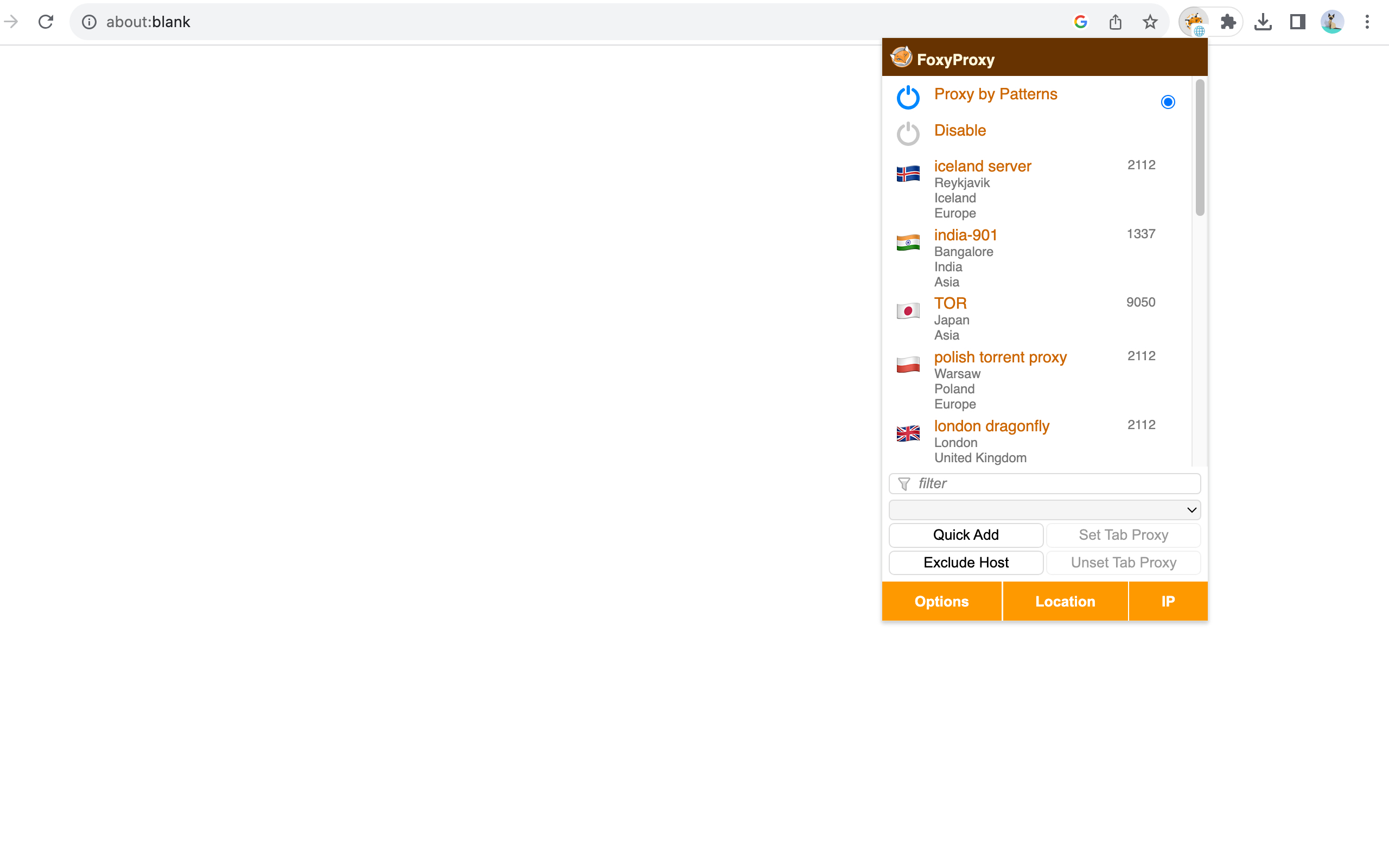



Fresh Mullvad flatpak install (Linux)
Go to mozilla addons, install foxy
add basic socks5 with host and port
go to a site to see your IP address.
It doesnt proxy at all, just uses your regular IP
i am stuck using old version, 7.5.1, and for that version, I have to turn off the Mullvad DNS and just use system DNS resolver, and then it works, and I tried that on the newest version too, but still didnt work, same behavior.
The text was updated successfully, but these errors were encountered: