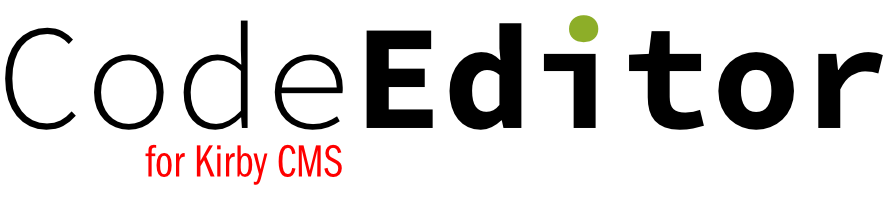Based on Ace.
A dead-simple code editor field for the Kirby Panel. Just drop in the plugin and you're good to go!
- Kirby 2.2 or above
- PHP 5.4 or above
If not already existing, add a new fields folder to your site directory. Then copy or link this repositories whole content in a new codeeditor folder there. Afterwards, your directory structure should look similar to this:
site/
fields/
codeeditor/
assets/
codeeditor.php
...
If you are an advanced user and know your way around Git and you already use Git to manage you project, you can make updating this field extension to newer releases a breeze by adding it as a Git submodule.
$ cd your/project/root
$ git submodule add https://github.com/JonasDoebertin/kirby-code-editor.git site/fields/codeeditorUpdating all your Git submodules (eg. the Kirby core modules and any extensions added as submodules) to their latest version, all you need to do is to run these two Git commands.
$ cd your/project/root
$ git submodule foreach --recursive git checkout master
$ git submodule foreach --recursive git pullUsing the field in your blueprint couldn't be easier. After installing the plugin like explained above, all you need to do is change the type of a regular textarea field to codeeditor.
fields:
title:
label: Code Snippet Title
type: text
code:
label: Code
type: codeeditor
mode: javascriptSet the syntax mode of the editor field. Currently supported modes are:
coffeecsshtmljavascriptjsonlessmarkdownphpplain_textsassscsssvgtextxmlyaml
Set the syntax theme of the editor field. By default there's only a single theme included, called kirby, which has been custom build to fit perfectly into the Panel.
Set the editor fields (max) height. Define a number of lines the editor will show at most. If your content has more lines then you specified here, the editor will make it available through vertical scrolling. If you want make the editor adapt to your content you may set this option to auto.
Even though the underlying Ace Editor does support a lot of different syntax modes and themes, Kirby Code Editor only includes the most requested ones to reduce its overall weight. If you want to use any mode or theme that is not included by default, go over to the ace-builds repository, choose your desired mode and theme files mode-*.js / theme-*.js and drop them into the fields assets/js/ace directory. Afterwards you can use them with the mode and theme option just like the included ones.