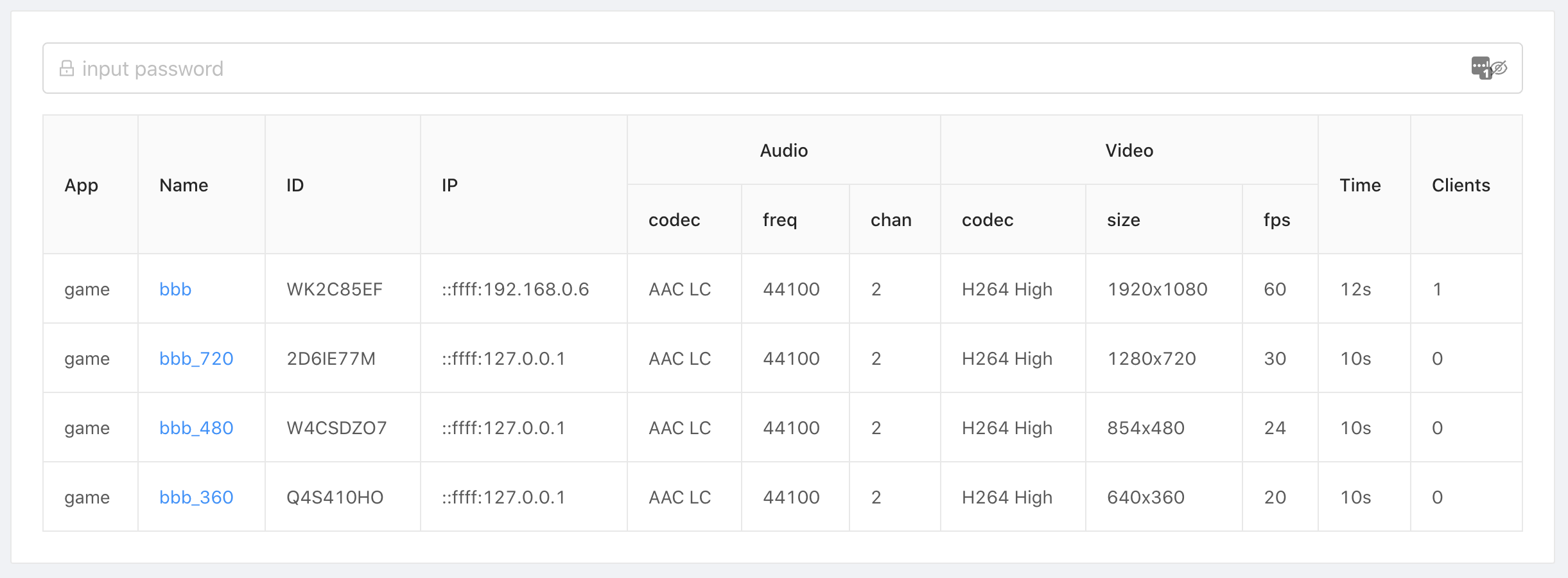一个 Node.js 实现的RTMP/HTTP/WebSocket/HLS/DASH流媒体服务器
- 跨平台支持 Windows/Linux/Unix
- 支持的音视频编码 H.264/H.265/AAC/SPEEX/NELLYMOSER
- 支持缓存最近一个关键帧间隔数据,实现RTMP协议秒开
- 支持RTMP直播流转LIVE-HTTP/WS-FLV流,支持 NodePlayer.js 播放
- 支持星域CDN风格的鉴权
- 支持事件回调
- 支持https/wss加密传输
- 支持服务器和流媒体信息统计
- 支持RTMP直播流转HLS,DASH直播流
- 支持RTMP直播流录制为MP4文件并开启faststart
- 支持RTMP/RTSP中继
- 支持API控制中继
- 支持实时多分辨率转码
npx node-media-servernpm i node-media-server -g
node-media-serverdocker run --name nms -d -p 1935:1935 -p 8000:8000 -p 8443:8443 illuspas/node-media-servermkdir nms
cd nms
npm install node-media-server
vi app.jsconst NodeMediaServer = require('node-media-server');
const config = {
rtmp: {
port: 1935,
chunk_size: 60000,
gop_cache: true,
ping: 30,
ping_timeout: 60
},
http: {
port: 8000,
allow_origin: '*'
}
};
var nms = new NodeMediaServer(config)
nms.run();node app.js如果你有一个音视频编码为H.264+AAC的视频文件转为直播:
ffmpeg -re -i INPUT_FILE_NAME -c copy -f flv rtmp://localhost/live/STREAM_NAME或者有个其他编码格式,需要转为h.264+AAC的编码再转直播:
ffmpeg -re -i INPUT_FILE_NAME -c:v libx264 -preset veryfast -tune zerolatency -c:a aac -ar 44100 -f flv rtmp://localhost/live/STREAM_NAMESettings -> Stream
Stream Type : Custom Streaming Server
URL : rtmp://localhost/live
Stream key : STREAM_NAME
ffplay rtmp://localhost/live/STREAM_NAMEffplay http://localhost:8000/live/STREAM_NAME.flv<script src="https://cdn.bootcss.com/flv.js/1.5.0/flv.min.js"></script>
<video id="videoElement"></video>
<script>
if (flvjs.isSupported()) {
var videoElement = document.getElementById('videoElement');
var flvPlayer = flvjs.createPlayer({
type: 'flv',
url: 'http://localhost:8000/live/STREAM_NAME.flv'
});
flvPlayer.attachMediaElement(videoElement);
flvPlayer.load();
flvPlayer.play();
}
</script><script src="https://cdn.bootcss.com/flv.js/1.5.0/flv.min.js"></script>
<video id="videoElement"></video>
<script>
if (flvjs.isSupported()) {
var videoElement = document.getElementById('videoElement');
var flvPlayer = flvjs.createPlayer({
type: 'flv',
url: 'ws://localhost:8000/live/STREAM_NAME.flv'
});
flvPlayer.attachMediaElement(videoElement);
flvPlayer.load();
flvPlayer.play();
}
</script>rtmp://hostname:port/appname/stream?sign=expires-HashValue
http://hostname:port/appname/stream.flv?sign=expires-HashValue
ws://hostname:port/appname/stream.flv?sign=expires-HashValue
1.原始推流或播放地址:
rtmp://192.168.0.10/live/stream
2.配置验证秘钥为: 'nodemedia2017privatekey',同时打开播放和发布的鉴权开关
const config = {
rtmp: {
port: 1935,
chunk_size: 60000,
gop_cache: true,
ping: 30,
ping_timeout: 60
},
http: {
port: 8000,
allow_origin: '*'
},
auth: {
play: true,
publish: true,
secret: 'nodemedia2017privatekey'
}
}3.请求过期时间为: 2017/8/23 11:25:21 ,则请求过期时间戳为:
1503458721
4.md5计算结合“完整流地址-失效时间-密钥”的字符串:
HashValue = md5("/live/stream-1503458721-nodemedia2017privatekey”)
HashValue = 80c1d1ad2e0c2ab63eebb50eed64201a
5.最终请求地址为
rtmp://192.168.0.10/live/stream?sign=1503458721-80c1d1ad2e0c2ab63eebb50eed64201a
注意:'sign' 关键字不能修改为其他的
H.265并没有在Adobe的官方规范里实现,这里使用id 12作为标识,也是国内绝大多数云服务商使用的id号
PC转码推流: ffmpeg-hw-win32
手机播放:NodeMediaClient-Android and NodeMediaClient-iOS
纯JavaScrip 直播播放器: NodePlayer.js
......
nms.run();
nms.on('preConnect', (id, args) => {
console.log('[NodeEvent on preConnect]', `id=${id} args=${JSON.stringify(args)}`);
// let session = nms.getSession(id);
// session.reject();
});
nms.on('postConnect', (id, args) => {
console.log('[NodeEvent on postConnect]', `id=${id} args=${JSON.stringify(args)}`);
});
nms.on('doneConnect', (id, args) => {
console.log('[NodeEvent on doneConnect]', `id=${id} args=${JSON.stringify(args)}`);
});
nms.on('prePublish', (id, StreamPath, args) => {
console.log('[NodeEvent on prePublish]', `id=${id} StreamPath=${StreamPath} args=${JSON.stringify(args)}`);
// let session = nms.getSession(id);
// session.reject();
});
nms.on('postPublish', (id, StreamPath, args) => {
console.log('[NodeEvent on postPublish]', `id=${id} StreamPath=${StreamPath} args=${JSON.stringify(args)}`);
});
nms.on('donePublish', (id, StreamPath, args) => {
console.log('[NodeEvent on donePublish]', `id=${id} StreamPath=${StreamPath} args=${JSON.stringify(args)}`);
});
nms.on('prePlay', (id, StreamPath, args) => {
console.log('[NodeEvent on prePlay]', `id=${id} StreamPath=${StreamPath} args=${JSON.stringify(args)}`);
// let session = nms.getSession(id);
// session.reject();
});
nms.on('postPlay', (id, StreamPath, args) => {
console.log('[NodeEvent on postPlay]', `id=${id} StreamPath=${StreamPath} args=${JSON.stringify(args)}`);
});
nms.on('donePlay', (id, StreamPath, args) => {
console.log('[NodeEvent on donePlay]', `id=${id} StreamPath=${StreamPath} args=${JSON.stringify(args)}`);
});openssl genrsa -out privatekey.pem 1024
openssl req -new -key privatekey.pem -out certrequest.csr
openssl x509 -req -in certrequest.csr -signkey privatekey.pem -out certificate.pemconst NodeMediaServer = require('node-media-server');
const config = {
rtmp: {
port: 1935,
chunk_size: 60000,
gop_cache: true,
ping: 30,
ping_timeout: 60
},
http: {
port: 8000,
allow_origin: '*'
},
https: {
port: 8443,
key:'./privatekey.pem',
cert:'./certificate.pem',
}
};
var nms = new NodeMediaServer(config)
nms.run();https://localhost:8443/live/STREAM_NAME.flv
wss://localhost:8443/live/STREAM_NAME.flv
Web浏览器播放自签名的证书需先添加信任才能访问
const config = {
.......
auth: {
api : true,
api_user: 'admin',
api_pass: 'nms2018',
},
......
}
基于Basic auth提供验证,请注意修改密码,默认并未开启。
http://localhost:8000/api/server
{
"os": {
"arch": "x64",
"platform": "darwin",
"release": "16.7.0"
},
"cpu": {
"num": 8,
"load": 12,
"model": "Intel(R) Core(TM) i7-4790 CPU @ 3.60GHz",
"speed": 3592
},
"mem": {
"totle": 8589934592,
"free": 754126848
},
"net": {
"inbytes": 6402345,
"outbytes": 6901489
},
"nodejs": {
"uptime": 109,
"version": "v8.9.0",
"mem": {
"rss": 59998208,
"heapTotal": 23478272,
"heapUsed": 15818096,
"external": 3556366
}
},
"clients": {
"accepted": 207,
"active": 204,
"idle": 0,
"rtmp": 203,
"http": 1,
"ws": 0
}
}http://localhost:8000/api/streams
{
"live": {
"s": {
"publisher": {
"app": "live",
"stream": "s",
"clientId": "U3UYQ02P",
"connectCreated": "2017-12-21T02:29:13.594Z",
"bytes": 190279524,
"ip": "::1",
"audio": {
"codec": "AAC",
"profile": "LC",
"samplerate": 48000,
"channels": 6
},
"video": {
"codec": "H264",
"width": 1920,
"height": 1080,
"profile": "Main",
"level": 4.1,
"fps": 24
}
},
"subscribers": [
{
"app": "live",
"stream": "s",
"clientId": "H227P4IR",
"connectCreated": "2017-12-21T02:31:35.278Z",
"bytes": 18591846,
"ip": "::ffff:127.0.0.1",
"protocol": "http"
},
{
"app": "live",
"stream": "s",
"clientId": "ZNULPE9K",
"connectCreated": "2017-12-21T02:31:45.394Z",
"bytes": 8744478,
"ip": "::ffff:127.0.0.1",
"protocol": "ws"
},
{
"app": "live",
"stream": "s",
"clientId": "C5G8NJ30",
"connectCreated": "2017-12-21T02:31:51.736Z",
"bytes": 2046073,
"ip": "::ffff:192.168.0.91",
"protocol": "rtmp"
}
]
},
"stream": {
"publisher": null,
"subscribers": [
{
"app": "live",
"stream": "stream",
"clientId": "KBH4PCWB",
"connectCreated": "2017-12-21T02:31:30.245Z",
"bytes": 0,
"ip": "::ffff:127.0.0.1",
"protocol": "http"
}
]
}
}
}const NodeMediaServer = require('node-media-server');
const config = {
rtmp: {
port: 1935,
chunk_size: 60000,
gop_cache: true,
ping: 30,
ping_timeout: 60
},
http: {
port: 8000,
mediaroot: './media',
allow_origin: '*'
},
trans: {
ffmpeg: '/usr/local/bin/ffmpeg',
tasks: [
{
app: 'live',
hls: true,
hlsFlags: '[hls_time=2:hls_list_size=3:hls_flags=delete_segments]',
dash: true,
dashFlags: '[f=dash:window_size=3:extra_window_size=5]'
}
]
}
};
var nms = new NodeMediaServer(config)
nms.run();const NodeMediaServer = require('node-media-server');
const config = {
rtmp: {
port: 1935,
chunk_size: 60000,
gop_cache: true,
ping: 30,
ping_timeout: 60
},
http: {
port: 8000,
mediaroot: './media',
allow_origin: '*'
},
trans: {
ffmpeg: '/usr/local/bin/ffmpeg',
tasks: [
{
app: 'live',
mp4: true,
mp4Flags: '[movflags=frag_keyframe+empty_moov]',
}
]
}
};
var nms = new NodeMediaServer(config)
nms.run();NodeMediaServer 使用ffmpeg实现RTMP/RTSP的中继服务。
静态拉流模式在服务启动时执行,当发生错误时自动重连。可以是一个直播流,也可以是一个本地文件。理论上并不限制是RTSP或RTMP协议
relay: {
ffmpeg: '/usr/local/bin/ffmpeg',
tasks: [
{
app: 'cctv',
mode: 'static',
edge: 'rtsp://admin:[email protected]:554/ISAPI/streaming/channels/101',
name: '0_149_101'
rtsp_transport : 'tcp' //['udp', 'tcp', 'udp_multicast', 'http']
}, {
app: 'iptv',
mode: 'static',
edge: 'rtmp://live.hkstv.hk.lxdns.com/live/hks',
name: 'hks'
}, {
app: 'mv',
mode: 'static',
edge: '/Volumes/ExtData/Movies/Dancing.Queen-SD.mp4',
name: 'dq'
}
]
}
当本地服务器收到一个播放请求,如果这个流不存在,则从配置的边缘服务器拉取这个流。当没有客户端播放这个流时,自动断开。
relay: {
ffmpeg: '/usr/local/bin/ffmpeg',
tasks: [
{
app: 'live',
mode: 'pull',
edge: 'rtmp://192.168.0.20',
}
]
}
当本地服务器收到一个发布请求,自动将这个流推送到边缘服务器。
relay: {
ffmpeg: '/usr/local/bin/ffmpeg',
tasks: [
{
app: 'live',
mode: 'push',
edge: 'rtmp://192.168.0.10',
}
]
}
fission: {
ffmpeg: '/usr/local/bin/ffmpeg',
tasks: [
{
rule: "game/*",
model: [
{
ab: "128k",
vb: "1500k",
vs: "1280x720",
vf: "30",
},
{
ab: "96k",
vb: "1000k",
vs: "854x480",
vf: "24",
},
{
ab: "96k",
vb: "600k",
vs: "640x360",
vf: "20",
},
]
},
{
rule: "show/*",
model: [
{
ab: "128k",
vb: "1500k",
vs: "720x1280",
vf: "30",
},
{
ab: "96k",
vb: "1000k",
vs: "480x854",
vf: "24",
},
{
ab: "64k",
vb: "600k",
vs: "360x640",
vf: "20",
},
]
},
]
}
https://play.google.com/store/apps/details?id=cn.nodemedia.qlive
http://www.nodemedia.cn/uploads/qlive-release.apk
https://github.com/NodeMedia/NodeMediaClient-Android
https://github.com/NodeMedia/NodeMediaClient-iOS
https://github.com/NodeMedia/react-native-nodemediaclient
- 使用 asm.js / wasm 实现
- http-flv/ws-flv 协议
- H.264/H.265 + AAC/Nellymoser/G.711 解码器
- 超低延迟,自动消累积延迟 (支持 iOS safari 浏览器)
- H.264/H.265+AAC rtmp 推流器
- 摄像头/桌面 + 麦克风 捕获
- Nvidia/AMD/Intel 硬件加速的编解码器
- 超低延迟的 rtmp/rtsp/http 直播播放器
- 只有6M大小的安装包
http://www.nodemedia.cn/products/node-media-client/win/
Sorng Sothearith, standifer1023, floatflower, Christopher Thomas, strive, jaysonF, 匿名, 李勇, 巴草根, ZQL, 陈勇至, -Y, 高山流水, 老郭, 孙建, 不说本可以, Jacky, 人走茶凉,树根, 疯狂的台灯, 枫叶, lzq, 番茄, smicroz , kasra.shahram, 熊科辉, Ken Lee , Erik Herz, Javier Gomez, trustfarm, leeoxiang, Aaron Turner, Anonymous
感谢你们的大力支持!