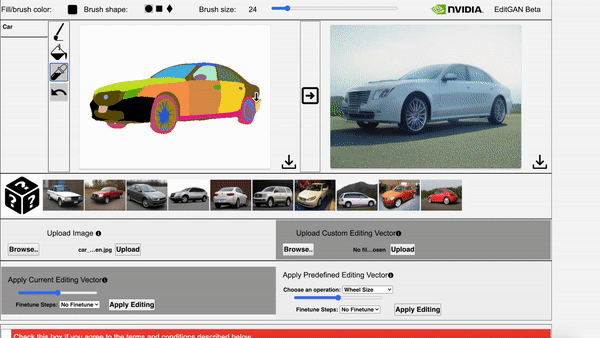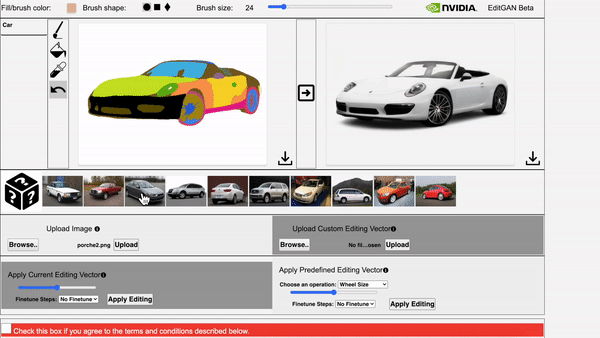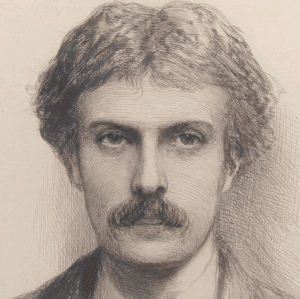EditGAN: High-Precision Semantic Image Editing
Huan Ling*, Karsten Kreis*, Daiqing Li, Seung Wook Kim, Antonio Torralba, Sanja Fidler
(* authors contributed equally)
NeurIPS 2021
Left: The video showcases EditGAN in an interacitve demo tool. Right: The video demonstrates EditGAN where we apply multiple edits and exploit pre-defined editing vectors. Note that the demo is accelerated. See paper for run times.
Left: The video shows interpolations and combinations of multiple editing vectors. Right: The video presents the results of applying EditGAN editing vectors on out-of-domain images.
-
Python 3.8 is supported.
-
Pytorch >= 1.4.0.
-
The code is tested with CUDA 10.1 toolkit with Pytorch==1.4.0 and CUDA 11.4 with Pytorch==1.10.0.
-
All results in our paper are based on NVIDIA Tesla V100 GPUs with 32GB memory.
-
Set up python environment:
virtualenv env
source env/bin/activate
pip install -r requirements.txt
- Add the project to PYTHONPATH:
export PYTHONPATH=$PWD
In the repo, we release our demo tool and pre-trained models for the car class. Follow these steps to set up our interactive WebAPP:
-
Download all checkpoints from checkpoints and put them into a ./checkpoint folder:
- ./checkpoint/stylegan_pretrain: Download the pre-trained checkpoint from StyleGAN2 and convert the tensorflow checkpoint to pytorch. We also released the converted checkpoint for your convenience.
- ./checkpoint/encoder_pretrain: Pre-trained encoder.
- ./checkpoint/encoder_pretrain/testing_embedding: Test image embeddings.
- ./checkpoint/encoder_pretrain/training_embedding: Training image embeddings.
- ./checkpoint/datasetgan_pretrain: Pre-trained DatasetGAN (segmentation branch).
-
Run the app using
python run_app.py. -
The app is then deployed on the web browser at
locolhost:8888.
Here, we provide step-by-step instructions to create a new EditGAN model. We use our fully released car class as an example.
-
Step 0: Train StyleGAN.
-
Download StyleGAN training images from LSUN.
-
Train your own StyleGAN model using the official StyleGAN2 code and convert the tensorflow checkpoint to pytorch. Note the specific "stylegan_checkpoint" fields in
experiments/datasetgan_car.json ; experiments/encoder_car.json ; experiments/tool_car.json.
-
-
Step 1: Train StyleGAN Encoder.
-
Specify location of StyleGAN checkpoint in the "stylegan_checkpoint" field in
experiments/encoder_car.json. -
Specify path with training images downloaded in Step 0 in the "training_data_path" field in
experiments/encoder_car.json. -
Run
python train_encoder.py --exp experiments/encoder_car.json.
-
-
Step 2: Train DatasetGAN.
-
Specify "stylegan_checkpoint" field in
experiments/datasetgan_car.json. -
Download DatasetGAN training images and annotations from drive and fill in "annotation_mask_path" in
experiments/datasetgan_car.json. -
Embed DatasetGAN training images in latent space using
python train_encoder.py --exp experiments/encoder_car.json --resume *encoder checkppoint* --testing_path data/annotation_car_32_clean --latent_sv_folder model_encoder/car_batch_8_loss_sampling_train_stylegan2/training_embedding --test Trueand complete "optimized_latent_path" in
experiments/datasetgan_car.json. -
Train DatasetGAN (interpreter branch for segmentation) via
python train_interpreter.py --exp experiments/datasetgan_car.json
-
-
Step 3: Run the app.
-
Download DatasetGAN test images and annotations from drive.
-
Embed DatasetGAN test images in latent space via
python train_encoder.py --exp experiments/encoder_car.json --resume *encoder checkppoint* --testing_path *testing image path* --latent_sv_folder model_encoder/car_batch_8_loss_sampling_train_stylegan2/training_embedding --test True -
Specify the "stylegan_checkpoint", "encoder_checkpoint", "classfier_checkpoint", "datasetgan_testimage_embedding_path" fields in
experiments/tool_car.json. -
Run the app via
python run_app.py.
-
Please use the following citation if you use our data or code:
@inproceedings{ling2021editgan,
title = {EditGAN: High-Precision Semantic Image Editing},
author = {Huan Ling and Karsten Kreis and Daiqing Li and Seung Wook Kim and Antonio Torralba and Sanja Fidler},
booktitle = {Advances in Neural Information Processing Systems (NeurIPS)},
year = {2021}
}
Copyright © 2022, NVIDIA Corporation. All rights reserved.
This work is made available under the Nvidia Source Code License-NC. Please see our main LICENSE file.
For any code dependencies related to StyleGAN2, the license is the Nvidia Source Code License-NC by NVIDIA Corporation, see StyleGAN2 LICENSE.
For any code dependencies related to DatasetGAN, the license is the MIT License, see DatasetGAN LICENSE.
The dataset of DatasetGAN is released under the Creative Commons BY-NC 4.0 license by NVIDIA Corporation.
For any code dependencies related to the frontend tool (including html, css and Javascript), the license is the Nvidia Source Code License-NC. To view a copy of this license, visit ./static/LICENSE.md. To view a copy of terms of usage, visit ./static/term.txt.