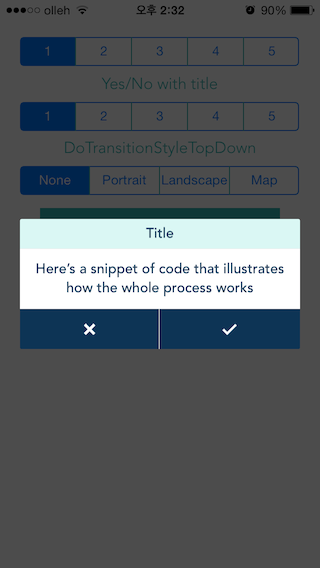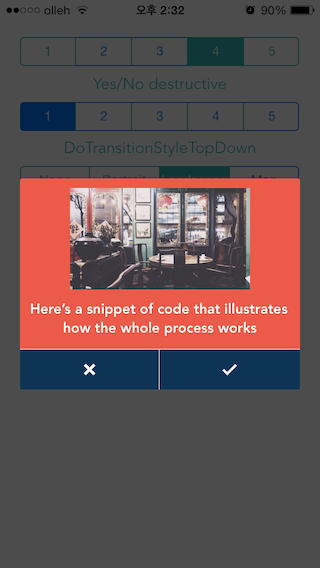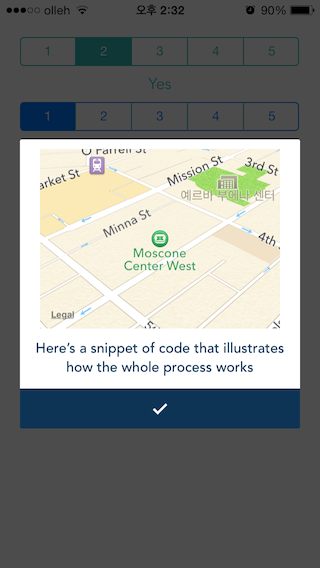An replacement for UIAlertView : block-based, customizable theme, easy to use with image or map
- iOS 7.0 and greater
- ARC
Code:
_vAlert = [[DoAlertView alloc] init];
// required
_vAlert.nAnimationType = _sgType.selectedSegmentIndex; // there are 5 type of animation
// optional
_vAlert.dRound = 2.0;
_vAlert.bDestructive = NO; // for destructive mode
// with image
_vAlert.iImage = [UIImage imageNamed:@"pic1.jpg"];
_vAlert.nContentMode = DoContentImage;
// with map
_vAlert.nContentMode = DoContentMap;
_vAlert.dLocation = @{@"latitude" : @(37.78275123), @"longitude" : @(-122.40416442), @"altitude" : @200};
// launch with title, yes button and no button
[_vAlert doYesNo:@"Title"
body:@"Here’s a snippet of code that illustrates how the whole process works"
yes:^(DoAlertView *alertView) {
NSLog(@"Yeeeeeeeeeeeees!!!!");
} no:^(DoAlertView *alertView) {
NSLog(@"Noooooooooooooo!!!!");
}];
// launch with only yes button
_vAlert.bDestructive = YES;
[_vAlert doYes:@"Here’s a snippet of code that illustrates how the whole process works"
yes:^(DoAlertView *alertView) {
NSLog(@"Yeeeeeeeeeeeees!!!!");
}];
// launch with timer, without any buttons
[_vAlert doAlert:@"Please wait a second!"
body:@"Getting great data from server..."
duration:0.0
done:^(DoAlertView *alertView) {
NSLog(@"Done!!!!");
}];
// customizable theme
#define DO_TITLE_BOX DO_RGB(218, 247, 244)
#define DO_NORMAL_BOX DO_RGB(255, 255, 255)
#define DO_BUTTON_BOX DO_RGB(13, 52, 85)
#define DO_DESTRUCTIVE_BOX DO_RGB(236, 90, 73)
#define DO_TEXT_COLOR DO_RGB(13, 52, 85)
#define DO_DESTRUCTIVE_TEXT_COLOR DO_RGB(255, 255, 255)
#define DO_DIMMED_COLOR DO_RGBA(0, 0, 0, 0.7)
#define DO_TEXT_FONT [UIFont fontWithName:@"Avenir-Medium" size:14]
#define DO_BOLD_FONT [UIFont fontWithName:@"Avenir-Heavy" size:14]
#define DO_LABEL_INSET UIEdgeInsetsMake(10, 10, 10, 10)
#define DO_TITLE_INSET UIEdgeInsetsMake(5, 10, 5, 10)
#define DO_VIEW_WIDTH 280
DoAlertView was created by Dono Cho.
DoAlertView is available under the MIT license. See the LICENSE file for more info.