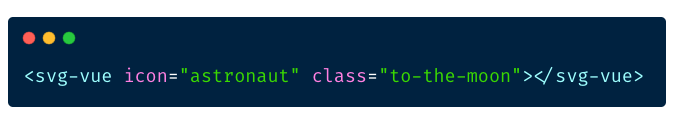Extension to inline SVG files with Vue.js and optimize them automatically with SVGO.
# npm
npm install laravel-mix-svg-vue
# yarn
yarn add laravel-mix-svg-vueNext require the extension inside your Laravel Mix config and call svgVue() in your pipeline:
// webpack.mix.js
const mix = require('laravel-mix');
require('laravel-mix-svg-vue');
mix.js('resources/js/app.js', 'public/js')
// .vue() // only necessary if you are using mix v6
.svgVue();The last step is to import and register the Vue component, either for Vue 2 or 3. Notice the different imports for SvgVue:
// e.g. app.js
import Vue from 'vue';
import SvgVue from 'svg-vue';
Vue.use(SvgVue);
const app = new Vue({
el: '#app'
});// e.g. app.js
import { createApp } from 'vue';
import SvgVue from 'svg-vue3';
const app = createApp({});
app.use(SvgVue);
app.mount('#app');To display your SVG files, all you need to do is pass the filename (and path if placed inside a subdirectory) to the Vue component:
<!-- resources/svg/avatar.svg -->
<svg-vue icon="avatar"></svg-vue>
<!-- resources/svg/fontawesome/check.svg -->
<svg-vue icon="fontawesome/check"></svg-vue>
<!-- you can also use a "dot" notation as path -->
<svg-vue icon="fontawesome.check"></svg-vue>If nothing is passed to the extension inside your Laravel Mix config, the following options will be used:
{
svgPath: 'resources/svg',
extract: false,
svgoSettings: [
{ removeTitle: true },
{ removeViewBox: false },
{ removeDimensions: true }
]
}The path to your SVG files relative to the Laravel Mix config.
If you wish to extract the SVG's to a separate file instead of including them in your main app.js, you can set this option to true. This will create a svg.js file which then needs to be loaded in your HTML. Make sure to load app.js before svg.js:
<script src="{{ mix('js/app.js') }}"></script>
<script src="{{ mix('js/svg.js') }}"></script>Plugin configuration passed to SVGO. See here for a list of available settings.
| Option | Type | Default | Description |
|---|---|---|---|
svgPath |
String | resources/svg |
Path to your SVG files |
extract |
Boolean | false |
Separate the SVG's from your main bundle |
svgoSettings |
Array | [{ removeTitle: true }, { removeViewBox: false }, { removeDimensions: true }] |
SVGO settings |
Not really related to this extension, but when more than one <svg-vue> icon is rendered inside a conditional state with v-if or v-for, a key attribute should be used to tell Vue that an element needs to change when any condition changes.
While in most cases the cost for toggling elements with v-show should be preferred (also no need for a key attribute then), a simple example when toggling an icon with v-if inside a button could look like this:
<button v-if="active" key="active-btn">
<svg-vue icon="active-icon" class="..."></svg-vue>
<span>Active</span>
</button>
<button v-if="inactive" key="inactive-btn">
<svg-vue icon="inactive-icon" class="..."></svg-vue>
<span>Inactive</span>
</button>Rendering lists could be handled like this:
<ul>
<li v-for="item in items" :key="item.id">
<p>{{ item.title }}</p>
<svg-vue :icon="item.icon" class="..."></svg-vue>
</li>
</ul>Just remember the key has to be unique. More examples for this can be found in the Vue documentation.
When toggling between elements that have the same tag name, you must tell Vue that they are distinct by giving them unique key attributes. Otherwise Vue’s compiler will only replace the content of the element for efficiency. Even when technically unnecessary though, it’s considered good practice to always key multiple items within a component.