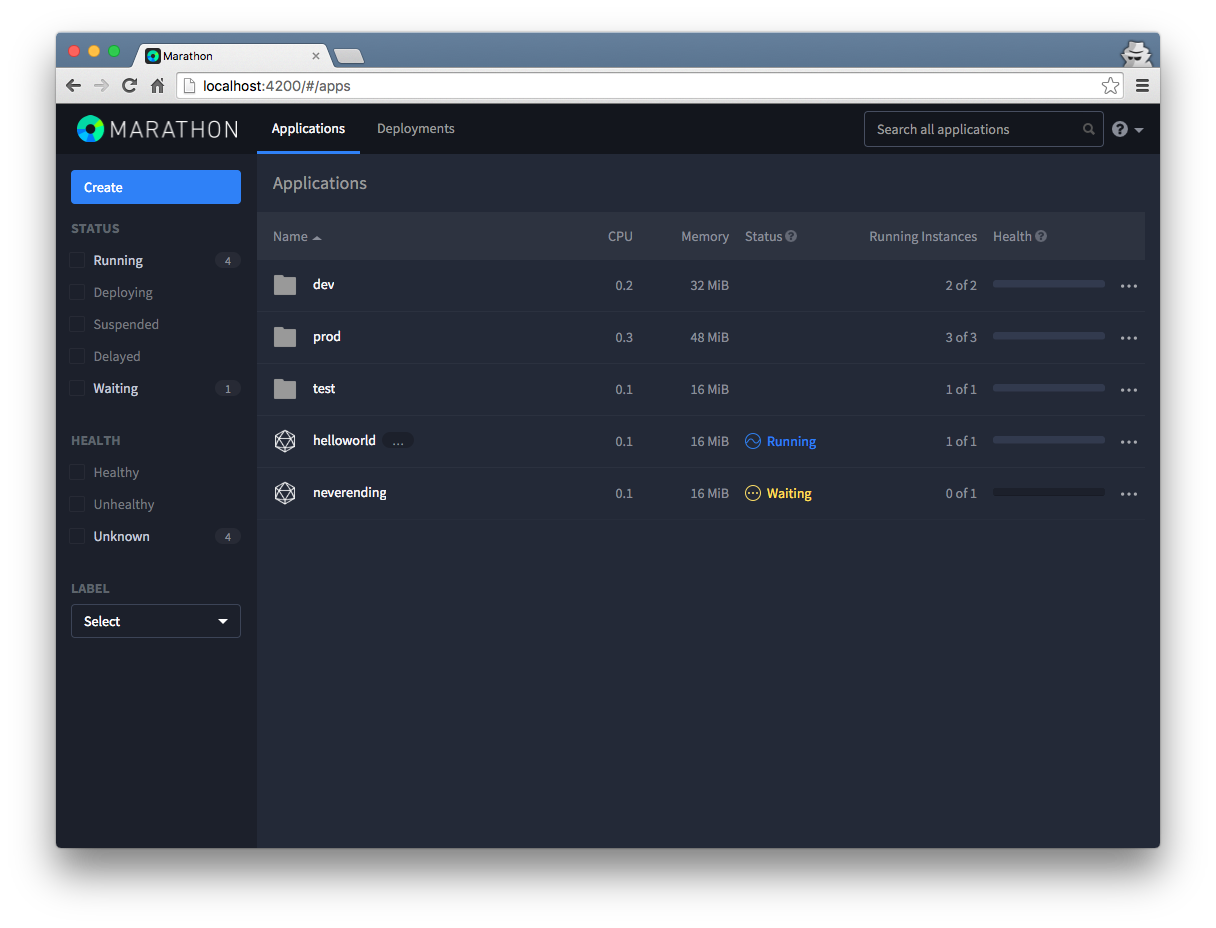The message below was posted on the marathon-framework google groups site:
Dear Marathon Community,
We'd like to give you an update on the current state of Marathon UI and invite you to discuss the future development.
As you may have noticed, we haven't invested much lately in further advancing the Marathon UI, as we've devoted most of our time to develop a new seamless integrated Services (Marathon) UI for DC/OS. The new UI includes the functionality of the old UI, and:
- The new Service Detail View includes completed and failed tasks. We've also integrated the Mesos Task details and added a new log view for easier debugging.
- We've improved the Deployments View, providing more information for better deployment management.
- The new Service UI uses the same components and styling as the DC/OS UI to deliver a seamless user experience.
Because of our focus on integrating the experience of using Marathon and DC/OS, we aren’t planning on updating the old UI further. We will, however, continue to review PRs and fix critical bugs on the old Marathon UI for the next few months. We know a lot of users depend on the old stand-alone UI, and we are hoping that one of these dedicated users will take charge of the repo in which the old UI lives. If you would like to take on this responsibility, or have anyone to nominate, please get in touch with us! You can email me personally, or find me in the shared DC/OS Slack channel (http://chat.dcos.io).
Please let us know if you have suggestions about the old UI, or thoughts on the new one. Your feedback is much appreciated!
Orlando Mesosphere
The UI is bundled with the Marathon package.
Please note that issues are disabled for this repository. Please feel free to open an issue on the issues page on the main Marathon Repository.
Documentation for the Marathon UI (work in progress) can be found at https://mesosphere.github.io/marathon/docs/marathon-ui.html.
There are two ways to set up and configure your development environment:
- 🤖 Set up Mesos and Marathon following this tutorial and install a CORS proxy on your machine.
- 🐳 Use the handy docker-based setup - Please be aware that it's currently not possible to launch Docker containers with this setup.
There are a few things you need, before you can start working. Please make sure you've installed and properly configured the following software:
- Node 5.4.1 including NPM
- Mesos and Marathon (follow the tutorial here)
- Set up a CORS proxy on your machine to proxy the UI requests to your running Marathon instance (e.g. via Corsproxy)
As the required NPM version is pretty old, it's a good idea to use nvm to install the specific version:
brew install nvm
nvm install v5.4.1
nvm use v5.4.1
npm install
npm install -g gulp
1. Copy `src/js/config/config.template.js` to `src/js/config/config.dev.js`
2. Override variables in `config.dev.js` to reflect your local development
configuration
npm run serve
or
npm run livereload
for a browsersync live-reload server.
If you're running a local marathon, CORS will prevent the browser from accessing it. There's a simple CORS proxy that forwards requests to the different local ports, circumventing that issue:
npm install -g corsproxy
Adjust your dev config to use URLs like these:
apiURL: "http://localhost:1337/localhost:8080/"
rootUrl: "http://localhost:1337/localhost:4200/"
Then you can reach the local running ui under the root URL.
Please make sure you've installed and properly configured the following software:
If you're not using something like dnsdock or dinghy (OS X) for easy container discovery/access, please configure your hosts as follows:
mesos-master.docker 192.168.99.100
mesos-slave.docker 192.168.99.100
marathon.docker 192.168.99.100
Use $ docker-machine ip $DOCKER_MACHINE_NAME to get the current docker
machine ip and add those lines to your etc/hosts configuration.
The following command will download, configure and start a basic Zookeeper, Mesos and Marathon setup for you. It will also build and serve the Marathon UI.
docker-compose up
Please refer to the CONTRIBUTING.md file.