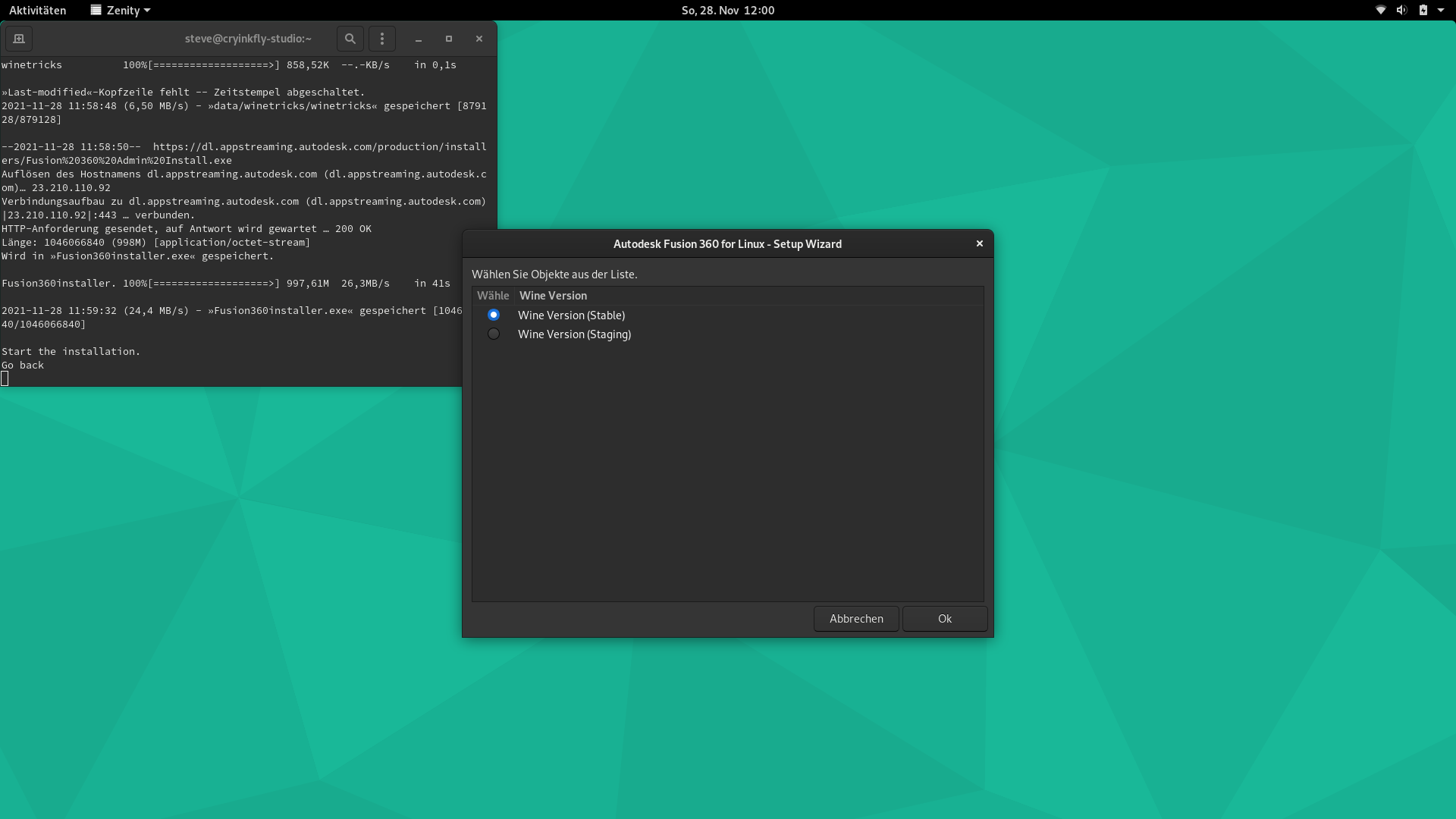Releases: cryinkfly/Autodesk-Fusion-360-for-Linux
Releases · cryinkfly/Autodesk-Fusion-360-for-Linux
We have broken the 400 subscriber mark! 🎊
The 400 subscribers are cracked! 👍
Wow, I'm impressed! 😲
I would like to thank YOU from the bottom of my heart for your support with your subscription! ❤️
All the work that I put into this project and my YouTube channel is slowly but surely bearing fruit.
In Q4 2021 alone, I saw stronger growth than ever before, with more than 25% growth in subscribers compared to the rest of the months. 🚀
In any case, this shows me that there is great interest in projects like this one and that I will continue to do my best for YOU in the future so that Linux users like WE don't lose out! 🛠
I hope you continue to have a great time here and on my other channels. 📡
🌍 Website | Facebook | Instagram | YouTube
First installation under Docker! 🐳
First start and Autodesk Fusion 360 crashes right after displaying the logo. 🐞💥
For this test I used a special Docker image. 📀
But I'm also working on my own Docker image file! But I'm also working on my own Docker image file! And I hope that in the future I can get the Autodesk Fusion 360 program to run even better. 🚀
Now you can skip the installation of wine!
New Update! - Stable & Staging Version (Wine)
Minor Update - 1.5.8
I have published a Minor Update*!
*Notice: The installation folder has been moved to a different path!
I have created a new repository for Autodesk Revit
I have a surprise to report for everyone who is interested in to use also Autodesk Revit, because I'm working on getting Autodesk Revit to run under Linux now!
Add a new option for existing Autodesk Fusion 360 installations!
I have added a new option for existing Autodesk Fusion 360 installations where you can install, repair or uninstall the extensions! 🎉
It's now even faster! 🚀
Install_Repair_Uninstall-Extensions.mp4
I have joined the Autodesk Group Network! 🎉
The Autodesk Group Network is a global network of user groups, developer groups and online groups where you can connect with others to learn new things, socialize and share your knowledge. 🌍
I'm now officially a member of this great network and look forward to helping you there with tips and tricks in the future! ❤️
The new setup wizard is ready!
I have revised the setup wizard and added some functions! ❤️
- loading bar
- create a custom launcher
- add more languages (Czech, Spanish, French, Italian, Japanese, Korean, & Chinese)
- ...
*Notice: You must download this extension for using the Czech language later in Autodesk Fusion 360 and also you must check the requirements before you start the Setup Wizard!
I hope you enjoy the new setup wizard! 🎊 🎉
The alpha version has been released!
You can now test the alpha version of my new setup wizard if you want!!! 🚧
This newly designed setup assistant brings many new functions with it and also a graphical user interface!
But you must check the new requirements here! ⚠️
When you have installed the requirement packages then you can run this command here:
cd $HOME && mkdir -p "Fusion360" && cd "Fusion360" && wget -N https://github.com/cryinkfly/Autodesk-Fusion-360-for-Linux/raw/main/files/scripts/stable-branch/fusion360-setup-wizard.sh && chmod +x fusion360-setup-wizard.sh && bash fusion360-setup-wizard.sh && exit