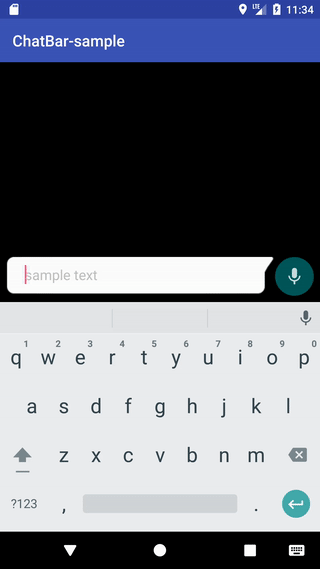A sweet message box designed for Android developers.
You can use it step by step
Sample use
chatBarView = (ChatBarView) findViewById(R.id.chatbar);
chatBarView.setSendClickListener(new View.OnClickListener() {
@Override
public void onClick(View view) {
//TODO what you want..
}
});
chatBarView.setOnMicListener(new View.OnLongClickListener() {
@Override
public boolean onLongClick(View view) {
//TODO what you want..
return true;
}
});
text = chatBarView.getMessageText();Layout
<com.cenkgun.chatbar.ChatBarView
android:id="@+id/chatbar"
android:layout_width="match_parent"
android:layout_height="wrap_content"
android:layout_alignParentBottom="true"
android:layout_alignParentLeft="true"
android:layout_alignParentStart="true"
app:cb_isTextCleanerEnabled="true"
app:cb_isSoftInputHidden="true"
app:cb_messageBoxHint="sample text"
app:cb_micClickWarningMessage="warning message">
Attributes
| Attribute Name | Type | Default Value |
|---|---|---|
| cb_isTextCleanerEnabled | boolean | true |
| cb_isSoftInputHidden | boolean | false |
| cb_messageBoxHint | String | |
| cb_micClickWarningMessage | String | Long press... |
| cb_sendButtonColor | Color | Color.WHITE |
| cb_sendButtonBackgroundColor | Color | Color.BLUE |
Add it in your root build.gradle at the end of repositories:
allprojects {
repositories {
...
maven { url 'https://jitpack.io' }
}
}
Add the dependency
dependencies {
compile 'com.github.CenkGun:ChatBar:1.0.5'
}
Please read CONTRIBUTING.md for details on our code of conduct, and the process for submitting pull requests to us.
This project is licensed under the MIT License - see the LICENSE.md file for details