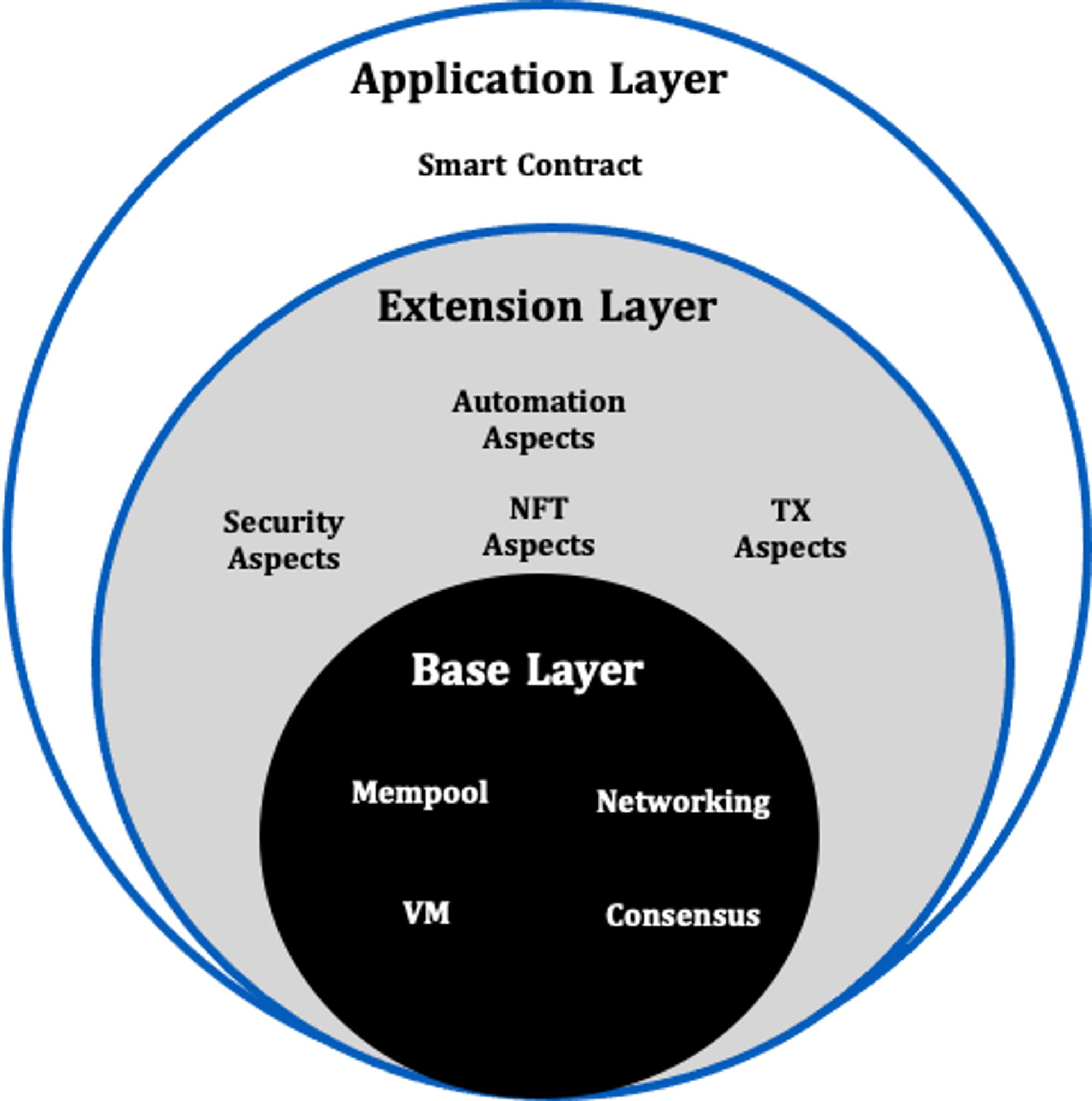Artela Rollkit is a rollup kit built with Celestia's Rollkit, it empowers developers to add user-defined native extensions and build feature-rich dApps. It offers extensibility that goes beyond EVM-equivalence, inter-domain interoperability, and boundless scalability with its Elastic Block Space design.
As the first rollup kit equipped with Aspects, Artela network aims to maximize the value of Aspect and enable developers to build feature-rich dApps.
-
Base Layer: Provide basic functions, including consensus engine, networking, EVM environments for the smart contract execution, and WASM environments for the Aspects execution. This layer is supported by Celestia's Rollkit.
-
Extension Layer: Provide the Aspect SDK. Developers are able to build Aspects. Aspects have access to all APIs within the base layer and can be freely combined with smart contracts and other Aspects. Aspect is securely isolated from Base Layer, ensuring that it has no impact on the security or availability of the core network.
-
Application Layer: Developers can build smart contracts as usual. Initially, EVM will be provided for the seamless landing of most dApps in crypto.
1). Set Up Your Go Development Environment
Make sure you have set up your Go development environment.
2). Install ignite-cli
curl https://get.ignite.com/[email protected]! | bash3). Install rollkit-cli
curl -sSL https://rollkit.dev/install.sh | sh -s v0.13.64). Download the Source Code
Obtain the project source code using the following method:
git clone https://github.com/artela-network/artela-rollkit.git
5). Compile
Compile the source code and generate the executable using the Go compiler:
ignite chain build
| Command | Description |
|---|---|
artela-rollkitd |
artela-rollkitd is the core software of the Artela network. |
You can run a local development node using the following command, make sure you have docker installed on your machine before you execute:
docker compose up -dLearn more about Artela in https://artela.network/
Copyright © Artela Network, Inc. All rights reserved.
Licensed under the Apache v2 License.