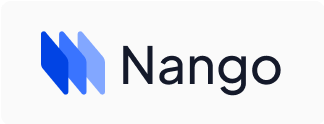Nango continuously syncs data from any API endpoint to your local database and keeps it fresh for you.
Explore the docs »
Examples
·
Report Bug
·
Community Slack
You do:
Nango.sync('https://api.hubspot.com/crm/v3/contacts', ...); // Start sync job for HubSpot contactsWe do:
- Pagination & full first sync
- Periodic refresh with incremential syncs
- Deduplication of records & upserts of changed data
- Detecting schema changes & alert you
- Automatic retries & rate-limit handling
- Making your syncs robust, so you never again have to worry about stuck/stale syncs or manual restarts
- Smart engineers in SaaS companies that build native CRM, payments or marketing integrations for their customers as part of their products
- Awesome weekend-warriors who automate their lifes by syncing bank transactions or saved recipes for further processing
- Sleep deprived hackathon hackers who want to focus on getting all the real-estate listings into a DB fast instead of building infra
- Chuck Norris.
Let's setup a first sync job to pull in a full list of pokemons (and keep it in sync, these bastards keep evolving!).
This uses our Node.JS SDK, but there is also REST API and support for other languages (see docs)
import Nango from '@nangohq/sync'
let job = await Nango.sync('https://pokeapi.co/api/v2/pokemon', // The endpoint we should sync data from
'GET', // The HTTP request method to use
{}, // Query parameters, e.g. {'q': 'pikachu'} -> ?q=pikachu
{}, // The request body
'results', // The key for the results
'next', // The key for the pagination cursor
'name' // The key that is unique per item in the results, usually an id
);
let dbConnectionString = job.getDbConnectionString();
let dbTableName = job.getDbTableName();
job.firstSyncFinished() // Resolves when the first full sync finishes
.then(() => {
// Let's go fetch the imported data from the DB!
});⭐ Like Nango? Follow our development by starring us here on GitHub ⭐
- Explore some real world examples
- Share feedback or ask questions on the Slack community
- Chat with a member of the team 👋
- Check our blog on native integrations