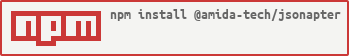Template Rules based JSON Transformer
This library provides a template rules based formalism to describe JSON to JSON transformations declaratively. This formalism is primarily designed for health data translation between various formats such as FHIR and CCDA.
In its most basic form JSON to JSON transformations are described by a template object where content properties recursively describe destination keys, dataKey properties describe source keys, and value properties describe formatting
var upper = function(input) {
return input ? input.toUpperCase() : null;
};
var template = {
content: {
dest_a: {
dataKey: 'a.c'
},
dest_b: {
content: {
dest_b0: {
value: upper,
dataKey: 'b.c'
},
dest_b1: {
value: upper,
dataKey: 'd'
}
},
dataKey: 'a'
}
}
};An engine instance is available from jsonapter and can be used to transform an input as described by the template
var bbj2j = require('jsonapter');
var j2j = bbj2j.instance();
var input = {
a: {
b: {
c: 'value_0'
},
c: 'value_2',
d: 'value_1'
}
};
var r = j2j.run(template, input);
console.log(r); // {dest_a: 'value_2', dest_b: {dest_b0: 'VALUE_0', dest_b1: 'VALUE_1'}}The following are the list of all keys that have special meaning in template objects
dataKeyvaluecontentarrayContentconstantexistsWhenexistsEitherexistsUnlessdataTransformdefaultmultiplesinglefirstOfassignignoreDeepparamKeyarrayIndexsizetimeStamptemplateskipoutputpickomit
This rule selects a particular property of input. It can a string, array or function.
var template = {
dataKey: 'a'
};
var r0 = j2j.run(template, {
a: 1,
b: 2
});
console.log(r0); // 1
var r1 = j2j.run(template, {
b: 2
});
console.log(r1); // null
var r2 = j2j.run(template, {
a: {
b: 2
}
});
console.log(r2); // {b: 2}The properties can be deep
var template = {
dataKey: 'a.b.c'
};
var r0 = j2j.run(template, {
a: {
b: {
c: 'value'
}
}
});
console.log(r0); // 'value'
var r1 = j2j.run(template, {
a: 2
});
console.log(r1); // nullIf the property or any of the properties on the deep property is an array dataKey you can use jsonave
var jsonave = require('@amida-tech/jsonave').instance;
var template = {
dataKey: jsonave('a.b[*].c')
};
var r = j2j.run(template, {
a: {
b: [{
c: 'value_0'
}, {
d: 'value_1'
}, {
c: 'value_2'
}]
}
});
console.log(r); // ['value_0', 'value_2']Currently only one array on a deep property is supported. Multiple arrays will result in array of arrays.
0 on a deep property is treated as a special case and selects the first element of the array
var template = {
dataKey: 'a.b.0.c'
};
var r = j2j.run(template, {
a: {
b: [{
c: 'value_0'
}, {
d: 'value_1'
}, {
c: 'value_2'
}]
}
});
console.log(r); // 'value_0'dataKey can be a function. In particular JSONPath expressions are particularly useful and available from jsonave
var jsonave = require('@amida-tech/jsonave').instance;
var template = {
dataKey: jsonave('book[1:].price')
};
var r = j2j.run(template, {
book: [{
price: 10
}, {
price: 20
}, {
price: 30
}]
});
console.log(r); // [20, 30]One can pass a source parameter which can have value parent. It will lookup from the parent object.
The template below will
var template = {
dataKey: "data",
template: {
dataKey: "address",
content: {
company: {dataKey: "company", source: "parent"},
street: {dataKey: "street"},
city: {dataKey: "city"},
state: {dataKey: "state"},
zip: {dataKey: "zip"}
}
}
};
var input = {
data: {
company: "Google",
address: {
street: "1600 Amphitheatre Parkway",
city: "Mountain View",
state: "CA",
zip: 94043
}
}
};This will produce the following output :
{
company: "Google",
street: "1600 Amphitheatre Parkway",
city: "Mountain View",
state: "CA",
zip: 94043
};A second context parameter is also passed to dataKey functions. By default this parameter is an empty object but that can be overridden. This is useful to further customize JSONPath function.
dataKey can be an array. In that case the first deep property that evaluates to a value that is not null is selected
var template = {
dataKey: ['a.b', 'a.c']
};
var r0 = j2j.run(template, {
a: {
b: 1,
c: 2
}
});
console.log(r0); // 1
var r1 = j2j.run(template, {
a: {
c: 3
}
});
console.log(r1); // 3
var r2 = j2j.run(template, {
a: {
d: 4
}
});
console.log(r2); // nullThis rule selects a particular property of params, which can be passed as a optional third parameter to the run function as shown below :
var template = {
paramKey: 'a'
};
var r0 = j2j.run(template, {}, {
a: 1
});
console.log(r0); // 1The paramKey value can be an object
var template = {
paramKey: 'paramObject'
};
var r0 = j2j.run(template, {}, {
paramObject: {
a : {
b: "test"
}
}
});
console.log(r0);
{
a : {
b: "test"
}
}This rule is primarily used to get the index of the array. Optionally start can be given.
Without start it will be zero based as usual.
var template = {
content: {
cost: {dataKey: 'price'},
num: {arrayIndex: {}}
}
};
var r = j2j.run(template,
[{
price: 20
}, {
price: 30
}]);
console.log(r); // // [{cost: 20, num: 0}, {cost: 30, num: 1}]With start :
var template = {
content: {
cost: {dataKey: 'price'},
num: {arrayIndex: {start: 1}}
}
};
var r = j2j.run(template,
[{
price: 20
}, {
price: 30
}]);
console.log(r); // // [{cost: 20, num: 1}, {cost: 30, num: 2}]This rule is used to get timeStamp as {occurred: {timeStamp: {serialize: true}}.
It will produce an output occurred: "2017-06-12T22:54:39.502Z".
The serialize option is true by default. If it is false it will keep it a Date object.
The serialize option can be a function as well which one can use to formar the Date object.
If the timeStamp tag is invoked multiple times in the same template the output will be same.
This rule is primarily used to get the length of an array. It is also valid for length of string and object.
If it is in the context of an array the size will print the length of the array. If not it will check if it is in the same template with the dataKey.
var template = {
content: {
cost: {dataKey: 'price'},
num: {arrayIndex: {}},
total: {size: {}}
}
};
var r = j2j.run(template,
[{
price: 20
}, {
price: 30
}]);
console.log(r); // // [{cost: 20, total:2, num: 0}, {cost: 30, total:2, num: 1}] var template = {dataKey: 'name', size: {}};
var r = j2j.run(template, {
name: 'USA'
});
//console.log(r); // 3
expect(r).to.deep.equal(3);This rule is primarily used to apply a nested template.
var nestedTemplate = {
value: function(input) {
return input.toUpperCase();
},
dataKey: 'b'
};
var template = {
template: nestedTemplate,
dataKey: 'a'
};
var r = j2j.run(template, {
a: {
b: 'value'
}
});
console.log(r); // 'VALUE'This rule is primarily used to format input or input property that is selected by dataKey. In this case it is a function
var template = {
value: function (input) {
return input.toUpperCase();
},
dataKey: 'name'
};
var r = j2j.run(template, {
name: 'joe'
});
console.log(r); // JOEvar template = {
value: function (input) {
return input.toUpperCase();
}
};
var r = j2j.run(template, 'joe');
console.log(r); // JOEOne can also use the parent inside the value function.
var template = {
value: function (input, parent) {
return parent.title.toUpperCase() + ' ' + input.toUpperCase();
},
dataKey: 'name'
};
var r = j2j.run(template, {
name: 'joe',
title: 'mr'
});
console.log(r); // MR JOEOne can also use the params to the value function.
var template = {
dataKey: 'name',
value: function (input, parent, params) {
return params.title[input.gender] + ' ' + input;
}
};
var params = {title: { M: 'Mr', F: 'Ms'}};
var input = {name: 'Joe', gender: 'M'};
var r = j2j.run(template, input, params);
console.log(r); // Mr Joe
var input1 = {name: 'Jane', gender: 'F'};
var r1 = j2j.run(template, input1, params);
console.log(r1); // Ms JaneThis rule can be used to return a primary data type
var template = {
value: 'names are classified',
dataKey: 'name'
};
var r = j2j.run(template, {
name: 'joe'
});
console.log(r); // 'names are classified'This rule can be used to as lookup. When it is an object without dataKey we take it as literally.
The value can not be used as a nested template. If dataKey is provided one can use it for lookup as shown below:
var template = {
content: {
title: {
dataKey: "gender",
value: {
M: 'Mr',
F: 'Ms'
}
},
name : { dataKey: "name" }
}
};
var input = {name: 'Joe', gender: 'M'};
var r = j2j.run(template, input);
console.log(r); // { title: "Mr", name : "Joe" }
One can also pass extra parameter to the value function. For this to work one has to pass params in the template:
The value function needs to written with extraParams as the last parameter.
var template = {
value: function (input, parent, params, extraParams) {
return (input > extraParams) ? input - extraParams: null;
},
params: 50
};
var input = [50, 51, 52];
var r = j2j.run(template, input);
console.log(r); // [1, 2]This rule is used to describe a new object based on input. The property keys of the content becomes the properties in the destination object. The property values of content are primarily other templates.
This is an object and cannot be empty.
var nameTemplate = {
content: {
last: {
dataKey: 'familyName'
},
first: {
dataKey: 'givenName'
}
}
};
var template = {
content: {
name: nameTemplate,
age: {
value: function (input) {
return 2015 - input;
},
dataKey: 'birthYear'
}
}
};
var r = j2j.run(template, {
familyName: 'DOE',
givenName: 'JOE',
birthYear: 1980
});
console.log(r); // {name: {last: 'DOE', first: 'JOE'}, age: 35}The content property values can also be formatting functions or primary data types which shortcuts the need to use value rule for those cases
var nameTemplate = {
content: {
last: {
dataKey: 'familyName'
},
first: {
dataKey: 'givenName'
}
}
};
var template = {
content: {
type: 'Report',
title: function (input) {
return input.gender === 'M' ? 'Mr.' : 'Ms.';
},
name: nameTemplate,
age: {
value: function (input) {
return 2015 - input;
},
dataKey: 'birthYear'
}
}
};
var r = j2j.run(template, {
familyName: 'DOE',
givenName: 'JOE',
gender: 'M',
birthYear: 1980
});
console.log(r); // {type: 'Report', title: 'Mr.', name: {last: 'DOE', first: 'JOE'}, age: 35}The content property keys can be deep
var template = {
content: {
'name.last': {
dataKey: 'familyName'
},
'name.first': {
dataKey: 'givenName'
}
}
};
var r = j2j.run(template, {
familyName: 'DOE',
givenName: 'JOE'
});
console.log(r); // {name: {last: 'DOE', first: 'JOE'}}This rule is similar to content but is used to describe an array instead of an object based on input. The array elements of the arrayContent becomes the array elements in the destination object. Otherwise the array elements of the arrayContent work identically to properties of the content
This is an array and cannot be empty.
var nameTemplate = {
arrayContent: [{
dataKey: 'familyName'
}, {
dataKey: 'givenName'
}]
};
var template = {
content: {
name: nameTemplate,
age: {
value: function (input) {
return 2015 - input;
},
dataKey: 'birthYear'
}
}
};
var r = j2j.run(template, {
familyName: 'DOE',
givenName: 'JOE',
birthYear: 1980
});
console.log(r); // {name: ['DOE', 'JOE'], age: 35}When values in value rule and property values in content rule are objects, they are assumed to be nested templates. constant rule makes it possible to define a constant object within template
var template = {
content: {
codes: {
constant: {
'Y': 'yellow',
'R': 'red'
}
},
'color.back': {
dataKey: 'backgroundColor'
},
'color.fore': {
dataKey: 'foreGroundColor'
}
}
};
var r = j2j.run(template, {
backgroundColor: 'Y',
foreGroundColor: 'R'
});
console.log(r); // {codes: {Y: 'yellow', R: 'red'}, color: {back: 'Y', fore: 'R'}}You can also use primary data types in constant rule as alternatives to directly specifying them with content and value rules
var template = {
constant: 'CONST'
};
var r = j2j.run(template, {
any: 'any'
});
console.log(r); // 'CONST'This rule must be a predicate or array of predicates. If the predicate evaluates to false, the template is ignored. This rule is evaluated before any other rule on the same level.
The predicate can be a function, an object or a simple property. If it is an object or a simple property it works just like iteratee in lodash.
The property can be in the input or in the params. It is to be noted that this feature is little different from the value function which is supplied with params as well as input.
For the value function the input and the params are available at the same time to the function.
var _ = require('lodash');
var template = {
content: {
dest_a: {
dataKey: 'a'
},
dest_b: {
dataKey: 'b',
existsWhen: _.partialRight(_.has, 'c')
}
},
existsWhen: 'public'
};
var r0 = j2j.run(template, {
a: 'value_a',
b: 'value_b',
public: true
});
console.log(r0.dest_a); // 'value_a'
console.log(r0.dest_b); // undefined
var r1 = j2j.run(template, {
a: 'value_a',
b: 'value_b',
c: 0,
public: true
});
console.log(r1.dest_a); // 'value_a'
console.log(r1.dest_b); // 'value_b'
var r2 = j2j.run(template, {
a: 'value_a',
b: 'value_b',
c: 0
});
console.log(r2); // null because public is not present
var r3 = j2j.run(template, {
a: 'value_a',
b: 'value_b'
},
{
public: true,
c: 0
}
);
//console.log(r3.dest_a); // 'value_a'
//console.log(r3.dest_b); // 'value_b'If this rule is an array, each predicate in the array must evaluate to true
var _ = require('lodash');
var template = {
content: {
dest_a: {
dataKey: 'a'
},
dest_b: {
dataKey: 'b'
}
},
existsWhen: [_.partialRight(_.has, 'c'), _.partialRight(_.has, 'd')]
};
var r0 = j2j.run(template, {
a: 'value_a',
b: 'value_b',
c: 'available'
});
console.log(r0); // null
var r1 = j2j.run(template, {
a: 'value_a',
b: 'value_b',
d: 'available'
});
console.log(r1); // null
var r2 = j2j.run(template, {
a: 'value_a',
b: 'value_b',
c: 'available',
d: 'available'
});
console.log(r2.dest_a); // 'value_a'
console.log(r2.dest_b); // 'value_b'This rule must be an array of predicates. If all the predicates evaluates to false, the template is ignored. This rule is evaluated before any other rule on the same level. The predicate can be a function, an object or a simple property. If it is an object or a simple property it works just like iteratee in lodash.
var _ = require('lodash');
var template = {
content: {
dest_a: {
dataKey: 'a'
},
dest_b: {
dataKey: 'b'
}
},
existsEither: [_.partialRight(_.has, 'c'), _.partialRight(_.has, 'd')]
};
var r0 = j2j.run(template, {
a: 'value_a',
b: 'value_b',
c: 'available'
});
console.log(r0.dest_a); // 'value_a'
console.log(r0.dest_b); // 'value_b'This rule must be a predicate or array of predicates. If the predicate evaluates to true, the template is ignored. This rule is evaluated before any other rule but existsWhen.
var _ = require('lodash');
var template = {
content: {
dest_a: {
dataKey: 'a'
},
dest_b: {
dataKey: 'b',
existsUnless: _.partialRight(_.has, 'c')
}
},
existsUnless: function (input) {
return input && input.private;
}
};
var r0 = j2j.run(template, {
a: 'value_a',
b: 'value_b',
c: 0,
private: false
});
console.log(r0.dest_a); // 'value_a'
console.log(r0.dest_b); // undefined
var r1 = j2j.run(template, {
a: 'value_a',
b: 'value_b'
});
console.log(r1.dest_a); // 'value_a'
console.log(r1.dest_b); // 'value_b'
var r2 = j2j.run(template, {
a: 'value_a',
b: 'value_b',
private: true
});
console.log(r2); // nullIf this rule is an array, each predicate in the array must evaluate to true for the template to evaluate to null.
var _ = require('lodash');
var template = {
content: {
dest_a: {
dataKey: 'a'
},
dest_b: {
dataKey: 'b'
}
},
existsUnless: [_.partialRight(_.has, 'c'), _.partialRight(_.has, 'd')]
};
var r0 = j2j.run(template, {
a: 'value_a',
b: 'value_b',
c: 'available'
});
console.log(r0.dest_a); // 'value_a'
console.log(r0.dest_b); // 'value_b'
var r1 = j2j.run(template, {
a: 'value_a',
b: 'value_b',
d: 'available'
});
console.log(r1.dest_a); // 'value_a'
console.log(r1.dest_b); // 'value_b'
var r2 = j2j.run(template, {
a: 'value_a',
b: 'value_b',
c: 'available',
d: 'available'
});
console.log(r2); // nullThis rule transforms input so that existing templates can be reused. It can be a string, or an object (another jsonapter template) as well as a function.
var nameTemplate = {
content: {
last: {
dataKey: 'familyName'
},
first: {
dataKey: 'givenName'
}
}
};
var template = {
content: {
name: {
template: nameTemplate,
dataTransform: function(input) {
return {
familyName: input.lastName,
givenName: input.firstName
};
}
},
age: {
value: function (input) {
return 2015 - input;
},
dataKey: 'birthYear'
}
}
};
var r = j2j.run(template, {
lastName: 'DOE',
firstName: 'JOE',
birthYear: 1980
});
console.log(r); // {name: {last: 'DOE', first: 'JOE'}, age: 35}In the above example dataTransform can be a jsonapter template as shown below :
dataTransform: {
content: {
familyName: { dataKey: "lastName" }
givenName: { dataKey: "firstName" }
}
}This rule can be used to assign default values after templates are evaluated to be null
The default can be a function as well. If function one can use the input, parent, and params just like value as function.
var template = {
content: {
last: {
dataKey: 'familyName',
default: 'unknown'
},
first: {
dataKey: 'givenName',
default: function() {return 'unknown';}
},
title: {
dataKey: 'title',
default: function getTitle(input, parent, params) {
if (parent.gender === 'M') {
return "MR";
} else if (parent.gender === 'F') {
return "MS";
} else {
return null;
}
}
}
}
};
var r0 = j2j.run(template, {
familyName: 'DOE',
givenName: 'JOE'
});
console.log(r0); // {last: 'DOE', first: 'JOE', title: null}
var r1 = j2j.run(template, {
familyName: 'DOE'
});
console.log(r1); // {last: 'DOE', first: 'unknown', title: null}
var r2 = j2j.run(template, {
givenName: 'JOE'
});
console.log(r2); // {last: 'unknown', first: 'JOE', title: null}
var r3 = j2j.run(template, {
familyName: 'DOE',
givenName: 'JOE',
gender: 'M'
});
console.log(r3); // {last: 'unknown', first: 'JOE', title: 'MR'}This rule can be used to change a template evaluted value into a one element array
var template = {
content: {
last: {
dataKey: 'familyName'
},
given: {
dataKey: 'givenName',
multiple: true
}
}
};
var r = j2j.run(template, {
familyName: 'DOE',
givenName: 'JOE'
});
console.log(r); // {last: 'DOE', given: ['JOE']}This rule can be used to select the first value of a template evaluated array. This is especially useful for conditional JSONPath expression
var jsonave = require('@amida-tech/jsonave').instance;
var template = {
dataKey: jsonave('book[?(@.id==="AF20")].price'),
single: true
};
var r = j2j.run(template, {
book: [{
id: "AA10",
price: 10
}, {
id: "AF20",
price: 20
}, {
id: "AB15",
price: 30
}]
});
console.log(r); // 20This rule must be assigned to an array of other templates and selects the first one that does not evaluate to null
var nameTemplate = {
content: {
last: {
dataKey: 'familyName'
},
first: {
dataKey: 'givenName'
}
},
existsWhen: function (input) {
return input && input.familyName && input.givenName;
}
};
var template = {
firstOf: [nameTemplate, {
dataKey: 'familyName'
}]
};
var r0 = j2j.run(template, {
familyName: 'DOE',
givenName: 'JOE'
});
console.log(r0); // {last: 'DOE', first: 'JOE'}
var r1 = j2j.run(template, {
familyName: 'DOE'
});
console.log(r1); // 'DOE'
var r2 = j2j.run(template, {
givenName: 'JOE'
});
console.log(r2); // nullYou can also include a primary data type as the last element to simulate a default
var nameTemplate = {
content: {
last: {
dataKey: 'familyName'
},
first: {
dataKey: 'givenName'
}
},
existsWhen: function (input) {
return input && input.familyName && input.givenName;
}
};
var template = {
firstOf: [nameTemplate, 'UNKNOWN']
};
var r0 = j2j.run(template, {
familyName: 'DOE',
givenName: 'JOE'
});
console.log(r0); // {last: 'DOE', first: 'JOE'}
var r1 = j2j.run(template, {
familyName: 'DOE'
});
console.log(r1); // 'UNKNOWN'This rule accepts an array of other templates that generate object results and works similar to lodash assign method. assign rule is primarily used to reuse existing templates to obtain a new one.
This is an array and cannot be empty.
var nameTemplate = {
content: {
last: {
dataKey: 'familyName'
},
first: {
dataKey: 'givenName'
}
}
};
var template = {
assign: [{
content: {
id: function (input) {
return input.givenName[0] + input.familyName;
}
}
}, nameTemplate]
};
var r = j2j.run(template, {
familyName: 'DOE',
givenName: 'JOE'
});
console.log(r); // {id: 'JDOE', last: 'DOE', first: 'JOE'}This rule can be used when dots in content keys are part of the key rather than describing a path
var template = {
content: {
'name.last': {
dataKey: 'familyName'
},
'name.first': {
dataKey: 'givenName'
}
},
ignoreDeep: true
};
var r = j2j.run(template, {
familyName: 'DOE',
givenName: 'JOE'
});
console.log(r); // {'name.last': 'DOE', 'name.first': 'JOE'}From the instance we can pass a third object parameter, as options, with an array named as pruneValues, to drop all the keys from the final output which have any of the values represented by the strings present in pruneValues array. This can always be override by using default rule.
Array pruneValues can take a min of 1 to a max of 3 string based rule. Comes in handy if we need to enforce dirty check on the templates.
As of now values which can be pruned are:
emptyStringemptyArrayNaN
var bbj2j = require('jsonapter');
var options = {pruneValues: ['emptyString', 'emptyArray', 'NaN']};
var j2j = bbj2j.instance(null,null,options);
var sampleInput = {
firstName: 'TIM',
lastName:'DOE',
middleName:'JOE',
familyName:'',
address:'',
age:NaN,
numbers:[],
friends:[],
groups:[1,2]
};
var sampleTemplate = {
content: {
firstName: {
dataKey: 'firstName'
},
middleName: {
dataKey: 'middleName'
},
lastName: {
dataKey: 'lastName'
},
familyName: {
dataKey: 'familyName'
},
address: {
dataKey: 'address', default: ""
},
age: {
dataKey: 'age'
},
numbers:{
dataKey:'numbers', default:[]
},
friends:{
dataKey:'friends'
},
groups:{
dataKey:'groups'
}
}
};
var r = j2j.run(sampleTemplate, sampleInput);
console.log(r); // {"firstName": "TIM", "middleName": "JOE", "lastName": "DOE", "address": "", "numbers": [], "groups": [1,2]}This rule is used to skip a template.
var nestedTemplate = {
dataKey: 'b',
skip: true
};
var template = {
template: nestedTemplate,
dataKey: 'a'
};
var r = j2j.run(template, {
a: {
b: 'value'
}
});
console.log(r); // nullThe output tag is there to modify final result. It can be either string, boolean, number, object or function.
When it is a function it's first argument is the result of the template as shown below :
var template = {
dataKey: 'name',
output: function(result, input, parent, params) {
// return some other result
}
}It is almost similar to the value as function but unlike value it is not an action key.
The value tag cannot be present along with other actionKeys e.g content, arrayContent etc.
The output tag can be specified by simply including {output: string} or output: {type: string}.
With the second option more features are available e.g. substring, upperCase, etc.
If the result of the template is a string then the output tag can be omitted and the string options can be used. Similarly if result of the template is boolean then boolean option can be used without using the output tag.
If output is string then these options are available e.g split, substring, prefix, upperCase, lowerCase, etc.
Here is the complete list of all available options for all types.
| Type | options | Format |
|---|---|---|
| string | split | split: {separator(optional): "-"}, if no separator it will be white space |
| string | trim | trim: true |
| string | substring | substring: {start(optional): 1, end(optional): 5} |
| string | upperCase | upperCase: true |
| string | lowerCase | lowerCase: true |
| string | prefix | prefix: "a" |
| string | suffix | suffix: "b" |
| array | join | join: {separator(optional): "-"}, if no separator it will be ,(comma) |
| array | flatten | flatten: {deep(optional): true}, default is false |
| array | compact | compact: true |
| boolean | reverse | reverse: true |
| number | floor | floor: true |
| number | ceiling | ceiling: true |
| number | round | round: true |
This rule is used to add a list of properties as is.
var template = {
content: {
fullName: {
value: function (input) {
return input.firstName + ' ' + input.lastName;
},
existsWhen: ['firstName', 'lastName']
},
age: {
value: function (input) {
return 2015 - input;
},
dataKey: 'birthYear'
}
},
pick: ['eyeColor', 'hairColor']
};
var input = {
lastName: 'Doe',
firstName: 'Joe',
birthYear: 2000,
eyeColor: 'blue',
hairColor: 'brown'
};
var r = j2j.run(template, input);
console.log(r); // { fullName: 'Joe Doe', age: 15, eyeColor: 'blue', hairColor: 'brown' }
}This rule is used to add all the properties as is except the specified.
var template = {
content: {
fullName: {
value: function (input) {
return input.firstName + ' ' + input.lastName;
},
existsWhen: ['firstName', 'lastName']
},
age: {
value: function (input) {
return 2015 - input;
},
dataKey: 'birthYear'
}
},
omit: ['eyeColor', 'lastName', 'firstName', 'birthYear']
};
var input = {
lastName: 'Doe',
firstName: 'Joe',
birthYear: 2000,
eyeColor: 'blue',
hairColor: 'brown',
weight: 242,
};
var r = j2j.run(template, input);
console.log(r); // { fullName: 'Joe Doe', age: 15, hairColor: 'brown', weight: 242 }This library will throw Error in some cases, e.g. if content is provided but it is an array or it is empty.
This can be avoided by creating a jsonapter instance with options as instance (null, null, {mode: null}).
By default, mode is strict.
Each engine instance j2j contains all the implementation details as functions in the following keys:
runcontentassignfirstOfconstantarrayIndextemplatesizevaluerunForArrayevaluateDataKeyevaluateValueactionKeysdataKeyToInputdataKeyArrayToInputcontext
run is the entry point. content, arrayContent, value, size, template, arrayIndex, constant, firstOf and assign are called action keys and listed in actionKeys array.
Only one of actionKeys can appear on a template on the same level. None of these keys are designed to be overridden except context. However you can add additional functionality by adding new data and action keys.
Although in principle any of the implementation keys can be overridden, only context is designed as such.
When dataKey is a function this parameter is passed as the second parameter. By default context is an empty object. You can specify any property to be used by the dataKey function. In particular jsonave library allows functions in JSONPath expressions which can be specified with this key
var override = {
context: {
round: function(obj) {
return Math.round(obj);
}
}
};
var j2j_dkfno = bbj2j.instance(override, override);
var jsonave = require('@amida-tech/jsonave').instance;
var template = {
dataKey: jsonave('book[:].price.round()')
};
var r = j2j_dkfno.run(template, {
book: [{
price: 10.3
}, {
price: 22.2
}, {
price: 31.9
}]
});
console.log(r); // [10, 22, 32]The functionality of templates can be customized by adding additional action keys
var meds = {
'aspirin': {
id: 1
}
};
var override = {
meds: meds,
external: function (template, input) {
var te = template.external;
if (!input) {
return null;
}
var external = this.meds[input];
if (external) {
return external.id;
} else {
var newId = Object.keys(meds).length + 1;
meds[input] = {
id: newId
};
return newId;
}
}
};
var j2j_od_e = bbj2j.instance(override, ['external']);
var nameTemplate = {
content: {
last: {
dataKey: 'lastName'
},
first: {
dataKey: 'firstName'
}
}
};
var template = {
content: {
name: nameTemplate,
meds: {
external: {},
dataKey: 'meds'
}
}
};
var r = j2j_od_e.run(template, {
lastName: 'Doe',
firstName: 'Joe',
meds: ['claritin', 'aspirin', 'albuterol']
});
console.log(r); // {name: {last: 'Doe', first: 'Joe'}, meds: [2, 1, 3]}
console.log(meds); // {aspirin: {id: 1}, claritin: {id: 2}, albuterol: {id: 3}}Here we added external to actionKeys. Note that for this simple example, external is assigned to an empty object but in general it can be anything including other templates. You can run the templates by this.run(te, input) where te is the value of external as demontrated above.
Licensed under Apache 2.0.