Picking an image as an avatar in Android apps needs to write a bunch of error-prone boilerplate codes. ChoosePhotoHelper develops a component which facilitates picking photos from gallery or taking an image with the camera without any boilerplate codes.
It also internally handles some issues like rotation correction of the taken photos, permission request for camera and gallery (if needed), URI exposure problem, etc.
| Take a Photo | Choose from Gallery |
|---|---|
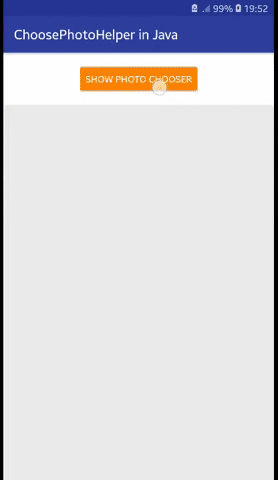 |
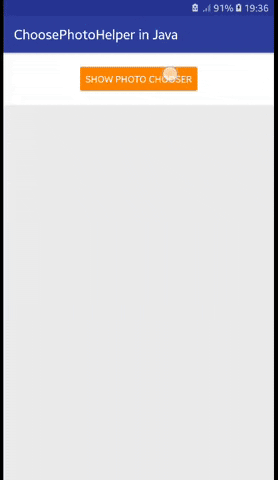 |
ChoosePhotoHelper is available on bintray to download using build tools systems. Add the following lines to your build.gradle file:
repositories {
jcenter()
}
dependencies {
implementation 'com.aminography:choosephotohelper:1.0.5'
}First of all, ChoosePhotoHelper provides 3 types of result to access the chosen photo which are:
| Builder Method | Result Type |
|---|---|
asFilePath() |
String |
asUri() |
Uri |
asBitmap() |
Bitmap |
Now, use it simply in 3 steps:
Create an instance of ChoosePhotoHelper using its builder pattern specifying the result type:
choosePhotoHelper = ChoosePhotoHelper.with(activity)
.asFilePath()
.build(new ChoosePhotoCallback<String>() {
@Override
public void onChoose(String photo) {
Glide.with(imageView)
.load(photo)
.into(imageView);
}
});Override onActivityResult and onRequestPermissionsResult in your Activity / Fragment class, then forward their result to the choosePhotoHelper instance:
@Override
public void onActivityResult(int requestCode, int resultCode, @Nullable Intent data) {
super.onActivityResult(requestCode, resultCode, data);
choosePhotoHelper.onActivityResult(requestCode, resultCode, data);
}
@Override
public void onRequestPermissionsResult(int requestCode, @NonNull String[] permissions, @NonNull int[] grantResults) {
super.onRequestPermissionsResult(requestCode, permissions, grantResults);
choosePhotoHelper.onRequestPermissionsResult(requestCode, permissions, grantResults);
}Call showChooser() method on the choosePhotoHelper instance:
choosePhotoHelper.showChooser();Here is a detailed example which is written in kotlin:
class MainActivity : AppCompatActivity() {
private lateinit var choosePhotoHelper: ChoosePhotoHelper
override fun onCreate(savedInstanceState: Bundle?) {
super.onCreate(savedInstanceState)
setContentView(R.layout.activity_main)
choosePhotoHelper = ChoosePhotoHelper.with(this)
.asFilePath()
.build(ChoosePhotoCallback {
Glide.with(this)
.load(it)
.into(imageView)
})
button.setOnClickListener {
choosePhotoHelper.showChooser()
}
}
override fun onActivityResult(requestCode: Int, resultCode: Int, data: Intent?) {
super.onActivityResult(requestCode, resultCode, data)
choosePhotoHelper.onActivityResult(requestCode, resultCode, data)
}
override fun onRequestPermissionsResult(requestCode: Int, permissions: Array<String>, grantResults: IntArray) {
super.onRequestPermissionsResult(requestCode, permissions, grantResults)
choosePhotoHelper.onRequestPermissionsResult(requestCode, permissions, grantResults)
}
}Copyright 2019 Mohammad Amin Hassani.
Licensed under the Apache License, Version 2.0 (the "License");
you may not use this file except in compliance with the License.
You may obtain a copy of the License at
http://www.apache.org/licenses/LICENSE-2.0
Unless required by applicable law or agreed to in writing, software
distributed under the License is distributed on an "AS IS" BASIS,
WITHOUT WARRANTIES OR CONDITIONS OF ANY KIND, either express or implied.
See the License for the specific language governing permissions and
limitations under the License.

