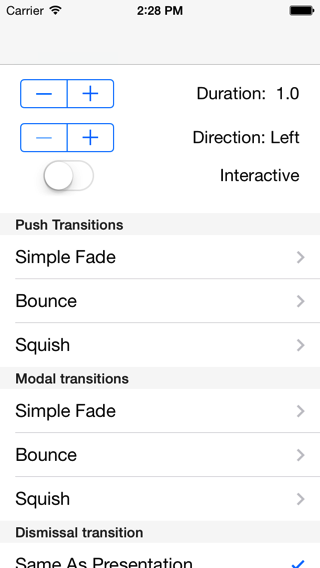A collection of easy-to-use UIViewController animated transitions. Includes triggered and interactive versions.
- Copy the
Sourcefolder into your project - Add
#import "ATCTransitioningDelegate.h"to the top of your view controller; - Add a property to hold on to the transitioning delegate:
e.g.
@property (nonatomic,strong) ATCTransitioningDelegate *atcTD;
Modal Transitions
Fire when you're ready to present:
// Set up the ATC Transitioning Delegate
self.atcTD = [[ATCTransitioningDelegate alloc]
initWithTransitionType:ATCTransitionAnimationTypeBounce
direction:ATCTransitionAnimationDirectionLeft
duration:1.0f];
// Apply it to the modal presentation
UIViewController *yourVC = [[UIViewController alloc] init];
yourVC.modalPresentationStyle = UIModalPresentationCustom;
yourVC.transitioningDelegate = self.atcTD;
// Interactive ?
self.atcTransitioningDelegate.interactive = YES;
[self presentViewController:detailVC animated:YES completion:nil];
The modal ones will automatically take into account whether or not it's a presentation or a dismissal.
Push Transitions
Set as the navigationController delegate (in -(void)viewDidLoad; works). The navigationController will call it when it's time (works with segues too).
self.atcTD = [[ATCTransitioningDelegate alloc]
initWithTransitionType:ATCTransitionAnimationTypeBounce
direction:ATCTransitionAnimationDirectionNone
duration:1.0f];
// Interactive ?
self.atcTransitioningDelegate.interactive = YES;
self.navigationController.delegate = self.atcTD;
Enjoy custom interactive transitions!
Currently the two available transition types are:
ATCTransitionAnimationTypeFadeATCTransitionAnimationTypeBounce
The direction option won't be applied to the Fade transition, but it will to the bounce. To dismiss interactively, drag in the opposite direction it came in.
More transitions.