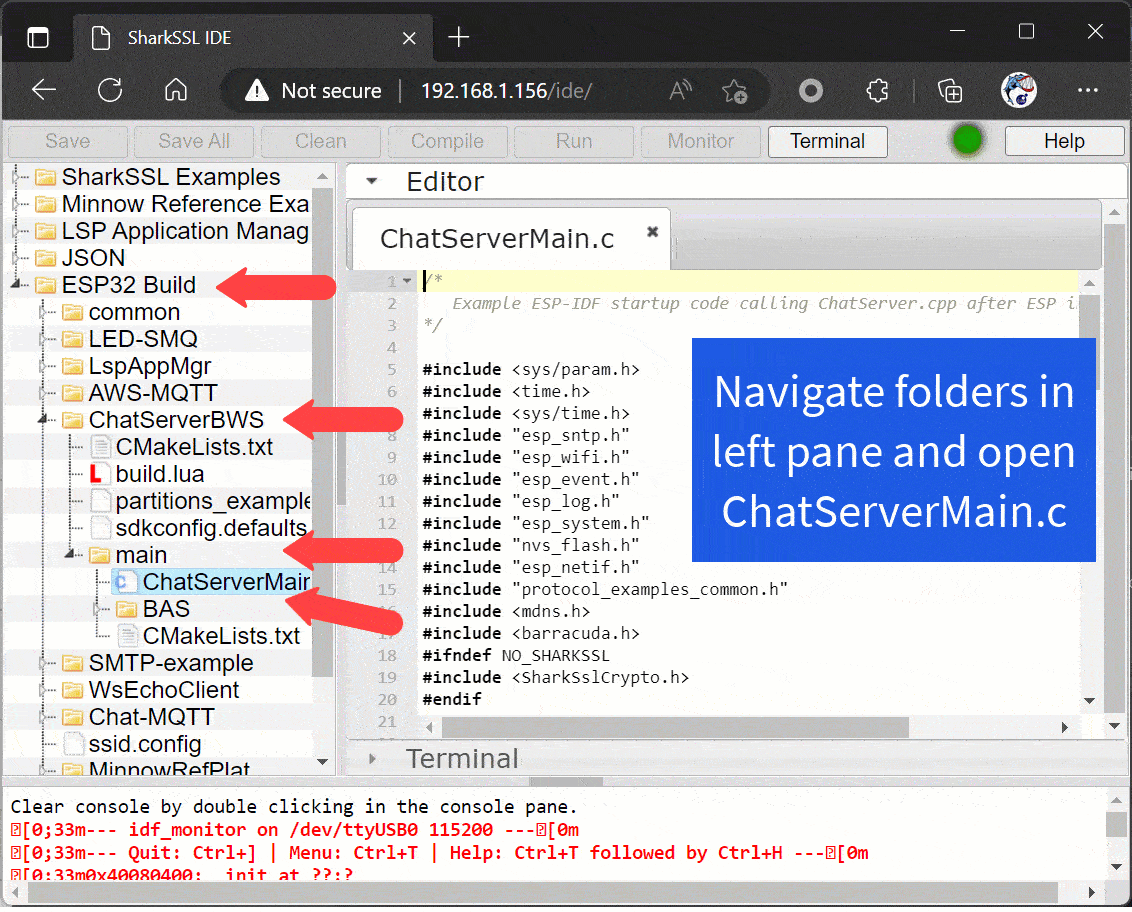A Barracuda Embedded Web Server Example
This WebSocket example shows how to use the C WebSocket Server included with the Barracuda Embedded Web Server and the Barracuda App Server. The example is designed for HLOS, but can easily be ported to a monolithic RTOS system. The example includes a Makefile for Linux and a Visual Studio project file for Windows. The makefile and project file are using the amalgamated Barracuda Embedded Web Server C source code library; however, you can also link the example code with the amalgamated Barracuda App Server C source code library.
The Barracuda Web & App Server's C WebSocket server is one of three WebSocket server implementations provided by Real Time Logic.
- The Minnow Server is designed for resource constrained devices such as a Cortex-M0 and ESP8266. A Minnow Server application must be designed as an SPA and preferably use the SPA amalgamator service for converting the SPA assets into a C array.
- This example; The Barracuda Web Server's WebSocket Server enables hybrid server-side/client-side web applications to communicate using both HTTP(S) and (secure) WebSockets. Consider using this WebSocket server if you plan on using HTTP(S) services in addition to WS(S) services and/or require a dual WSS/WS server.
- The Barracuda App Server's WebSocket Server provides the easiest to use solution, in which server side business logic can be designed in the easy to learn Lua scripting language. With the Barracuda App Server, much of the device's high level logic can be implemented in Lua. Just as Lua is popular with rapid game development, now embedded systems can benefit from the same. The SharkSSL ESP32 IDE includes a ready to compile and run Barracuda App Server project called the LSP Application Manager, which can be used as the foundation for your development. See the online tutorial for an interactive WebSocket example.
This example illustrates how a basic chat client can be implemented in JavaScript and how the backend can be implemented in C++.
Use as follows:
- Compile the C code
- Start the server
- Open at least two browser windows and navigate to http(s)://localhost:portno
- Enter text in any Window (text input dialog at bottom of screen)
- Drag and drop JPEG images into any of the browser windows
The drag and drop feature illustrates how to use binary frames. Dropping a JPEG image (max size 0xFFFF) onto the chat client running in the browser makes the JavaScript code send a binary frame to the server, which is then distributed to all connected clients where the image is shown. The images dropped into the browser window must be JPEG, and the image sizes must be less than 65,535 bytes.
The example is designed for embedded use, but we recommend testing it on your host computer initially. You can use the ready-to-use makefile or the Visual Studio Project file if you are on Windows.
The chat example is designed with ease-of-use in mind. On Linux, testing is made super easy with the included makefile. We also include RTOS build instructions. Simply follow the steps, and you'll be ready to go in no time.
git clone https://github.com/RealTimeLogic/BAS.git
cd BAS/examples/C-WebSockets/
make
./ChatServerOpen the project file in BAS\examples\C-WebSockets\VcMake
Before you begin:
We recommend initially embedding the resources in the HTML directory by zipping the HTML directory and converting this zip file to a C array. This method works seamlessly, even if your setup includes a file system. You can use the provided C code "as is" when embedding the resources. However, when incorporating a file system along with a DiskIo, you'll need to tweak the code in ChatServer.cpp. Specifically, adjust the settings where the root of the DiskIo is configured. You can find this configuration in the installVirtualDir function within src/ChatServer.cpp.
The following Linux commands exemplify the required steps:
# Create obj/release/html.zip.
. BuildZip.sh
# Compile all using the C compiler, except ChatServer.cpp, which is compiled using g++
gcc -o ChatServer -I../../inc -I../../inc/arch/Posix -I../../inc/arch/NET/Posix\
../../src/BAS.c\
../../src/arch/Posix/ThreadLib.c ../../src/arch/NET/generic/SoDisp.c\
../HostInit/HostInit.c ../HostInit/Main.c\
src/ChatServer.cpp\
obj/release/html.zip.c\
-lpthread -lm -lstdc++Note: The Xedge instructions provide guidance on how to replace HostInit.c and Main.c with customized code for your embedded device.
Build Instructions:
Add the following files to your build; (xxx) is the porting layer:
- BAS/src/BWS.c -- Amalgamated Barracuda Embedded Web Server library
- BAS/src/arch/XXX/ThreadLib.c -- RTOS porting layer
- BAS/src/arch/NET/XXX/SoDisp.c -- TCP porting layer
- BAS/src/DiskIo/XXX/BaFile.c -- Optional: add if you have a file system
- BAS/examples/C-WebSockets/src/ChatServer.cpp -- The chat server example
- In your code, create a thread and have this thread call function barracuda()
If you included BaFile.c in your build, copy the HTML files to your embedded file system and add the compilation flag -DBAIO_DISK
If you did not add BaFile or if you want to embed the HTML files in your firmware, do the following:
cd html
zip -D -r -9 ../html.zip *
cd ..
bin2c -z getZipReader html.zip html.zip.cThe bin2c source code can be found in BAS/tools. You must compile this tool before running the above command.
See Porting Layers
The SharkSSL IDE includes a ready-to-use build for this chat example. The following screenshot shows how to use the web-based IDE, compile, upload the firmware, and navigate to the chat server running on the ESP32.