-
Notifications
You must be signed in to change notification settings - Fork 3
Advanced: DexRec
Find a specific Pokédex Recommendation (Dex Rec). The purpose of dex recs is to increase the encounter odds of a particular Pokémon that you are trying to hunt. This program is typically used in combination with the fishing and overworld encounter bots.
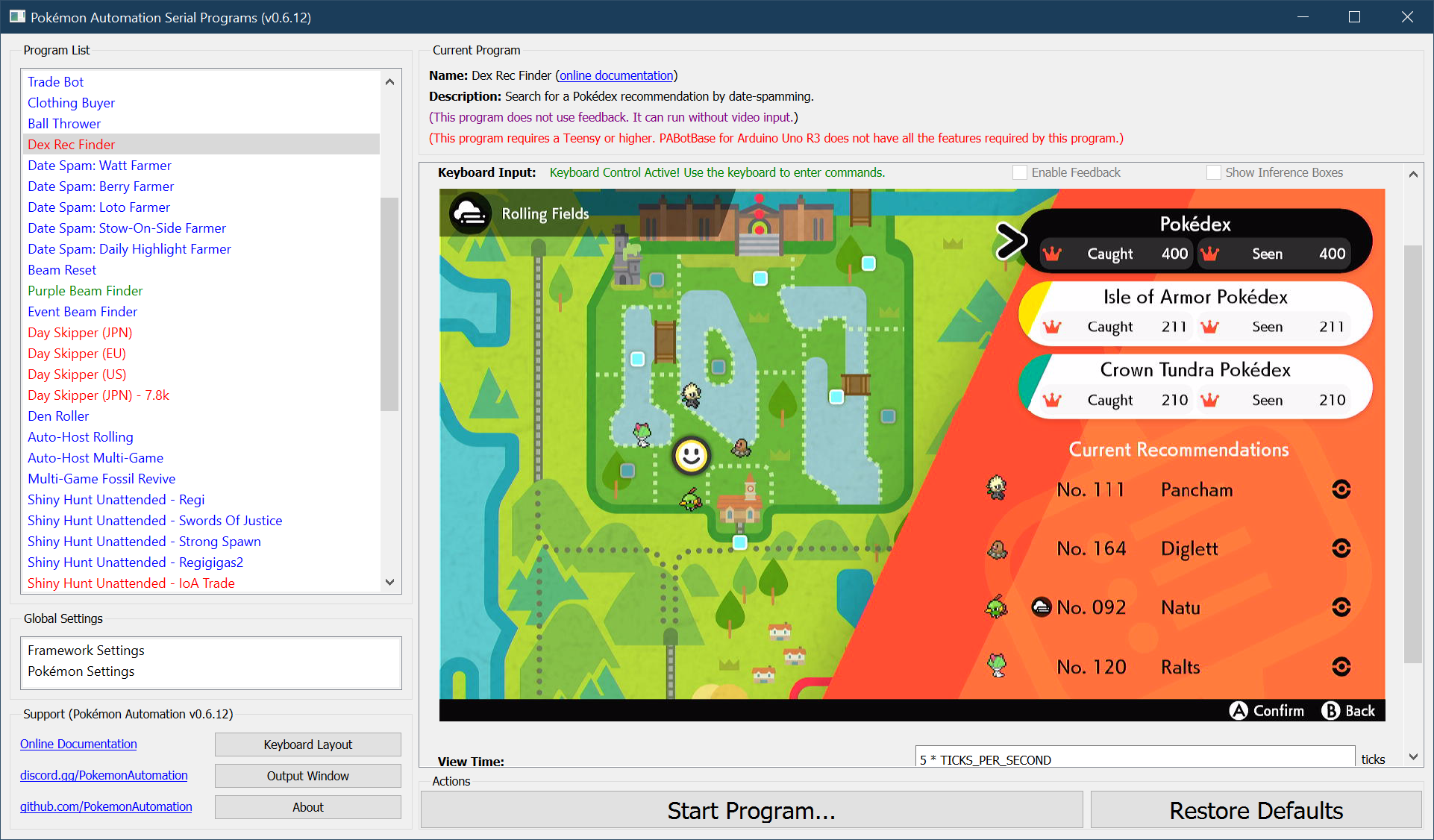
Setup:
- Select a Pokémon that you want to hunt.
- Go to the area where it spawns.
- Change the date so that the location has the correct weather to spawn the Pokémon that you want.
Run Instructions:
- Casual mode is off.
- Your text speed must be set to fast.
- You must have system time unsynced.
- The VS (Y-COMM) glitch must be active.
- Your cursor in your menu must be over the Pokédex.
- You must be in the overworld. (not inside the menu)
- Start the program in the Change Grip/Order Menu.
The program will repeatedly date-skip and view the Pokédex. Once you find what you want, you need to stop the program manually. It currently does not stop on its own.
Once you have found what you want, save the game and disable the Y-COMM glitch to lock in the dex rec.
Note that a Pokémon will not appear as a dex rec if you already have it in your Pokédex, but your Pokédex is not complete. This also applies to the Isle of Armor and Crown Tundra Pokédexes if you have entered those areas.
This program does not have the ability to avoid the system update window.
View the Pokédex for this long before moving on to the next day skip.
Mash B for this long to return to the overworld from the Pokédex.
- Windows OS
- Mac OS
- Windows OS
- Mac OS
- Not supported currently
Hardware Requirements
Example Hardware Setups
Appendix
- Change Grip Order Menu
- Day Skippers
- Global Settings
- How to host your first Raid
- Maximizing Switch Stability
- Pokemon Walls
- Program Compatibility
- Raid Code
- Unattended Shiny Hunting
- User Slot Number
Troubleshooting
