-
Notifications
You must be signed in to change notification settings - Fork 38
Repository Tools
Axel Faust edited this page Mar 15, 2017
·
5 revisions
All Repository-tier tools can be accessed from the Repository Admin Console which has a base URL dependent on the Alfresco edition in use:
- Community Edition: http://localhost:8080/alfresco/s/admin
- Enterprise Edition: http://localhost:8080/alfresco/s/enterprise/admin
Of course the specific protocol, host and port depend on the system you want to access. It is also possible to use a different endpoint instead of /s/, i.e. its long form /service/ alias or the SSO-enabled /wcs/ or /wcservice/.
All tools provided by the OOTBee Support Tools addon will be grouped inside a group of the same name inside that Admin Console.
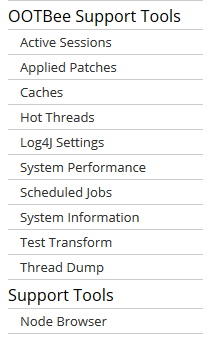
- Active Sessions - view active DB connections and user authentication tickets
- Applied Patches - view patches applied to the system
- Caches - view state of internal caches
- Hot Threads - view subset of thread dump limited to active threads
- Log4J Settings - view / manage settings for Log4J loggers
- System Performance - view basic performance / resource usage graphs
- Scheduled Jobs - view and trigger Quartz jobs
- System Information - view system, environment and Alfresco global properties
- Test Transform - view, manage and test transformation configuration
- Thread Dump - view dump of all threads