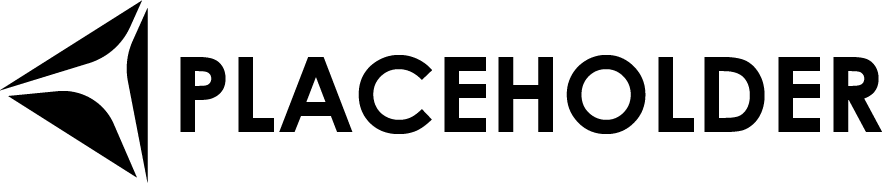This repository contains the source code for a distributed video transmission system built with Django, designed to facilitate real-time video broadcasting and playback across distributed networks. The system incorporates advanced features such as clock synchronization, mutual exclusion, fault tolerance, and distributed transaction management. Utilizing Django's robust framework, the project aims to provide a seamless and scalable solution for video conferencing and streaming applications.
- Clock Synchronization: Ensure accurate timing across distributed nodes.
- Mutual Exclusion: Control access to shared resources.
- Election Algorithm: Automatic failover and fault tolerance.
- Transparency: Transparent server selection for seamless client experience.
- Distributed Transaction: Logging and timestamping for auditing and analysis.
- Django: Web framework for backend development.
- Python: Programming language for server-side logic.
- HTML/CSS/JavaScript: Frontend development and user interface.
- Docker: Containerization for easy deployment and scalability.
- Redis: Cache backend for efficient data storage and retrieval.
- Python (version 3.9 and later)
- Django (version latest)
- Docker (version latest)
- Redis (version X.X.X)
git clone https://github.com/Hemant-2000karens/distributed-video-transmission.git
sudo apt install python3 python3-pip python3-dev default-libmysqlclient-dev build-essential pkg-config virtualenv
mariadb-server
cd <Project Location>
virtualenv venv
source venv/bin/activate
pip install -r requirement.txt
Firstly, setup and turn on Mysql Server, make a new user name root and with passowrd passowrd, then create database named by DistributedSystem, then futher create tables code and code.
Now enter command in shell
cd <Project Location>
python manage.py makemigrations dvs_app
python manage.py migrate
python manage.py runserver
Answer 1
Answer 2