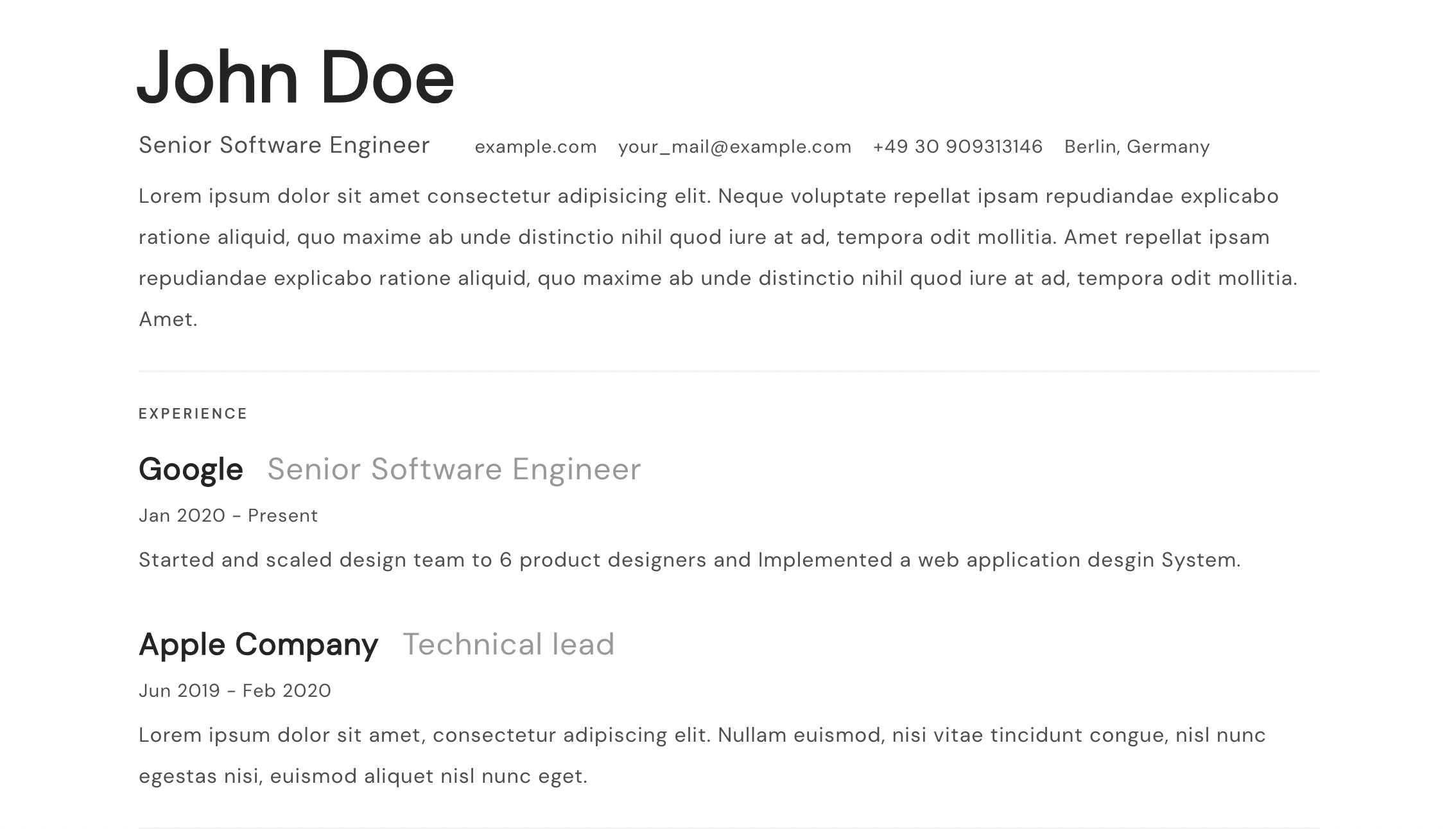Create your free and open-source resume just by editing a JSON file!
This project was bootstraped by Reacjs library and Typescript language
You should have installed nodejs, npm, and (of course) git on your machine.
| title | version |
|---|---|
| node js | >= 12.0.0 |
| npm | >= 4.0.0 |
| git | latest |
NOTE: If you don't have nodejs and npm installed on your system, I recommend you install them with nvm(node version manager).
- Fork this repo (by click on
Forkbutton) - Clone your forked repo (
git clone https://github.com/<YOUR_GITHUB_ACCOUNT>/<YOUR_FORKED_REPO_NAME>) - Run command
npm install - Create the translation file with the path
locales/en/translation.jsoninpublicdirectory. - Copy content of
sample.jsonin thetranslation.jsonthen edit and save the file. - Run command
npm run deployto build and deploy it on your GitHub page.
NOTE 1: You can run
npm startafter step 5 to see the preview in your localhost.
NOTE 2: Everytime you edit the
translation.jsonfile, You should deploy your changes withnpm run deploy.
NOTE 3: If you lose your deployed JSON file in any case, you can easily find your JSON file in
gh-pagesbranch and thenlocalesfolder in your repo.
You should create your Github Page by doing these steps (or see the screenshot below):
- Go to your repo settings (by clicking on Settings tab)
- Click on Pages tab in the left sidebar.
- Below the Source title, select
gh-pagesbranch and save it. - Yayy!
Now you can see your online resume here: https://<YOUR_GITHUB_ACCOUNT>.github.io/<YOUR_FORKED_REPO_NAME>
For example: https://mehdikhoshnevisz.github.io/resume
If you like this project and want to support me to make more projects like this, you can support me with SOL coin.
my SOLANA wallet: 4BjqDB5hGmZVkiRuBa5JkhceLVaTokYg4Gqe4fkV6Lby.
Also you can Buy Me a Coffee :)
If you want to contribute to the project and make it better follow these steps:
- Fork the repo on GitHub
- Clone the project to your own machine
- Commit changes to your own branch
- Push your work back up to your fork
- Submit a Pull request so that we can review your changes
NOTE: Be sure to merge the latest from "upstream" before making a pull request!