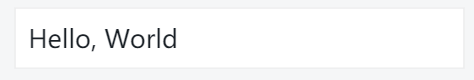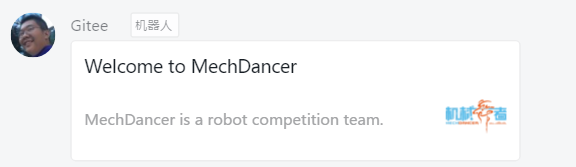Library supports DSL to build and sends DingtalkBot messages, driven by Vert.x and kotlinx.serialization.
You need a web hook and an optional signature (in robot settings) to create a DingtalkBot:
val bot = DingtalkBot(WEB_HOOK, SIGNATURE)There are three ways to send messages:
- Async
- Blocking
- Suspend
Sending messages is implemented by kotlin coroutines.
There are six types of messages:
- Text Message
- Markdown Message
- Link Message
- ActionCard Message
- FeedCard Message
Each of them has different data parameters and patterns in serialization.
TextMessage is the simplest type of messages, which only contains a part of plain text.
Here is the way to build a TextMessage:
val at = at {
atMobiles = listOf("+86-13800138000","+86-12345678987")
atAll = true
}
val message = textMessage("Hello, world.", at)At is optional, and atMobiles includes people to be at. However, if atAll is true, dingtalk will ignore atMobiles.
| Parameter | Optional | Default Value |
|---|---|---|
text |
No | - |
at |
Yes | null |
MarkdownMessag is a kind of advanced TextMessage. It has extra parameter —— title and its text supports markdown syntax.
Here is the way to build a MarkdownMessage:
val message = markdownMessage {
title = "Hello, world"
text = "# Hello, World"
at = at{
atMobiles = listOf("+86-13800138000","+86-12345678987")
atAll = true
}
}Similarly,At is optional.
| Parameter | Optional | Default Value |
|---|---|---|
title |
No | - |
text |
No | - |
at |
Yes | null |
LinkMessage is a kind of advanced TextMessage as well. It has title, messageUrl, pictureUrl further. Notice that the type of text is plain.
Here is the way to build a LinkMessage:
val message = linkMessage {
title = "Welcome to MechDancer"
text = "MechDancer is a robot competition team."
pictureUrl = "https://github.com/MechDancer/mechdancer.github.io/blob/master/css/images/mechdancer2.png?raw=true"
messageUrl = "http://mechdancer.org"
}LinkMessage has a picture in its body, and it's optional.
| Parameter | Optional | Default Value |
|---|---|---|
title |
No | - |
text |
No | - |
messageUrl |
No | - |
pictureUrl |
Yes | "" |