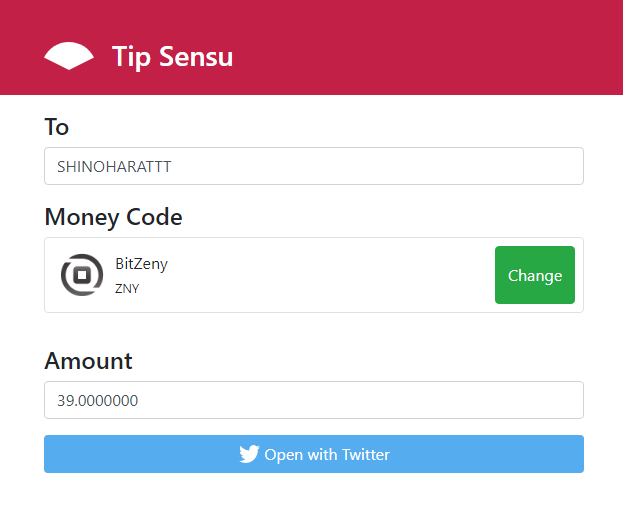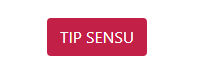- URLなので、Twitter、YouTube、Instagramなどにも貼り付け可能
https://shinoharata.github.io/TipSensuWithTwitter/?name=<TwitterAccount>
- Bootstrap、Foundation Sitesなどにも対応
- URLをブラウザで開くことにより、寄付リンクを設置可能
- 新規アカウント登録の必要なし!
##まずは、使ってみて下さい。
https://shinoharata.github.io/TipSensuWithTwitter/?name=<TwitterAccount>
URLに対して、nameパラメータを指定します。 nameにはTwitter IDを設定することで、宛先を指定します。
https://shinoharata.github.io/TipSensuWithTwitter/?name=SHINOHARATTT
<a class="btn text-white" style="background-color: #c22047;" href="https://shinoharata.github.io/TipSensuWithTwitter/?name=TwitterAccount" target="_blank">
TIP SENSU
</a>