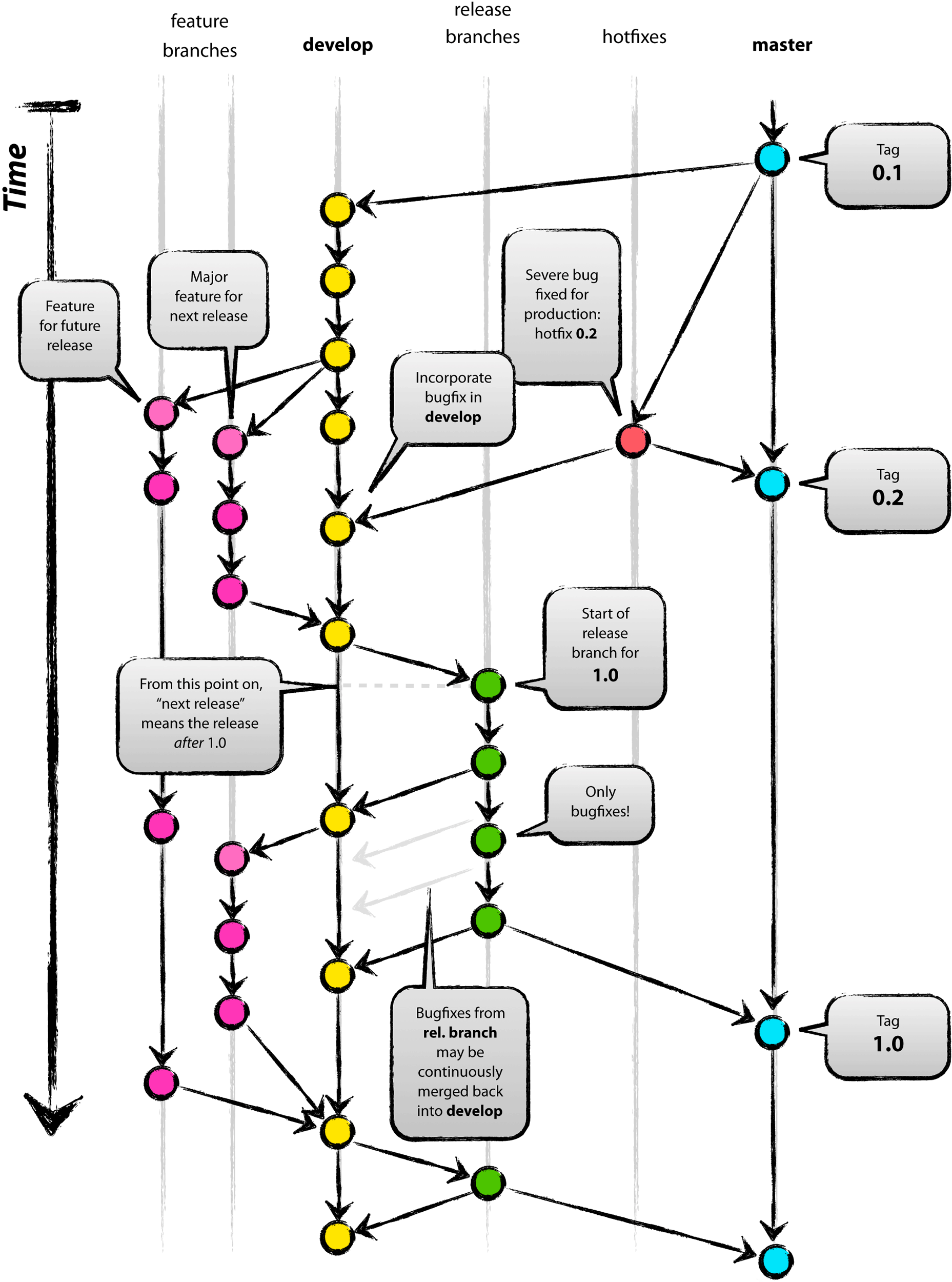In order to get a clean code and a clean git. All contributors should follow this following rules.
To create an issue:
- Click on Issues' Tab
- Click on new issue
- Click on Get Started
- Give a title to your issue
- Fill the comment' part
- Assign the issue to someone
- Add the good label
- Add the issue on POC_KANBAN' project
- Add a milestone, if needed
Here the workFlow to follow:
git pull develop
git checkout -b <issue name and number>For example for the issue 'Login #1'
git pull develop
git checkout -b 'Login #1'To avoid to be overwhelmed by big feature, split the feature in smalls issues.
For exemple for "Login #1" 's issue, when can create severals smalls issues
- Create login Page
- Check login data
- Active validation button
- Connect front to back
- Receive answers and treats all return type
git add <filename>
git commit -m "<type>(<scope>): <subject>"
git push origin releaseA good commit have to be self-speaking. We have to know what's change and why but not how.
Every time you finish a small feature or when you fix a bug.
As often as you can.
<type>(<scope>): <subject>- build : change concerning build system or extern dependancies(npm, make, ...)
- ci : change about intergration or configuration files and scripts
- feat : add new feature
- perf :perf amelioration
- refactor : code writting who doesn't who is not a new feature or perf ameliation
- style : css
- test : everything related to test
- revert : cancel a commit
- docs : documentation
- fix : correction
- chores : any non-relevant task or anything that does'nt fit in the previous types
Name of the big feature or of the affected file
- No more than 50 characters
- Use imperative mood like add, remove, change, ...
- Explain WHAT and WHY and no how
perf(database): add caching for better performanceFor more informations check this website https://buzut.fr/git-bien-nommer-ses-commits/
When your issue is done, create a pull request. Your issue will be review by other members.
- To create a pull request, click on pull request tab.
- Click on new pull request's button
- Select develop for base branch
- Select the branch you want to pull request for compared branch
- Choose a PR template by appending
&template=feature.mdto URL query. PR templates are located here - Then click on create pull request