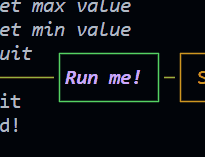- Button ⇐
Control
- ButtonConfig
The configuration object for the Button class
- ButtonKey
The configuration object for the ButtonKey class
- ButtonStyle
The configuration object for the ButtonStyle class
The configuration object for the Button class
Kind: global interface
Properties
| Name | Type | Description |
|---|---|---|
| id | string |
The id of the button (required) |
| text | string |
The text of the button (if not specified, it will be "TEXT") |
| width | number |
The width of the button (if not specified, it will be the length of the text + 4) |
| height | number |
The height of the button (if not specified, it will be 3) |
| x | number |
The x position of the button (required) |
| y | number |
The y position of the button (required) |
| style | ButtonStyle |
The style of the button (if not specified, it will be { background: "bgBlack", borderColor: "white", color: "white", bold: true }) |
| key | ButtonKey |
The key to press to trigger the button |
| onClick | function |
The function to call when the button is clicked |
| onRelease | function |
The function to call when the button is released |
| visible | boolean |
If the button is visible or not (default: true) |
| enabled | boolean |
If the button is enabled or not (default: true) |
| draggable | boolean |
If the button is draggable or not (default: false) |
The configuration object for the ButtonKey class
Kind: global interface
Properties
| Name | Type | Description |
|---|---|---|
| name | string |
The name of the key (required) |
| ctrl | boolean |
If the key is pressed with the ctrl key (default: false) |
| shift | boolean |
If the key is pressed with the shift key (default: false) |
The configuration object for the ButtonStyle class
Kind: global interface
Properties
| Name | Type | Description |
|---|---|---|
| background | BackgroundColorName | HEX | RGB | "" |
The background color of the button (if not specified, it will be "bgBlack") |
| borderColor | ForegroundColorName | HEX | RGB | "" |
The border color of the button (if not specified, it will be "white") |
| color | ForegroundColorName | HEX | RGB | "" |
The text color of the button (if not specified, it will be "white") |
| bold | boolean |
If the text is bold or not (default: true) |
| italic | boolean |
If the text is italic or not (default: false) |
| dim | boolean |
If the text is dim or not (default: false) |
| underline | boolean |
If the text is underlined or not (default: false) |
| inverse | boolean |
If the text is inverted or not (default: false) |
| hidden | boolean |
If the text is hidden or not (default: false) |
| strikethrough | boolean |
If the text is strikethrough or not (default: false) |
| overline | boolean |
If the text is overlined or not (default: false) |
Kind: global class
Extends: Control
This class is an overload of Control that is used to create a button.
Emits the following events:
- "click" when the user confirm
- "relese" when the user cancel
| Param | Type | Description |
|---|---|---|
| config | ButtonConfig |
The configuration object |
Example
new Button({
id: "btnRun",
text: "Run me!",
x: 21,
y: 18,
style: {
color: "magentaBright",
bold: true,
italic: true,
borderColor: "green"
},
onRelease: () => {
GUI.log("Button clicked!")
},
draggable: true,
})