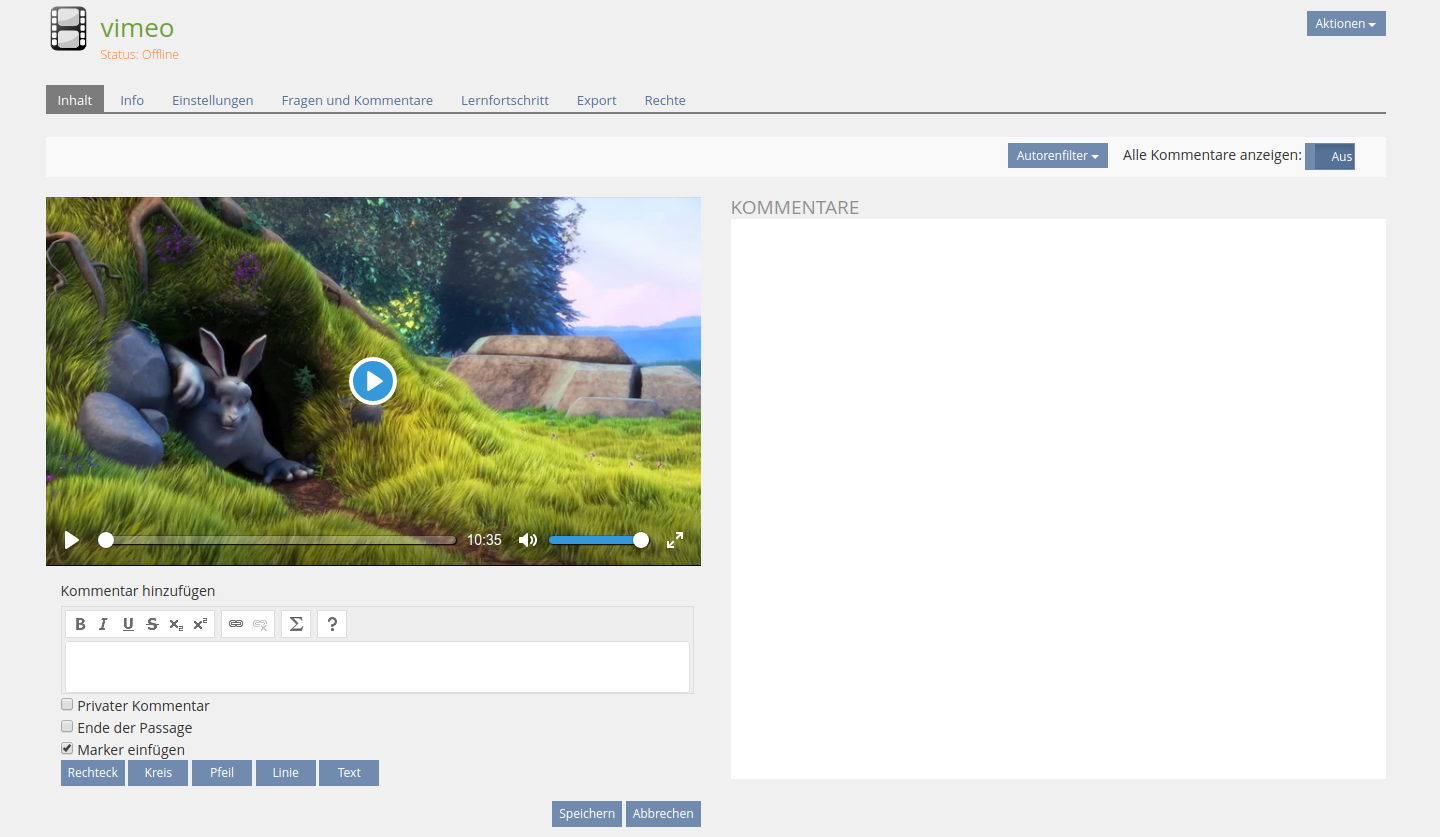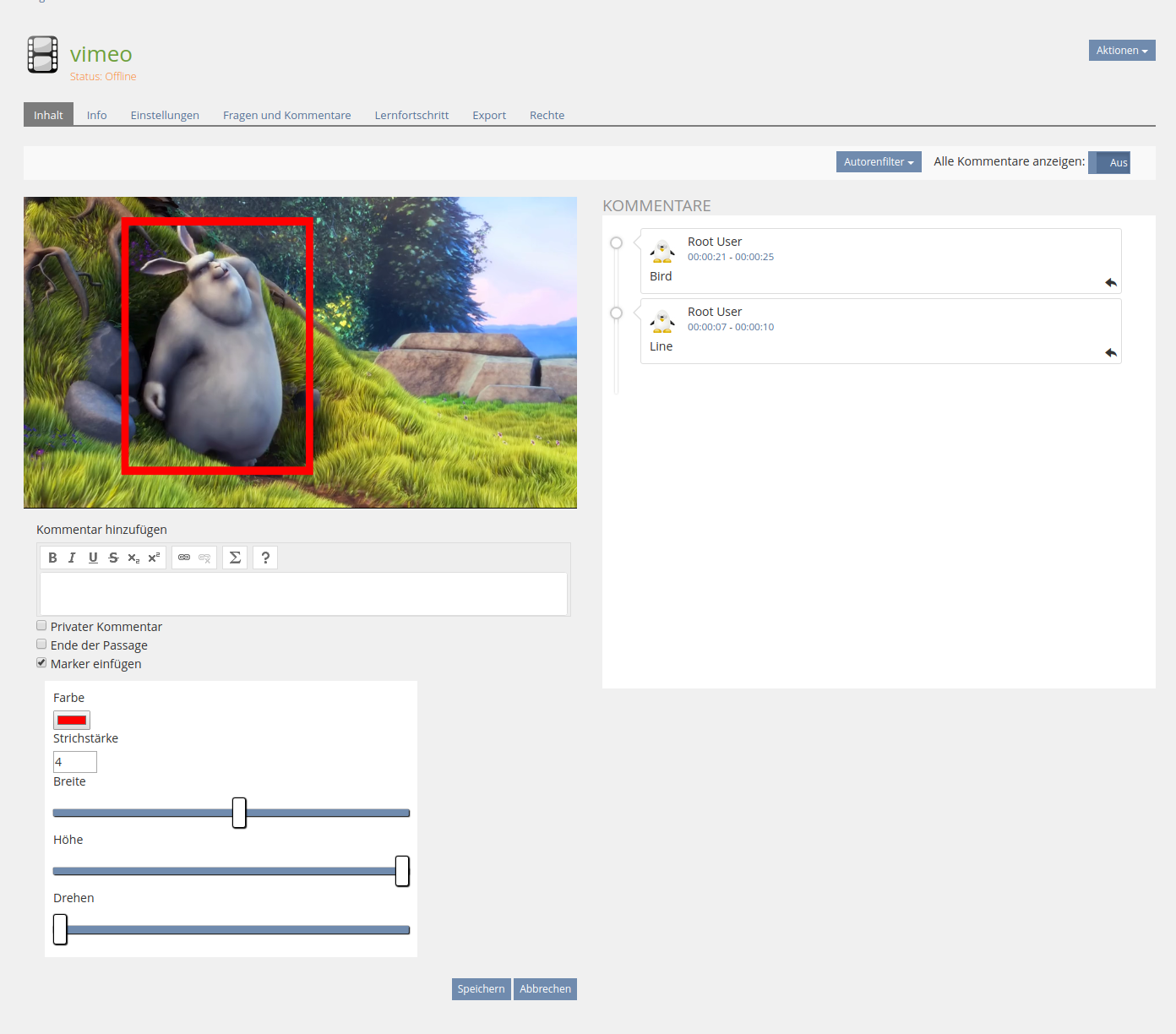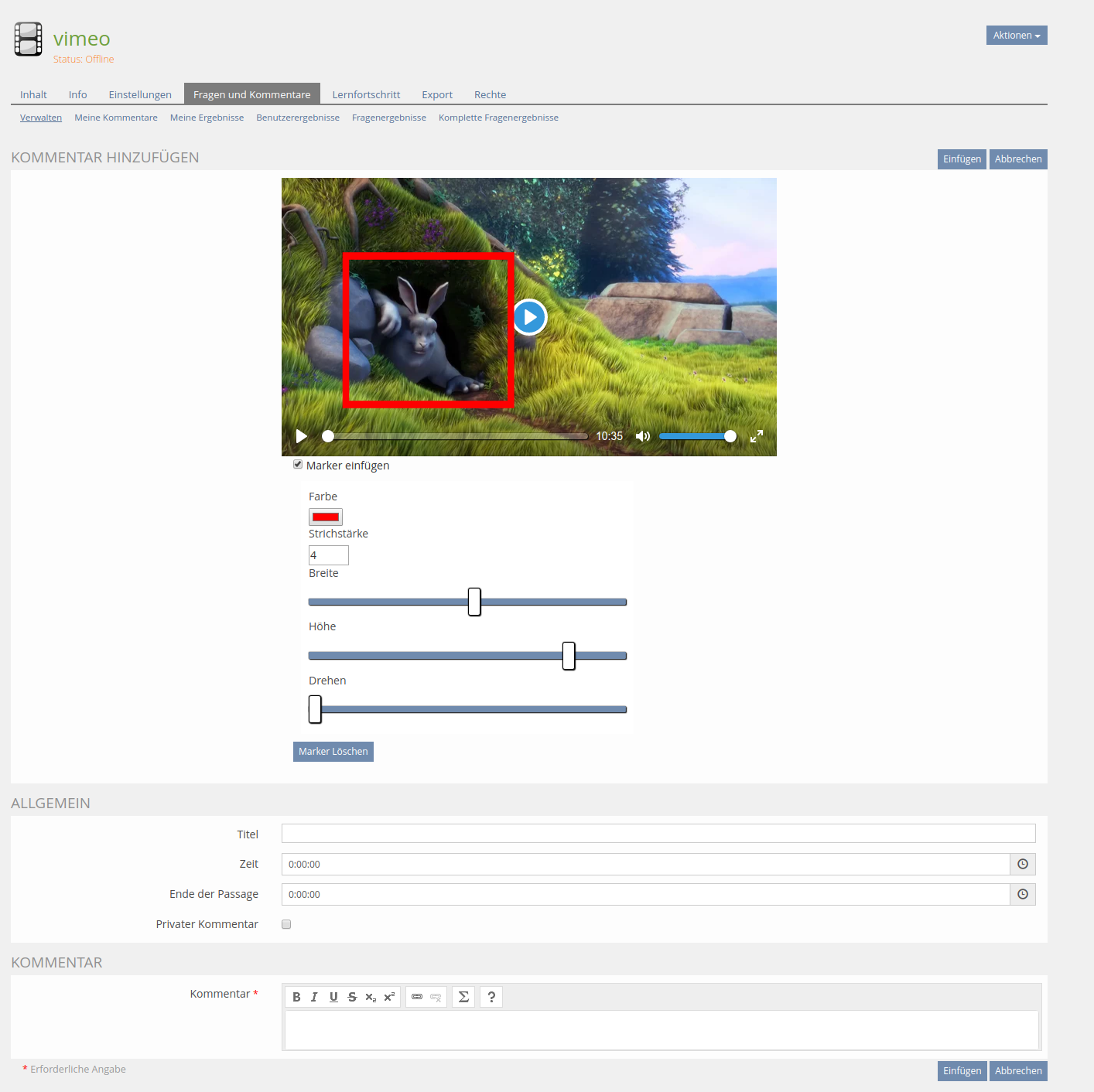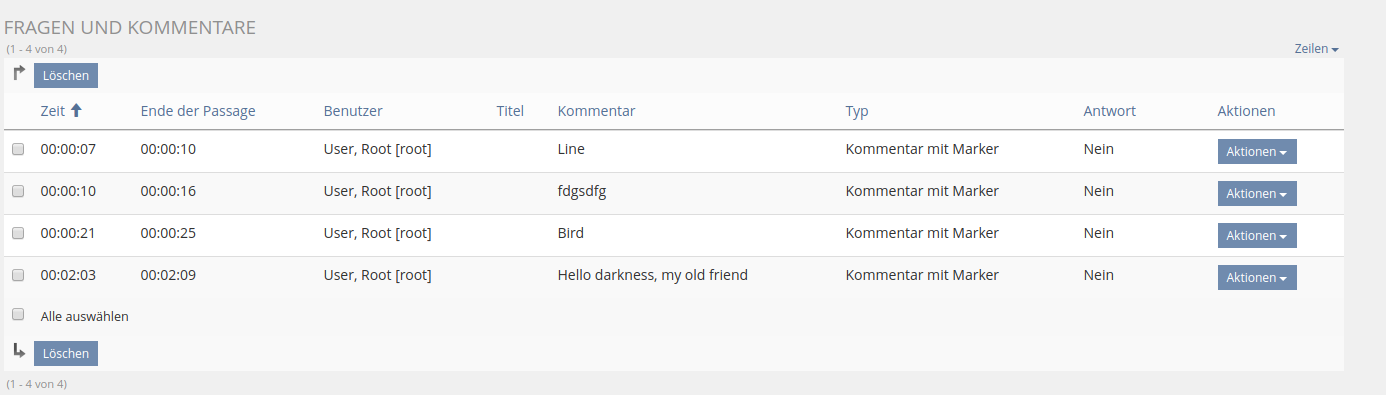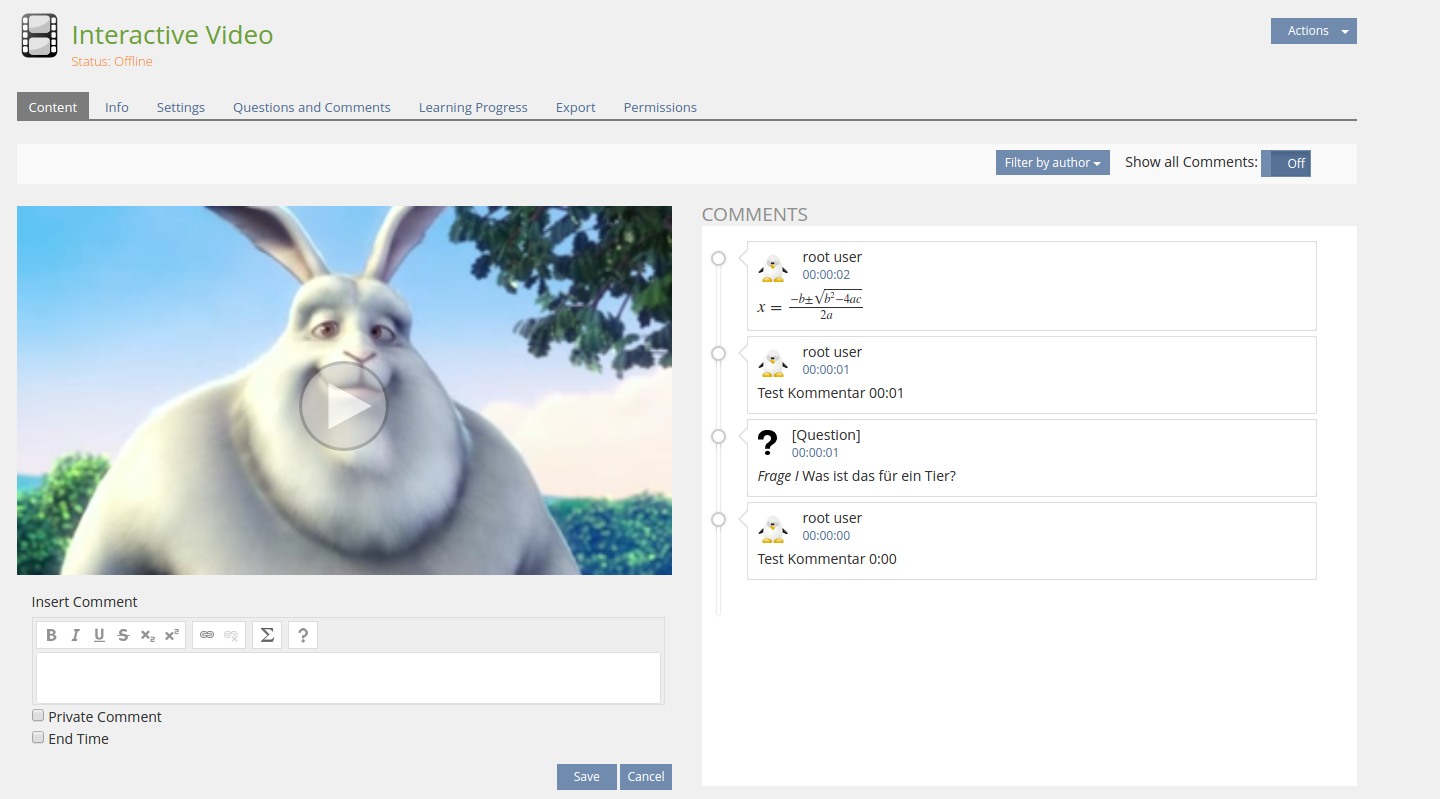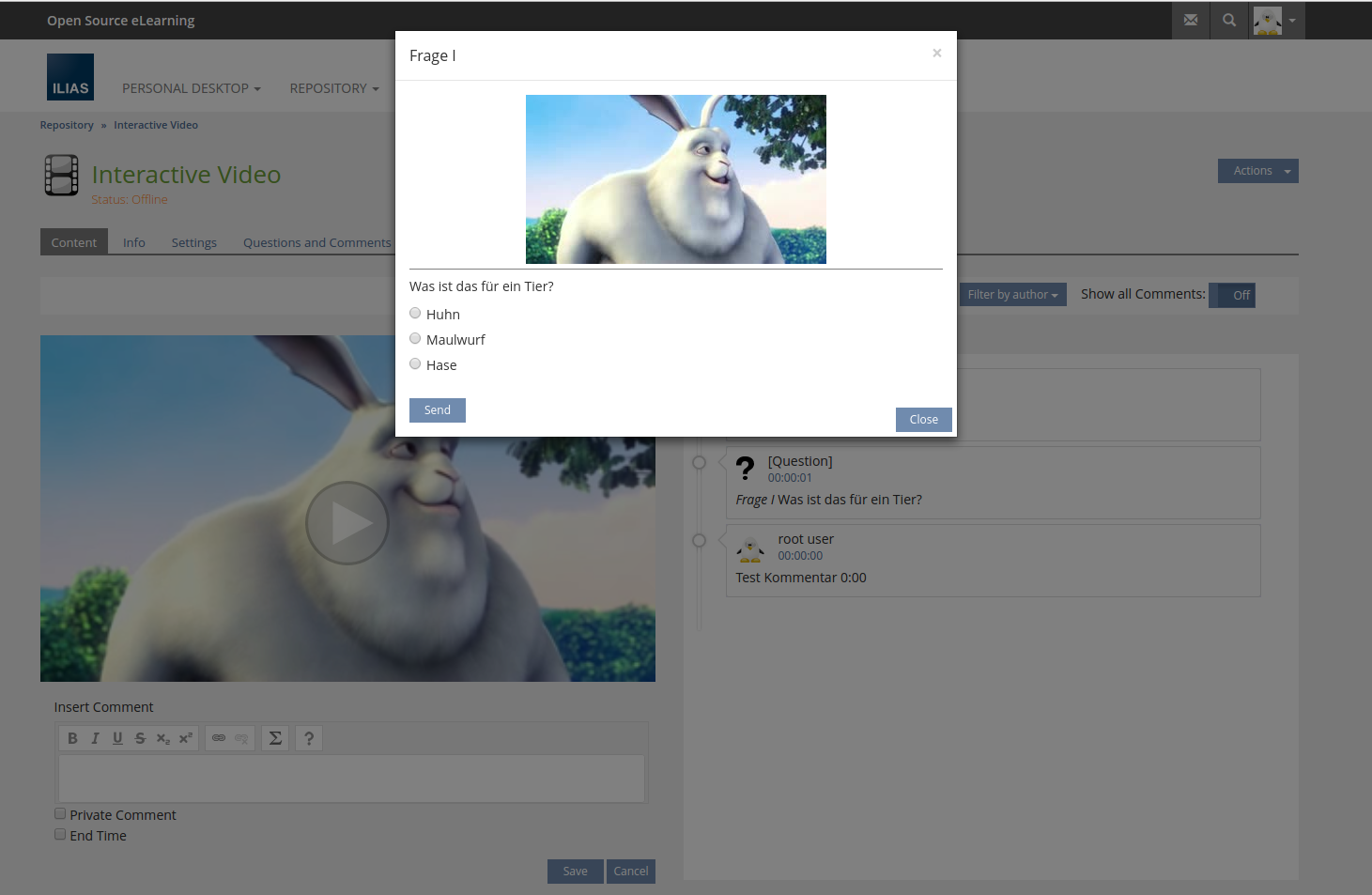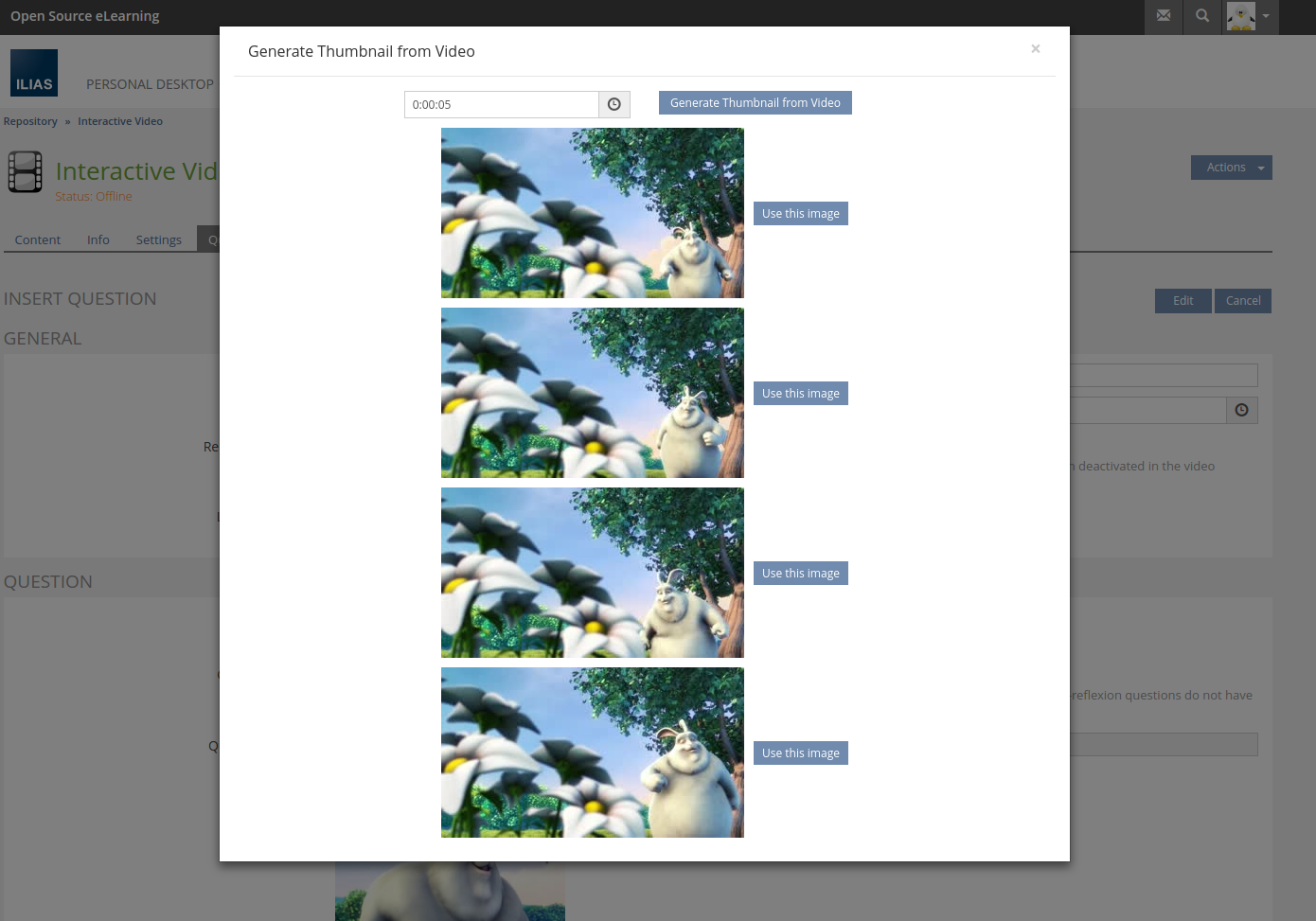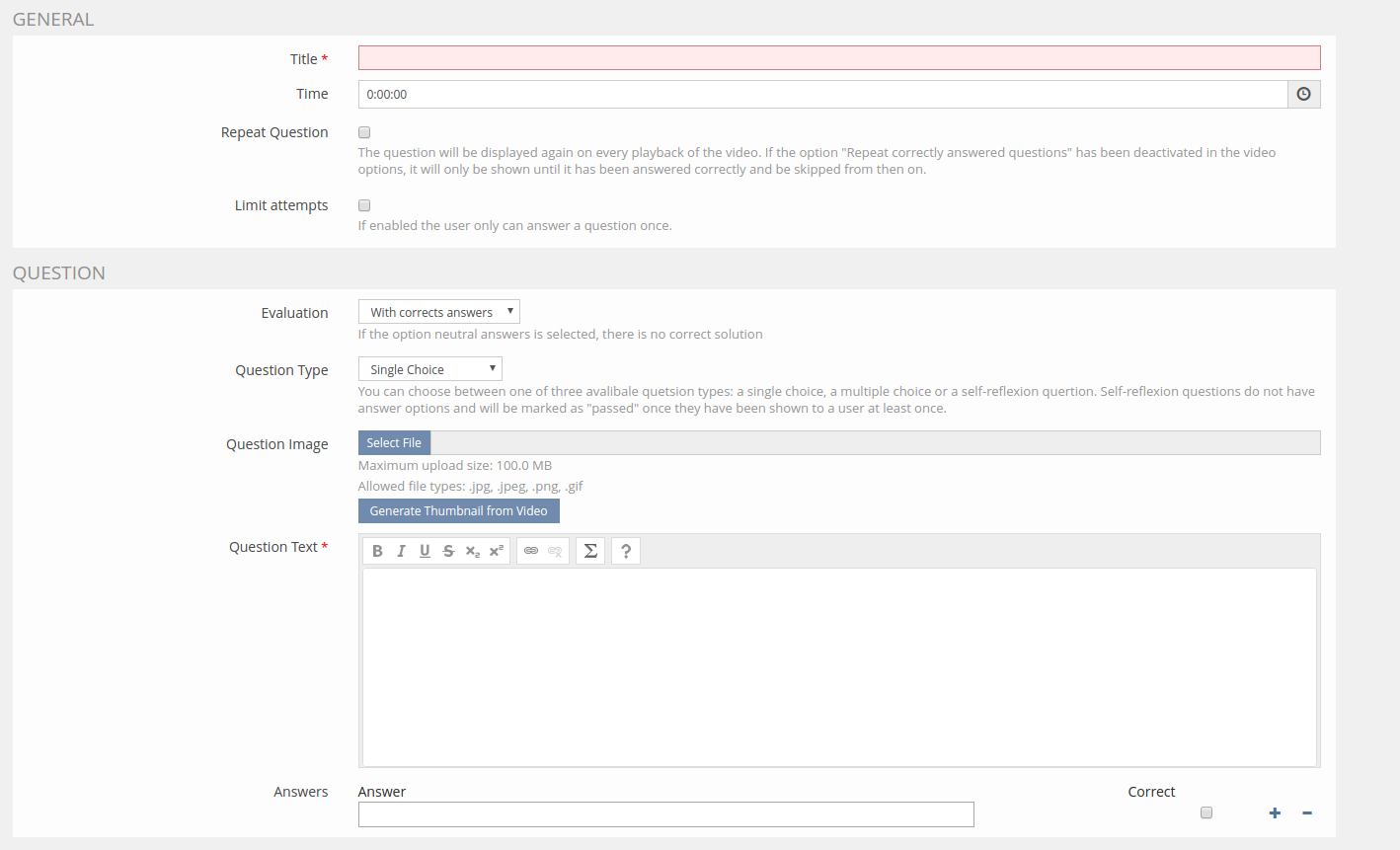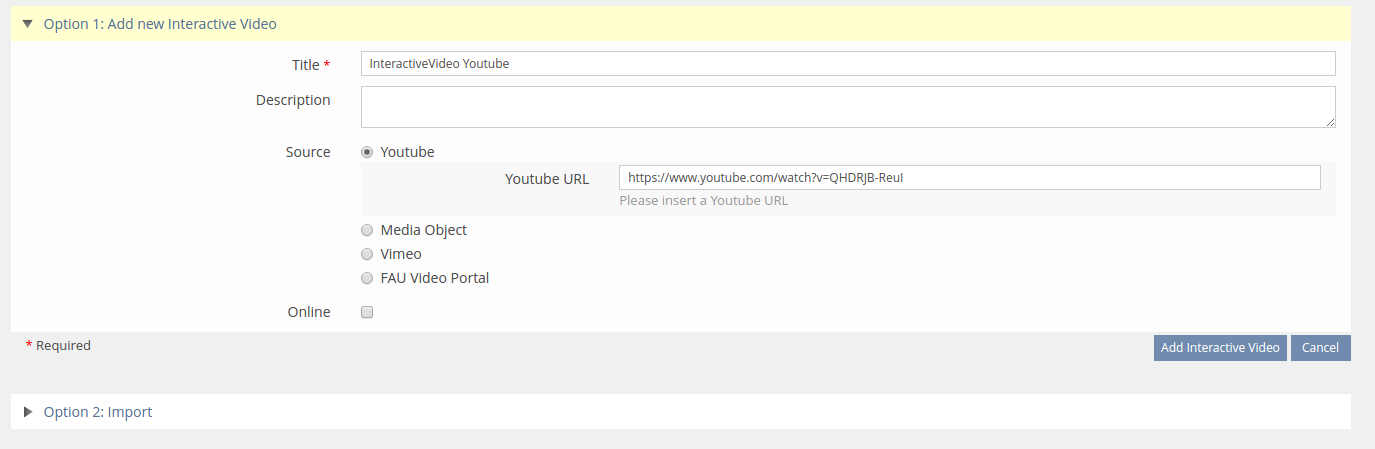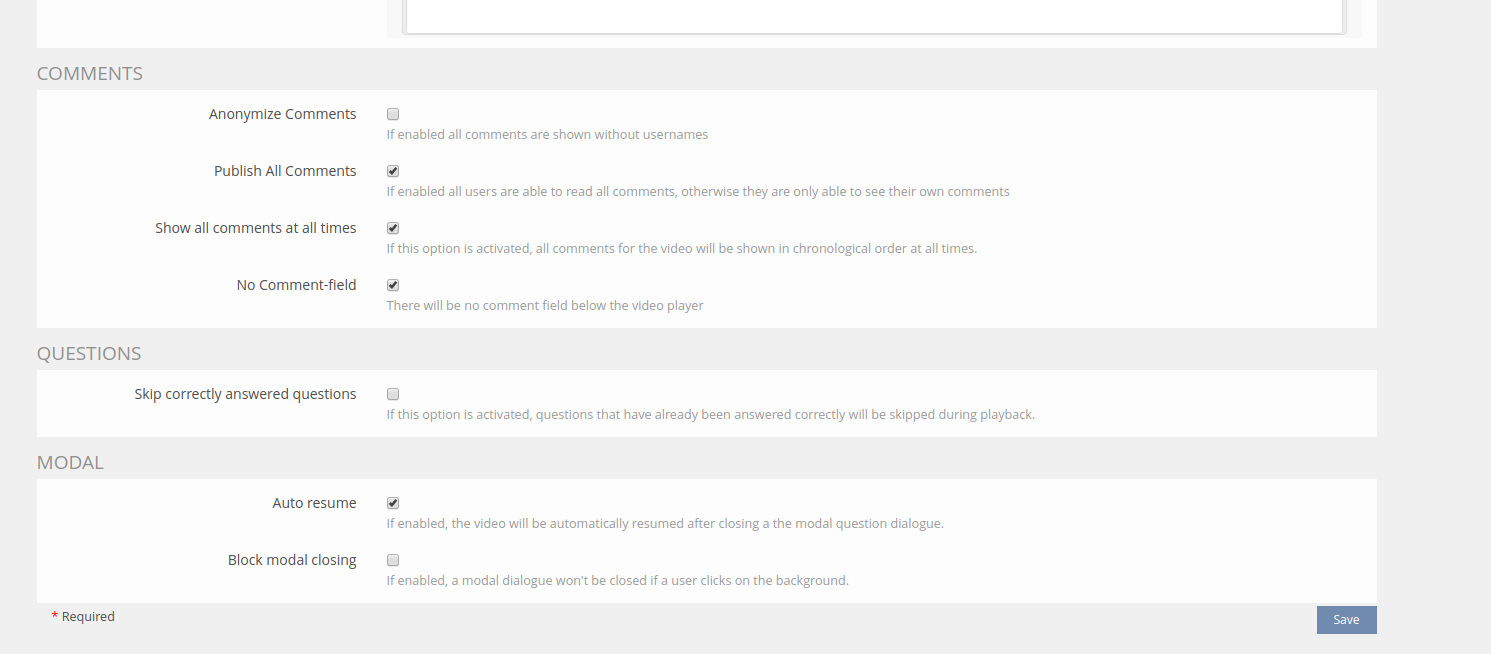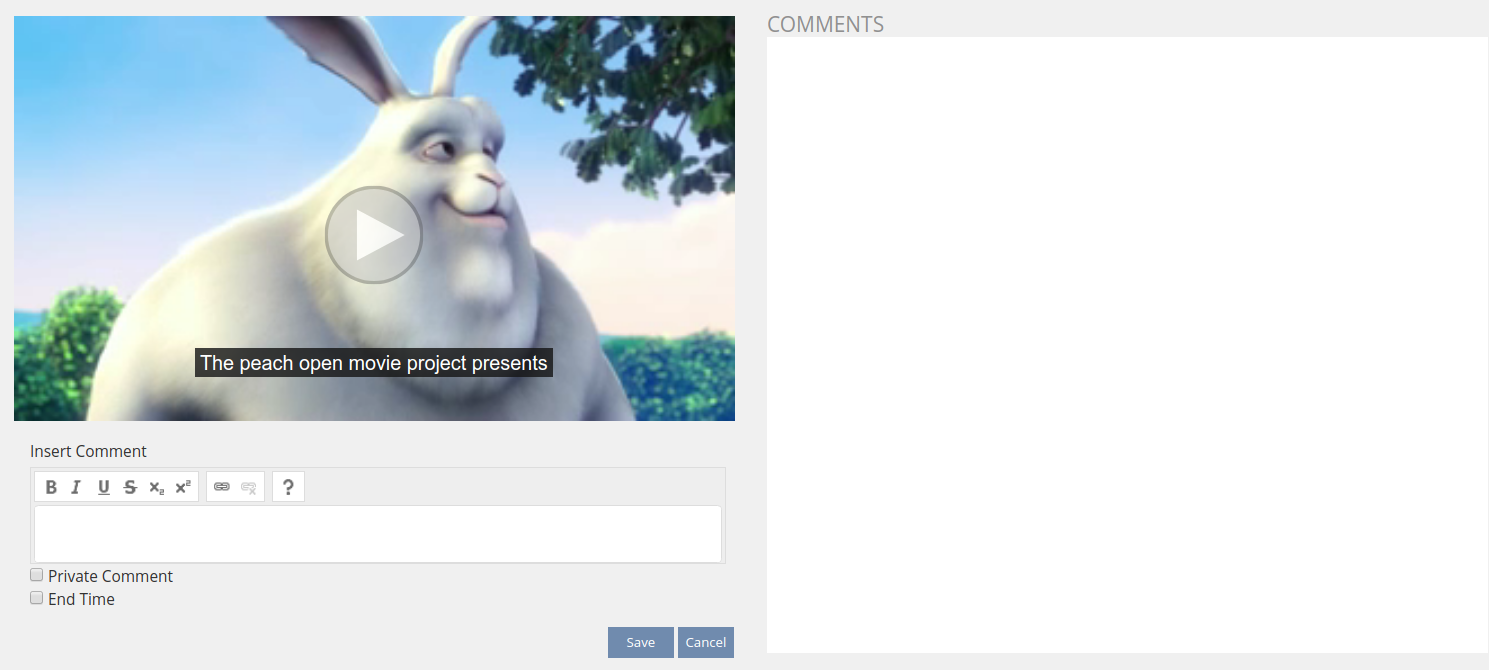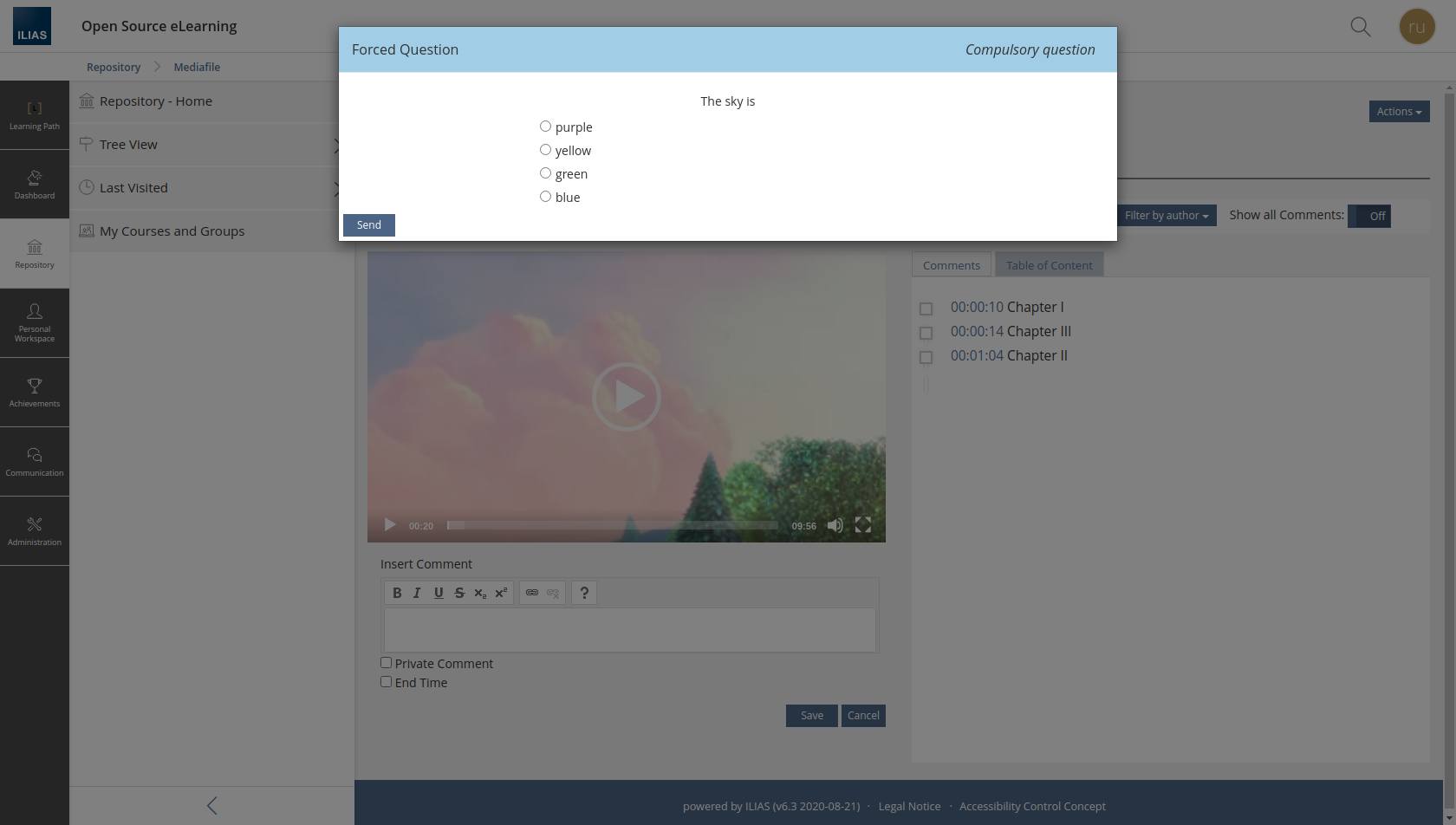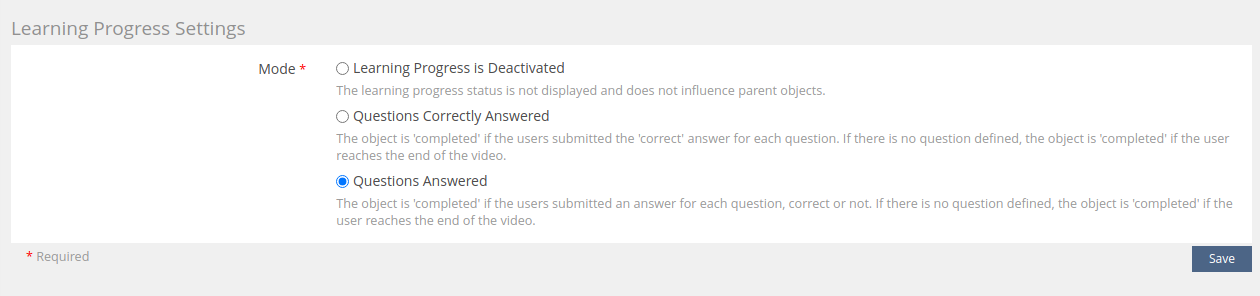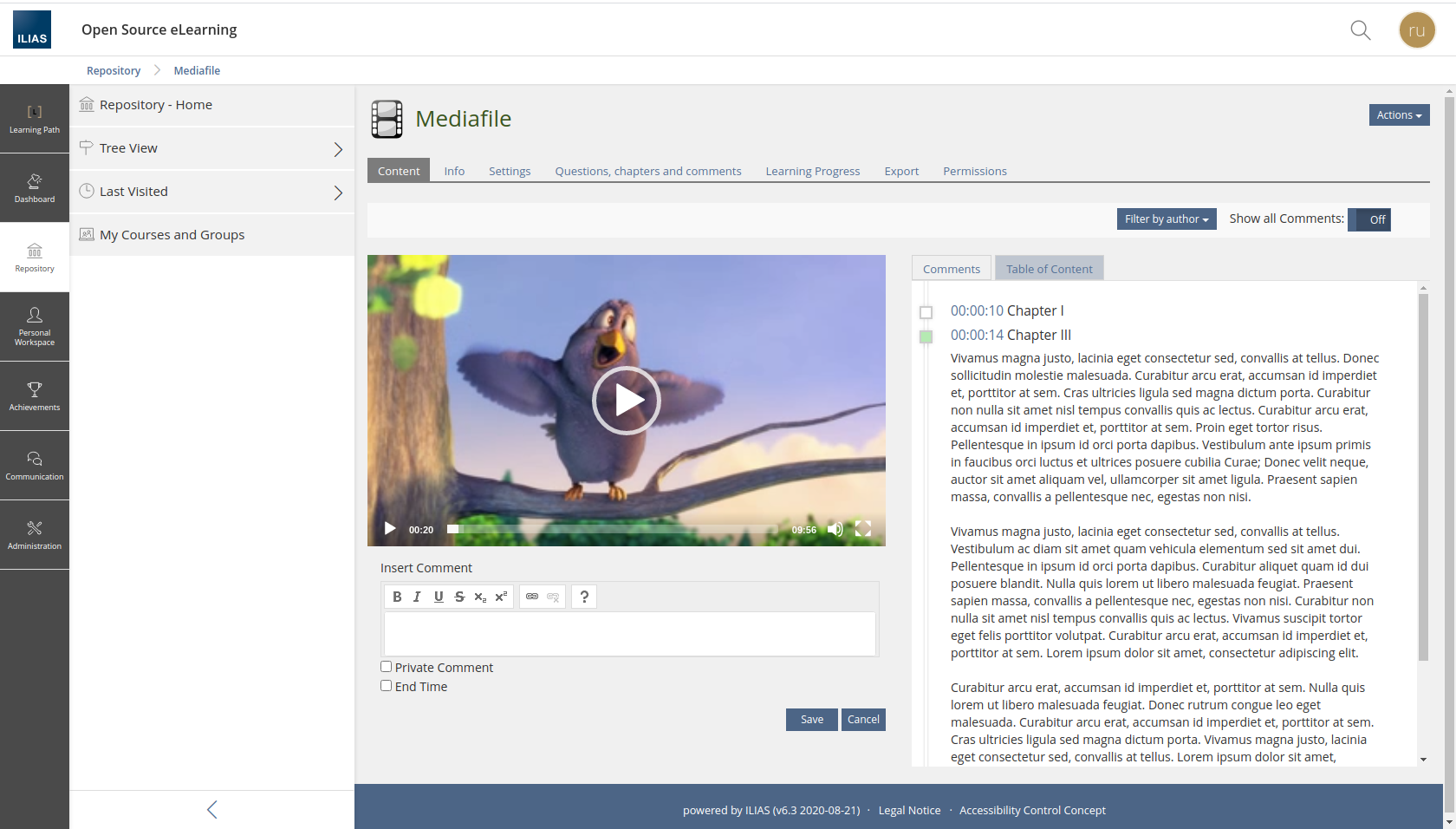- InteractiveVideo
- What is it for?
- Interactive Video Main View
- Interactive Video Question View
- Interactive Video Create Images from Media Object Source
- Interactive Video Create Question
- Interactive Video Sources & Plugin Slots
- Interactive Video Modal options
- Interactive Video Subtitles
- Interactive Video Compulsory Questions
- Interactive Video Learning_progress
- Interactive Video Table of Contents
ILIAS Interactive Video Plugin
- If you are looking for a ILIAS 6 or ILIAS 7 compatible version of the plugin, please use the master branch.
- If you are looking for a ILIAS 5.2-5.4 compatible version, please use the release_2 branch.
- For even older ILIAS versions, please use the release_1 branch.
- Reply to comments
- Changed video library to plyr
- Development Feature: SVG marker for videos
- Compulsory questions
- Table of contents
- Automatic scrolling if show all comments is active
- New Learning Progress mode
If you upgrade to the 2.x version of the InteractiveVideo you can not go back to version 1.x, because there are migration steps which alter the database schema.
- COPage Plugin for InteractiveVideo References in LearningModules
- Video Source Plugin for Vimeo
- Video Source Plugin for FAU Video Platform
- Clone this repository to <ILIAS_DIRECTORY>/Customizing/global/plugins/Services/Repository/RepositoryObject/InteractiveVideo
- Login to ILIAS with an administrator account (e.g. root)
- Select Plugins from the Administration main menu drop down.
- Search the InteractiveVideo plugin in the list of plugin and choose Activate from the Actions drop down.
Simply insert the following line into the file 'Services/MediaObjects/classes/class.ilObjMediaObject.php' at round about line number 1445, which should read like this in the original:
case "mep":
$obj_id = $id;
break;
Insert case "xvid": to make it read like this:
case "mep":
case "xvid":
$obj_id = $id;
break;
That's it.
The InteractiveVideo Plugin for ILIAS gives you the possibility to create a video object, where your students can communicate in a asynchronous way. Please note that this is NOT a chat. They can leave notes on different timestamps in the video for other students to read, or only for themselves. Further a tutor can insert questions on various positions in the video for the students to answer. At the moment three questions types are supported single and multiple choice and a reflective type.