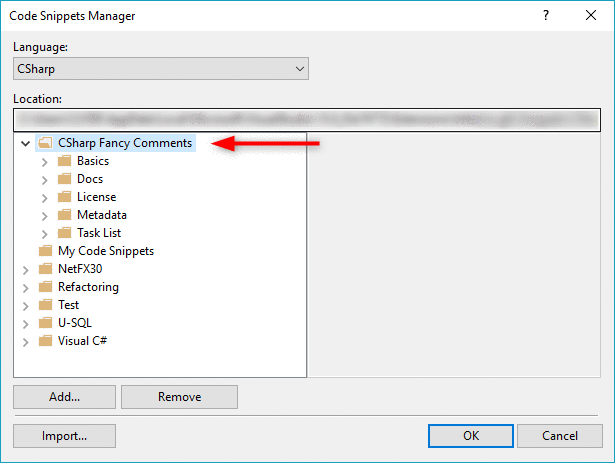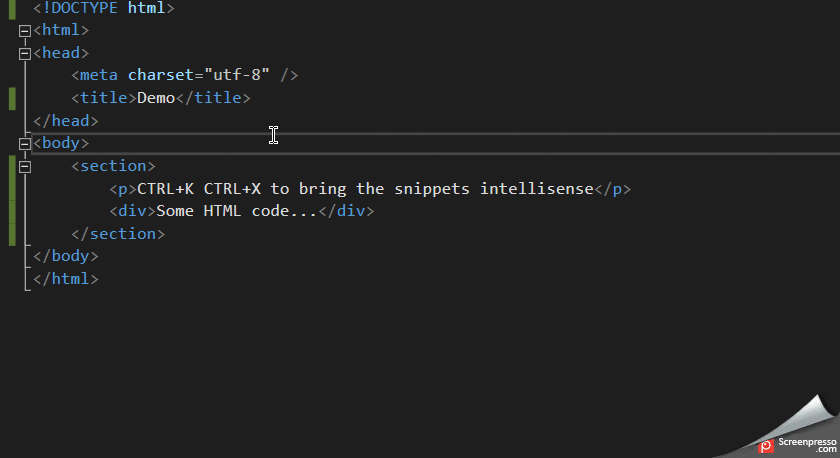Download Fancy Coments from the Visual Studio Marketplace
Fancy Comments is a snippet pack designed to provide you with use-case specific comments, right from including a changelog table in your file to including a license snippet, to something as simple as including basic author information. The Fancy Comments Visual Studio Extension currently supports HTML, CSS, SCSS, JavaScript, C# (CSharp), SQL and XML.
The Fancy Comments extends the code snippet manager of Visual Studio and allows you to insert code snippets into your editor.
To insert snippets for the language you're currently writing in your editor, you can use the shortcut keys CTRL+K CTRL+X and then find Fancy Comments as a folder. Alternatively, to bring up the code snippet manager, use the shortcut keys CTRL+K CTRL+B.
The GIF below shows HTML Fancy Comments being used.
Should you find your use case missing in the snippet pack, it would be great if you could create a new issue on GitHub and let me know what you're after and I can include that in the product backlog for next releases. Please search the issues first before creating a new one.
https://clydedz.github.io/fancy-comments/
https://github.com/ClydeDz/fancy-comments
Follow Fancy Comments on Facebook
Fancy Comments (c) 2018 Clyde D'Souza