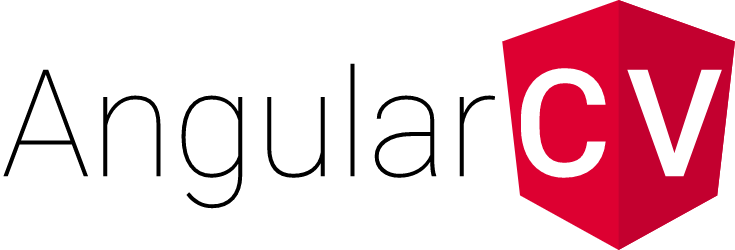After you forked this project and adjusted it to your needs (configured with your data), you might want to deploy it in order to make it available to everyone.
I created an overview of GitHub projects as my GitLab Page.
This is a little guide of how to deploy this React project to GitLab Pages. You still can deploy it in a different way. This is only a suggestion.
Assuming you want to use this for a user GitLab Page and not a project GitLab Page, you will need to create a dedicated repository with a special name.
At GitLab create a repository named <YourGitLabUserName>.gitlab.io (or fork this repository into a new repository with that name in your namespace). After cloning this repository locally, you can set that as the new remote repository.
In the .gitlab-ci.yml, uncomment the deploy stage at the bottom
Just push the content of your fork/clone directly to the newly created repository. The .gitlab-ci.yml will take care of the rest. (You have to make sure GitLab CI runners are enabled, which they should by default)