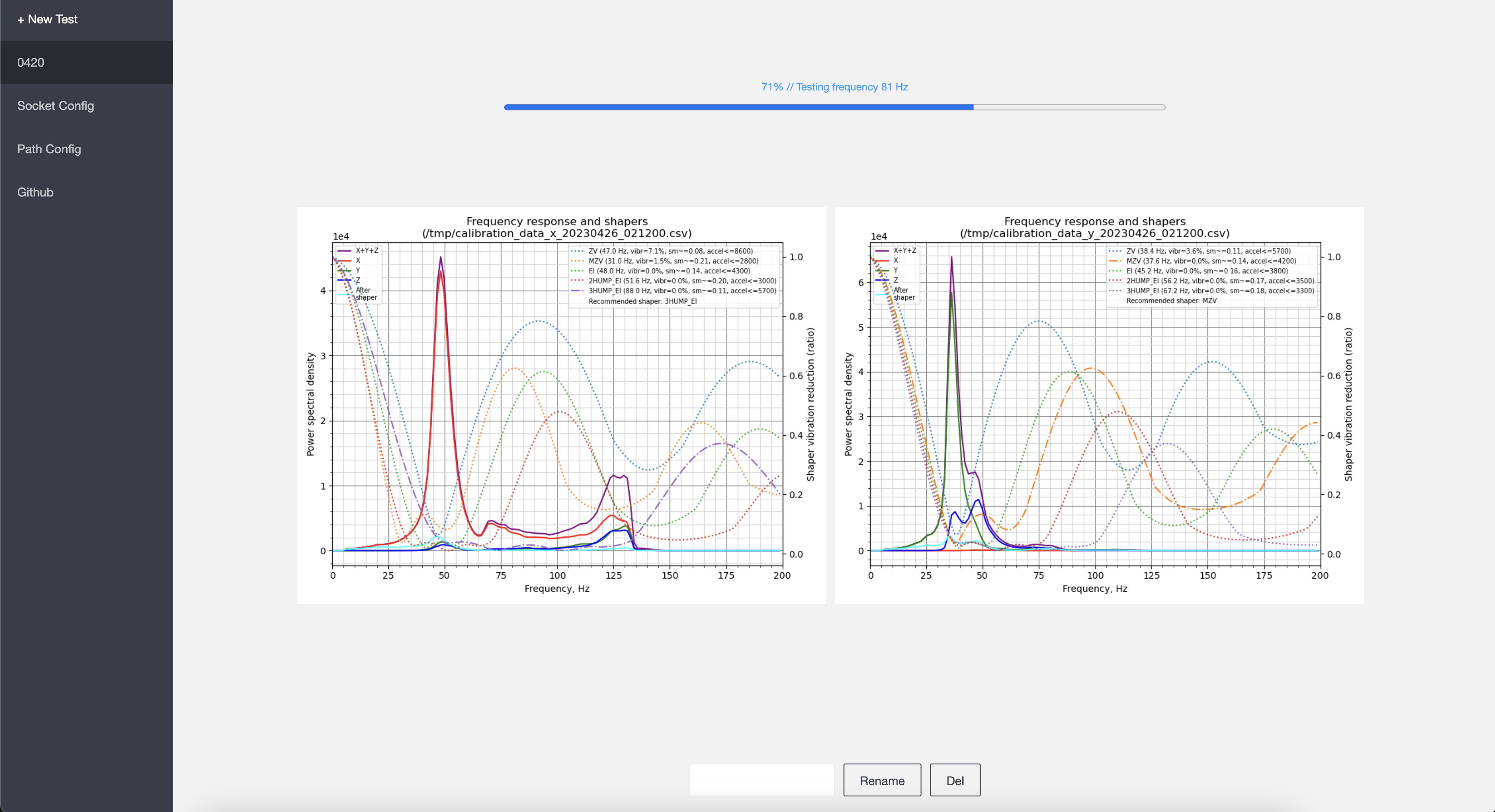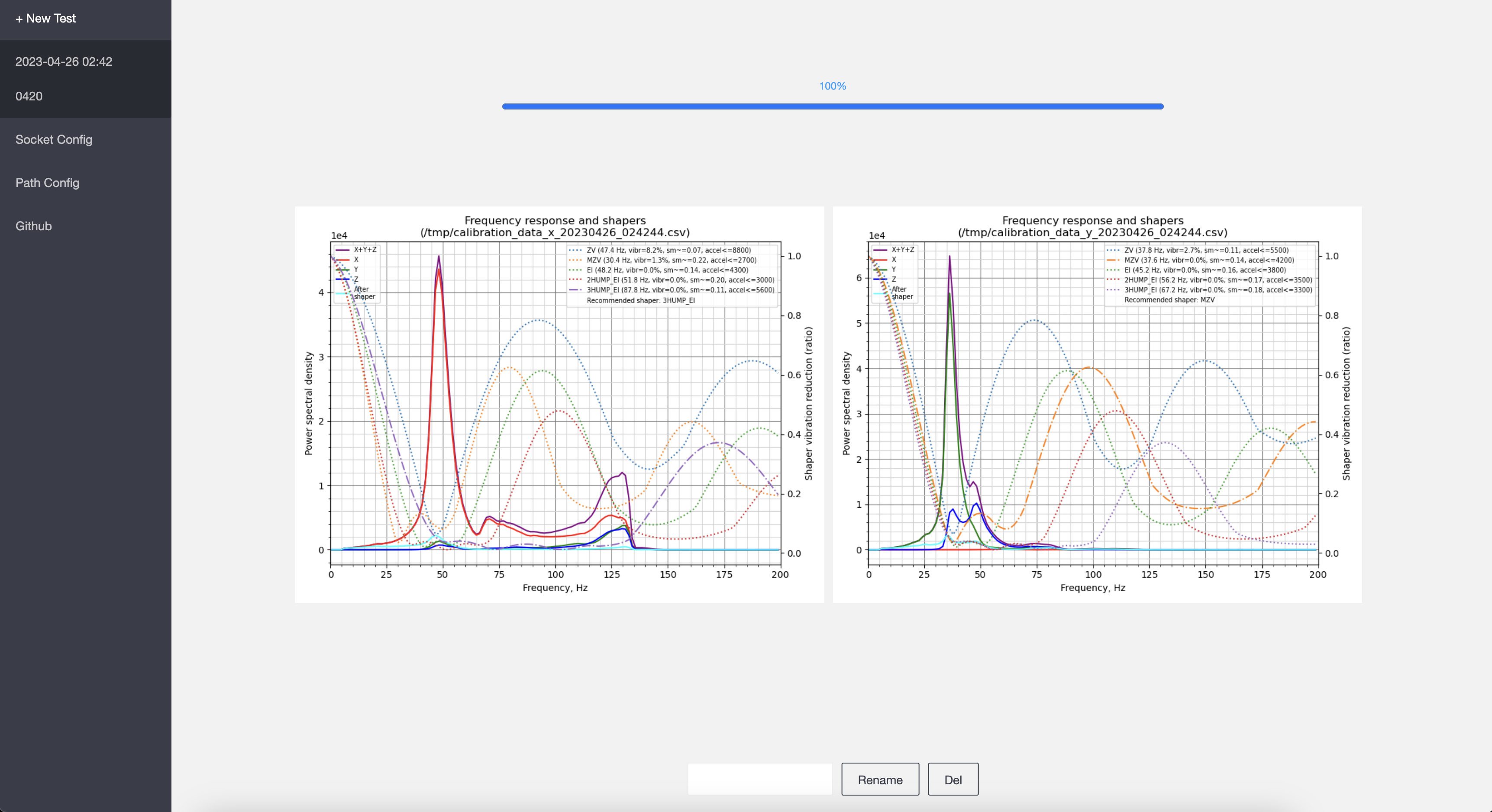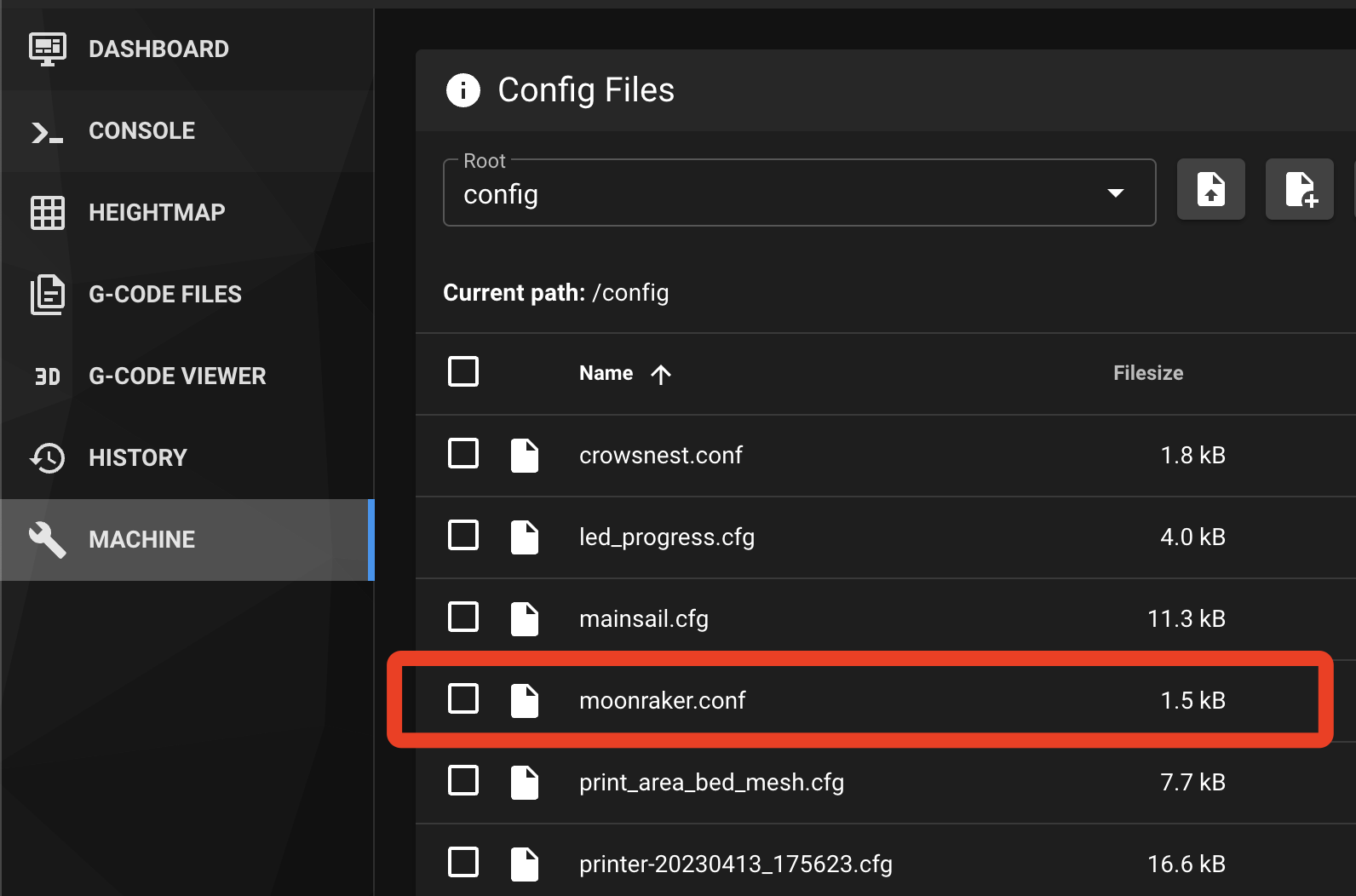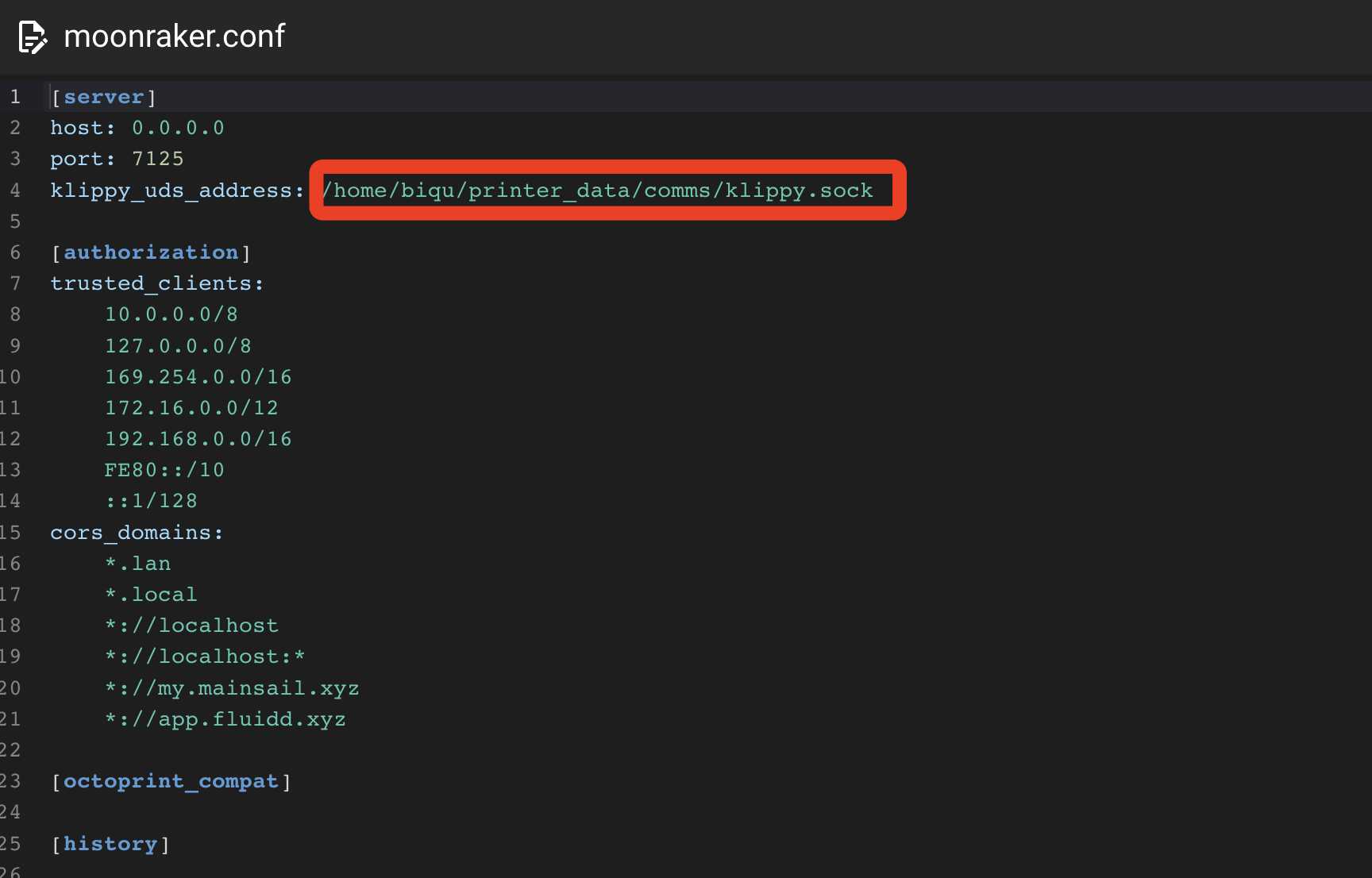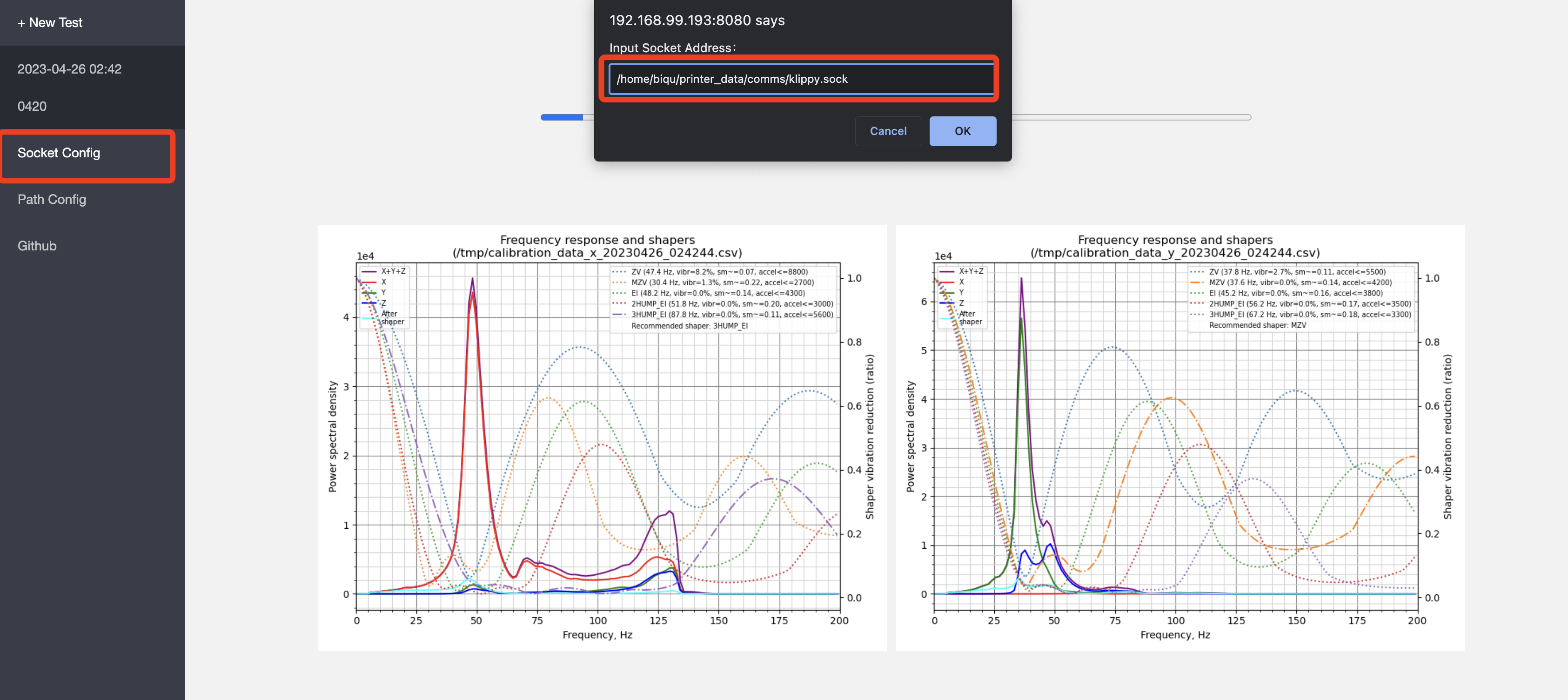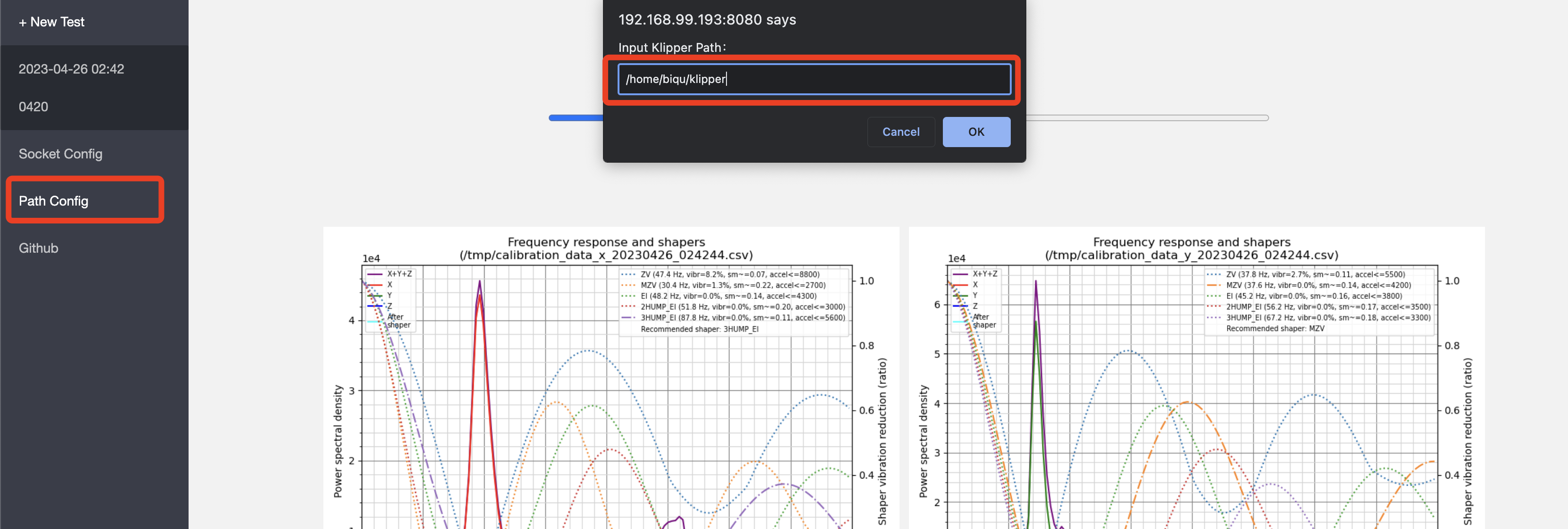It provide a web-ui for running SHAPER_CALIBRATE and generate charts.
The current executable only works on ARM. If you use it on x86, you need to compile it yourself.
cd ~
git clone https://github.com/MagicPhoenix/EIS
cd EIS
chmod +x ./eis
chmod +x install.sh
sudo ./install.sh
nohup ./eis &Open http://<your-ip>:8080
Set Socket Config and Path Config
Only need to set them once, and it will be saved automatically.
You can see socket address here
Path is your klipper path, usually it's /home/pi/klipper, for CB1 it's /home/biqu/klipper
That's all, now you can click +New Test , when it shows 100% Command completed, just refresh the webpage.
** Must home and qgl before test
If the stock binary file does not work, you can try compiling it
cd ~
git clone https://github.com/MagicPhoenix/EIS
cd EIS
wget -qO- https://raw.githubusercontent.com/voidint/g/master/install.sh | bash
source /home/pi/.g/env
g install 1.18
go mod tidy
rm eis
go build -o eis main.go
chmod +x eis
Then follow Install above
Welcome any PR.