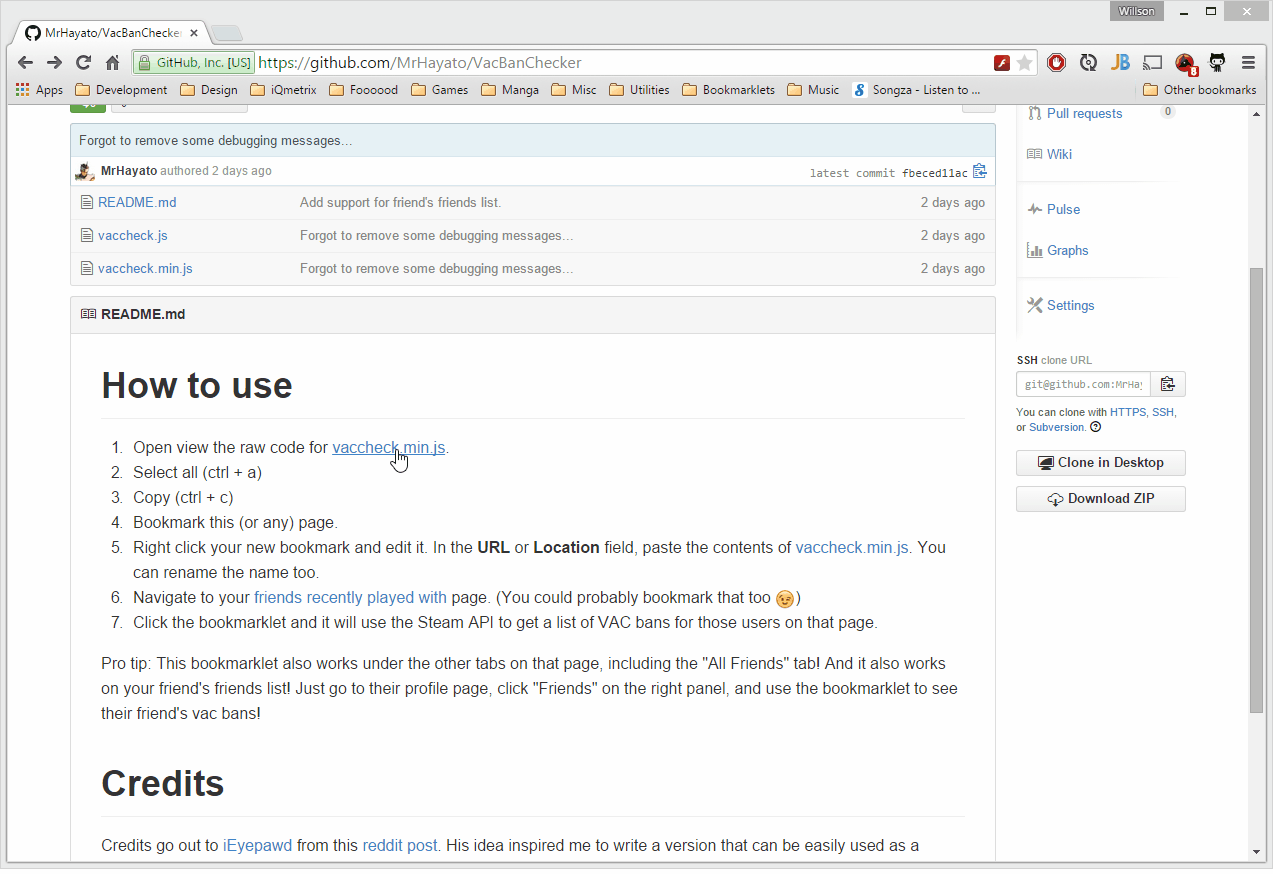- Open view the raw code for vaccheck.min.js.
- Select all (ctrl + a)
- Copy (ctrl + c)
- Bookmark this (or any) page.
- Right click your new bookmark and edit it. In the URL or Location field, paste the contents of vaccheck.min.js. You can rename the name too.
- Navigate to your Friends List page.
- Click the bookmarklet and it will use the Steam API to get a list of VAC bans for those users on that page.
Pro tip: This bookmarklet also works under the other tabs on that page, including the "All Friends" tab! And it also works on your friend's friends list! Just go to their profile page, click "Friends" on the right panel, and use the bookmarklet to see their friend's vac bans!
UPDATE: Now extended to function on Steam Community Groups under both "View Members" and "Manage Group Members". With this, community admins can quickly sweep their member lists and clear any banned players.
Updated API key
Added groups support! To use, visit a group page, click on "View All" under the group members section, and run the bookmarklet to see who in the group has been VAC/OW banned!
This tool has done more to improve morale in multiplayer games than any other! Great work MyHayato and iEyepawd! - AquaeAtrae
Credits go out to MrHayato's original bookmarklet and iEyepawd from this reddit post. His idea inspired me to write a version that can be easily used as a bookmarklet.