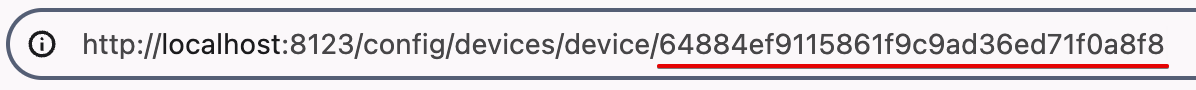Amazing card for Home Assistant StarLine integration
Use HACS to install this module.
- Download the
starline-card.jsfrom the latest release and store it in yourconfiguration/wwwfolder. - Configure Lovelace to load the card:
resources:
- url: /local/starline-card.js?v=1
type: module| Key | Required | Type | Description |
|---|---|---|---|
| title | False | string | The heading to display. Don't set to hide header |
| dark | False | bool | Dark mode |
| controls | False | list | List of used controls (select 3 from arm, ign, horn, webasto, out) |
| info | False | list | List of information tiles (allowed values: balance, battery, ctemp, etemp, gps, fuel, mileage) |
| entity_id | False | string | Automatic card configuration by one entity_id (e.g. device_tracker.audi_location) |
| device_id | False | string | Automatic card configuration by device_id |
| entities | False | map | Map of used entities (see below) |
| entities.alarm | True | string | Alarm binary_sensor entity_id |
| entities.balance | True | string | Balance sensor entity_id |
| entities.battery | True | string | Battery sensor entity_id |
| entities.ctemp | True | string | Interior temperature sensor entity_id |
| entities.door | True | string | Doors state binary_sensor entity_id |
| entities.engine | True | string | Engine switch entity_id |
| entities.etemp | True | string | Engine temperature sensor entity_id |
| entities.gsm_lvl | True | string | GSM signal level sensor entity_id |
| entities.gps | False | string | GPS satellites count sensor entity_id |
| entities.fuel | False | string | Fuel volume sensor entity_id |
| entities.mileage | False | string | Mileage sensor entity_id |
| entities.hbrake | False | string | Hand brake binary_sensor entity_id |
| entities.hood | True | string | Hood binary_sensor entity_id |
| entities.horn | True | string | Horn button entity_id |
| entities.location | True | string | Location device_tracker entity_id |
| entities.out | False | string | Additional channel switch entity_id |
| entities.security | True | string | Security lock entity_id |
| entities.trunk | True | string | Trunk binary_sensor entity_id |
| entities.webasto | False | string | Heater switch entity_id |
| entities.handsfree | False | string | Handsfree binary_sensor entity_id |
| entities.neutral | False | string | Programmable neutral binary_sensor entity_id |
| entities.moving_ban | False | string | Moving ban binary_sensor entity_id |
type: 'custom:starline-card'
title: Audi
device_id: 64884ef9115861f9c9ad36ed71f0a8f8
dark: falseWhere to get device_id:
Open Integrations page, select StarLine integration, find your device and select. Then copy the device_id from the browser address bar.
type: 'custom:starline-card'
title: Audi
entity_id: binary_sensor.audi_alarm
dark: falseYou can use any entity of StarLine security system
type: 'custom:starline-card'
title: Audi
dark: true
controls:
- ign
- arm
- webasto
info:
- battery
- ctemp
- etemp
- gps
entities:
alarm: binary_sensor.audi_alarm
balance: sensor.audi_balance
battery: sensor.audi_battery
ctemp: sensor.audi_interior_temperature
door: binary_sensor.audi_doors
engine: switch.audi_engine
etemp: sensor.audi_engine_temperature
gsm_lvl: sensor.audi_gsm_signal
gps: sensor.audi_gps_satellites
fuel: sensor.audi_fuel_volume
mileage: sensor.audi_mileage
hbrake: binary_sensor.audi_hand_brake
hood: binary_sensor.audi_hood
horn: switch.audi_horn
location: device_tracker.audi_location
out: switch.audi_additional_channel
security: lock.audi_security
trunk: binary_sensor.audi_trunk
webasto: switch.audi_webasto
handsfree: binary_sensor.audi_handsfree
neutral: binary_sensor.audi_programmable_neutral
moving_ban: binary_sensor.audi_moving_banEnjoy my work? Help me out for a couple of 🍻 or a ☕!